3. CenOS7安装GitLab(使用外部Nginx配置)¶
目录
本文讲解在CentOS7系统中安装GitLab(使用外部Nginx配置)。
实验环境¶
- server服务端: 操作系统为CentOS 7.6,IP:192.168.56.14, git:2.16.5。
查看server服务端信息:
[root@server ~]# cat /etc/centos-release
CentOS Linux release 7.6.1810 (Core)
[root@server ~]# ip a show|grep 192
inet 192.168.56.14/24 brd 192.168.56.255 scope global noprefixroute enp0s3
[root@server ~]# git --version
git version 2.16.5
配置要求¶
配置要求参考 https://docs.gitlab.com/ce/install/requirements.html 。
- 系统支持:支持Ubuntu、Debian、CentOS、openSUSE、Red Hat,不支持Arch Linux、Fedora、FreeBSD、Gentoo、macOS、 Windows (官方未计划支持)。
- Ruby版本:Ruby (MRI) 2.5。
- 硬件要求:存储,建议使用LVM或者支持NFS协议(network file system protocol)的NAS或SAN网络存储设备。
- 硬件要求:CPU,推荐500用户时使用2 cores,2000用户时使用4 cores。
- 硬件要求:内存,推荐100用户时使用8GB RAM,2000用户时使用16GB RAM;推荐使用SWAP交换分区。
- 数据库:PostgreSQL 9.6,建议至少5-10GB的可用存储空间。
- Unicorn Workers:工人数,推荐工人数 = CPU cores + 1 。
- GitLab Runner:如果有多台服务器的话,不建议将GitLab Runner安装在GitLab服务器上,运行GitLab Runner可能消耗大量内存。
- 浏览器支持:Firefox、Chrome、Safari、Microsoft Edge、Internet Explorer 11。
准备工作¶
设置服务器时间为 Asia/Shanghai ,并同步一下时间
[root@server ~]# mv /etc/localtime /etc/localtime.bak
[root@server ~]# ln -s /usr/share/zoneinfo/Asia/Shanghai /etc/localtime
[root@server ~]# date
Sat Jun 22 15:34:05 CST 2019
[root@server ~]# echo "sync to cn.ntp.org.cn with time5.aliyun.com IP:182.92.12.11"
sync to cn.ntp.org.cn with time5.aliyun.com IP:182.92.12.11
[root@server ~]# ntpdate 182.92.12.11
22 Jun 15:34:28 ntpdate[14920]: step time server 182.92.12.11 offset 0.791964 sec
[root@server ~]# date
Sat Jun 22 15:34:31 CST 2019
安装GitLab¶
参考 https://about.gitlab.com/install/#centos-7 在CentOS7上面安装Omnibus package。
安装依赖¶
安装必要依赖,并开启防火墙放行80端口:
# 说明:安装依赖
[root@server ~]# yum install curl policycoreutils-python openssh-server -y
# 说明:开机启动sshd服务并启动
[root@server ~]# systemctl enable sshd
[root@server ~]# systemctl start sshd
[root@server ~]# systemctl status sshd
● sshd.service - OpenSSH server daemon
Loaded: loaded (/usr/lib/systemd/system/sshd.service; enabled; vendor preset: enabled)
Active: active (running) since Sat 2019-06-22 09:50:43 CST; 4h 51min ago
Docs: man:sshd(8)
man:sshd_config(5)
Main PID: 3193 (sshd)
Tasks: 1
Memory: 3.4M
CGroup: /system.slice/sshd.service
└─3193 /usr/sbin/sshd -D
Jun 22 09:50:42 server.hopewait systemd[1]: Starting OpenSSH server daemon...
Jun 22 09:50:43 server.hopewait sshd[3193]: Server listening on 0.0.0.0 port 22.
Jun 22 09:50:43 server.hopewait sshd[3193]: Server listening on :: port 22.
Jun 22 09:50:43 server.hopewait systemd[1]: Started OpenSSH server daemon.
Jun 22 11:59:11 server.hopewait sshd[13692]: Accepted password for root from 192.168.56.1 port 55574 ssh2
# 说明:查看防火墙放行列表
[root@server ~]# firewall-cmd --list-all
public (active)
target: default
icmp-block-inversion: no
interfaces: enp0s3 enp0s8
sources:
services: ssh dhcpv6-client
ports: 8140/tcp 53/tcp 11211/tcp
protocols:
masquerade: no
forward-ports:
source-ports:
icmp-blocks:
rich rules:
# 说明:防火墙放行80端口
[root@server ~]# firewall-cmd --zone=public --add-port=80/tcp --permanent
success
# 说明:重启防火墙
[root@server ~]# firewall-cmd --reload
success
# 说明:查看防火墙放行列表
[root@server ~]# firewall-cmd --list-all
public (active)
target: default
icmp-block-inversion: no
interfaces: enp0s3 enp0s8
sources:
services: ssh dhcpv6-client
ports: 8140/tcp 53/tcp 11211/tcp 80/tcp
protocols:
masquerade: no
forward-ports:
source-ports:
icmp-blocks:
rich rules:
新增GitLab的国内清华大学的yum源¶
- 清华大学YUM源地址 https://mirrors.tuna.tsinghua.edu.cn/gitlab-ce/yum/el7/
- 清华大学Gitlab Community Edition 镜像使用帮助 https://mirrors.tuna.tsinghua.edu.cn/help/gitlab-ce/
新建 /etc/yum.repos.d/gitlab-ce.repo ,内容如下:
[gitlab-ce]
name=Gitlab CE Repository
baseurl=https://mirrors.tuna.tsinghua.edu.cn/gitlab-ce/yum/el\$releasever/
gpgcheck=0
enabled=1
使用以下命令添加数据:
[root@server ~]# cat > /etc/yum.repos.d/gitlab-ce.repo << EOF
> [gitlab-ce]
> name=Gitlab CE Repository
> baseurl=https://mirrors.tuna.tsinghua.edu.cn/gitlab-ce/yum/el\$releasever/
> gpgcheck=0
> enabled=1
> EOF
[root@server ~]# cat /etc/yum.repos.d/gitlab-ce.repo
[gitlab-ce]
name=Gitlab CE Repository
baseurl=https://mirrors.tuna.tsinghua.edu.cn/gitlab-ce/yum/el$releasever/
gpgcheck=0
enabled=1
[root@server ~]#
查找yum源中gitlab-ce的版本:
[root@server ~]# yum list gitlab-ce --showduplicates
Loaded plugins: fastestmirror
Loading mirror speeds from cached hostfile
* base: mirrors.163.com
* centos-sclo-rh: mirrors.cn99.com
* epel: mirrors.tuna.tsinghua.edu.cn
* extras: ap.stykers.moe
* updates: mirrors.cn99.com
Available Packages
gitlab-ce.x86_64 7.10.0~omnibus-1 gitlab-ce
.... 省略
gitlab-ce.x86_64 11.9.11-ce.0.el7 gitlab-ce
gitlab-ce.x86_64 11.9.12-ce.0.el7 gitlab-ce
gitlab-ce.x86_64 11.10.0-ce.0.el7 gitlab-ce
gitlab-ce.x86_64 11.10.1-ce.0.el7 gitlab-ce
gitlab-ce.x86_64 11.10.2-ce.0.el7 gitlab-ce
gitlab-ce.x86_64 11.10.3-ce.0.el7 gitlab-ce
gitlab-ce.x86_64 11.10.4-ce.0.el7 gitlab-ce
gitlab-ce.x86_64 11.10.5-ce.0.el7 gitlab-ce
gitlab-ce.x86_64 11.10.6-ce.0.el7 gitlab-ce
gitlab-ce.x86_64 11.11.0-ce.0.el7 gitlab-ce
gitlab-ce.x86_64 11.11.1-ce.0.el7 gitlab-ce
gitlab-ce.x86_64 11.11.2-ce.0.el7 gitlab-ce
gitlab-ce.x86_64 11.11.3-ce.0.el7 gitlab-ce
安装gitlab-ce-11.10.0¶
我们安装11.10.0版本:
[root@server ~]# yum install gitlab-ce-11.10.0
Loaded plugins: fastestmirror
Loading mirror speeds from cached hostfile
* base: mirrors.163.com
* centos-sclo-rh: mirrors.cn99.com
* epel: mirrors.tuna.tsinghua.edu.cn
* extras: ap.stykers.moe
* updates: mirrors.cn99.com
Resolving Dependencies
--> Running transaction check
---> Package gitlab-ce.x86_64 0:11.10.0-ce.0.el7 will be installed
--> Finished Dependency Resolution
Dependencies Resolved
=====================================================================================================================================================
Package Arch Version Repository Size
=====================================================================================================================================================
Installing:
gitlab-ce x86_64 11.10.0-ce.0.el7 gitlab-ce 594 M
Transaction Summary
=====================================================================================================================================================
Install 1 Package
Total download size: 594 M
Installed size: 594 M
Is this ok [y/d/N]: y
Downloading packages:
gitlab-ce-11.10.0-ce.0.el7.x86_64.rpm 2% [= ] 2.2 MB/s | 13 MB 00:04:24 ETA
gitlab-ce-11.10.0-ce.0.el7.x86_64.rpm 66% [================================= ] 7.7 MB/s | 397 MB 00:00:25 ETA
gitlab-ce-11.10.0-ce.0.el7.x86_64.rpm | 594 MB 00:02:37
Running transaction check
Running transaction test
Transaction test succeeded
Running transaction
Warning: RPMDB altered outside of yum.
** Found 1 pre-existing rpmdb problem(s), 'yum check' output follows:
ius-release-2-1.el7.ius.noarch is a duplicate with ius-release-1.0-15.ius.centos7.noarch
Installing : gitlab-ce-11.10.0-ce.0.el7.x86_64 [####################################### ] 1/1
Installing : gitlab-ce-11.10.0-ce.0.el7.x86_64 [################################################################################### ] 1/1
Installing : gitlab-ce-11.10.0-ce.0.el7.x86_64 1/1
It looks like GitLab has not been configured yet; skipping the upgrade script.
*. *.
*** ***
***** *****
.****** *******
******** ********
,,,,,,,,,***********,,,,,,,,,
,,,,,,,,,,,*********,,,,,,,,,,,
.,,,,,,,,,,,*******,,,,,,,,,,,,
,,,,,,,,,*****,,,,,,,,,.
,,,,,,,****,,,,,,
.,,,***,,,,
,*,.
_______ __ __ __
/ ____(_) /_/ / ____ _/ /_
/ / __/ / __/ / / __ `/ __ \
/ /_/ / / /_/ /___/ /_/ / /_/ /
\____/_/\__/_____/\__,_/_.___/
Thank you for installing GitLab!
GitLab was unable to detect a valid hostname for your instance.
Please configure a URL for your GitLab instance by setting `external_url`
configuration in /etc/gitlab/gitlab.rb file.
Then, you can start your GitLab instance by running the following command:
sudo gitlab-ctl reconfigure
For a comprehensive list of configuration options please see the Omnibus GitLab readme
https://gitlab.com/gitlab-org/omnibus-gitlab/blob/master/README.md
Verifying : gitlab-ce-11.10.0-ce.0.el7.x86_64 1/1
Installed:
gitlab-ce.x86_64 0:11.10.0-ce.0.el7
Complete!
或者 通过手动下载安装包安装,这样后面本地目录下面就存在 gitlab-ce-11.10.0-ce.0.el7.x86_64.rpm 的安装包:
[root@server ~]# wget https://mirrors.tuna.tsinghua.edu.cn/gitlab-ce/yum/el7/gitlab-ce-11.10.0-ce.0.el7.x86_64.rpm
--2019-06-22 15:10:23-- https://mirrors.tuna.tsinghua.edu.cn/gitlab-ce/yum/el7/gitlab-ce-11.10.0-ce.0.el7.x86_64.rpm
Resolving mirrors.tuna.tsinghua.edu.cn (mirrors.tuna.tsinghua.edu.cn)... 101.6.8.193, 2402:f000:1:408:8100::1
Connecting to mirrors.tuna.tsinghua.edu.cn (mirrors.tuna.tsinghua.edu.cn)|101.6.8.193|:443... connected.
HTTP request sent, awaiting response... 200 OK
Length: 622413230 (594M) [application/x-redhat-package-manager]
Saving to: ‘gitlab-ce-11.10.0-ce.0.el7.x86_64.rpm’
7% [======> ] 43,851,424 1.60MB/s eta 3m 1s
100%[===========================================================================================================>] 622,413,230 5.89MB/s in 3m 11s
2019-06-22 15:13:34 (3.10 MB/s) - ‘gitlab-ce-11.10.0-ce.0.el7.x86_64.rpm’ saved [622413230/622413230]
[root@server ~]# rpm -ivh gitlab-ce-11.10.0-ce.0.el7.x86_64.rpm
查看GitLab版本:
[root@server ~]# cat /opt/gitlab/embedded/service/gitlab-rails/VERSION
11.10.0
配置GitLab配置文件¶
GitLab配置文件存放路径为 /etc/gitlab/gitlab.rb ,我们先备份一份原始配置文件:
[root@server ~]# cp /etc/gitlab/gitlab.rb /etc/gitlab/gitlab.rb.20190622_1540.bak
[root@server ~]# ls -lah /etc/gitlab/
total 188K
drwxr-xr-x. 2 root root 58 Jun 22 15:40 .
drwxr-xr-x. 88 root root 8.0K Jun 22 15:32 ..
-rw-------. 1 root root 88K Jun 22 15:09 gitlab.rb
-rw-------. 1 root root 88K Jun 22 15:40 gitlab.rb.20190622_1540.bak
外部URL(external URL)配置¶
- 为了给用户展示正确的仓库克隆链接,需要设置external URL。
- 外部URL可以分多种形式: 1 IP地址形式的URL,开放80端口 2 域名形式的URL,开放80端口 3 使用CA认证的URL,开放443端口
我们先使用IP形式的外部URL配置,验证成功后,后面再使用域名形式或CA认证的URL。
- 13 external_url ‘http://gitlab.example.com’ —> external_url ‘http://192.168.56.14’
说明:”—>” 表示修改为, 前面的13表示第13行。
使用命令修改:
[root@server ~]# sed -i "13s@external_url 'http://gitlab.example.com'@external_url \"http://192.168.56.14\"@g" /etc/gitlab/gitlab.rb
[root@server ~]# cat -n /etc/gitlab/gitlab.rb|sed -n '13p'
13 external_url "http://192.168.56.14"
时区配置¶
时区设置为”Asia/Shanghai”:
- 49 # gitlab_rails[‘time_zone’] = ‘UTC’ —> gitlab_rails[‘time_zone’] = ‘Asia/Shanghai’
使用命令修改:
[root@server ~]# sed -i "49s@^# gitlab_rails\['time_zone'\] = 'UTC'@gitlab_rails\['time_zone'\] = 'Asia/Shanghai'@g" /etc/gitlab/gitlab.rb
[root@server ~]# cat -n /etc/gitlab/gitlab.rb|sed -n '49p'
49 gitlab_rails['time_zone'] = 'Asia/Shanghai'
Email邮箱设置¶
参考: https://docs.gitlab.com/omnibus/settings/smtp.html
我们使用网易的163邮箱作为邮件的发送人。
原始配置:
51 ### Email Settings
52 # gitlab_rails['gitlab_email_enabled'] = true
53 # gitlab_rails['gitlab_email_from'] = 'example@example.com'
54 # gitlab_rails['gitlab_email_display_name'] = 'Example'
55 # gitlab_rails['gitlab_email_reply_to'] = 'noreply@example.com'
56 # gitlab_rails['gitlab_email_subject_suffix'] = ''
修改为:
51 ### Email Settings
52 gitlab_rails['gitlab_email_enabled'] = true
53 gitlab_rails['gitlab_email_from'] = 'mzh_love_linux@163.com'
54 # gitlab_rails['gitlab_email_display_name'] = 'GitLab'
55 # gitlab_rails['gitlab_email_reply_to'] = 'mzh_love_linux@163.com'
56 # gitlab_rails['gitlab_email_subject_suffix'] = '[GitLab]'
使用命令修改:
[root@server ~]# sed -i "52s@^# gitlab_rails\['gitlab_email_enabled'\] = true@gitlab_rails\['gitlab_email_enabled'\] = true@g" /etc/gitlab/gitlab.rb
[root@server ~]# sed -i "53s@^# gitlab_rails\['gitlab_email_from'\] = 'example\@example.com'@gitlab_rails\['gitlab_email_from'\] = 'mzh_love_linux\@163.com'@g" /etc/gitlab/gitlab.rb
[root@server ~]# sed -i "54s@^# gitlab_rails\['gitlab_email_display_name'\] = 'Example'@gitlab_rails\['gitlab_email_display_name'\] = 'GitLab'@g" /etc/gitlab/gitlab.rb
[root@server ~]# sed -i "55s@^# gitlab_rails\['gitlab_email_reply_to'\] = 'noreply\@example.com'@gitlab_rails\['gitlab_email_reply_to'\] = 'mzh_love_linux\@163.com'@g" /etc/gitlab/gitlab.rb
[root@server ~]# sed -i "56s@^# gitlab_rails\['gitlab_email_subject_suffix'\] = ''@gitlab_rails\['gitlab_email_subject_suffix'\] = '[GitLab]'@g" /etc/gitlab/gitlab.rb
[root@server ~]# cat -n /etc/gitlab/gitlab.rb|sed -n '51,56p'
51 ### Email Settings
52 gitlab_rails['gitlab_email_enabled'] = true
53 gitlab_rails['gitlab_email_from'] = 'mzh_love_linux@163.com'
54 gitlab_rails['gitlab_email_display_name'] = 'GitLab'
55 gitlab_rails['gitlab_email_reply_to'] = 'mzh_love_linux@163.com'
56 gitlab_rails['gitlab_email_subject_suffix'] = '[GitLab]'
禁止用户创建顶层组¶
禁止用户创建顶层组(Disallow users creating top-level groups):
- 59 # gitlab_rails[‘gitlab_default_can_create_group’] = true —> gitlab_rails[‘gitlab_default_can_create_group’] = false
使用命令修改:
[root@server ~]# sed -i "59s@# gitlab_rails\['gitlab_default_can_create_group'\] = true@gitlab_rails\['gitlab_default_can_create_group'\] = false@g" /etc/gitlab/gitlab.rb
[root@server ~]# cat -n /etc/gitlab/gitlab.rb|sed -n '59p'
59 gitlab_rails['gitlab_default_can_create_group'] = false
禁止用户修改用户名¶
参考: https://docs.gitlab.com/ee/administration/user_settings.html#disallow-users-changing-usernames
禁止用户修改用户名(Disallow users changing usernames):
- 60 # gitlab_rails[‘gitlab_username_changing_enabled’] = true —> gitlab_rails[‘gitlab_username_changing_enabled’] = false
使用命令修改:
[root@server ~]# sed -i "60s@# gitlab_rails\['gitlab_username_changing_enabled'\] = true@gitlab_rails\['gitlab_username_changing_enabled'\] = false@g" /etc/gitlab/gitlab.rb
[root@server ~]# cat -n /etc/gitlab/gitlab.rb|sed -n '60p'
60 gitlab_rails['gitlab_username_changing_enabled'] = false
GitLab trusted_proxies可信代理配置¶
将IP子网段添加到可信代理中: - 113 # gitlab_rails[‘trusted_proxies’] = [] —> gitlab_rails[‘trusted_proxies’] = [‘192.168.56.0/24’]
使用命令修改:
[root@server ~]# sed -i "113s@^# gitlab_rails\['trusted_proxies'\] = \[\]@gitlab_rails['trusted_proxies'] = \['192.168.56.0/24'\]@g" /etc/gitlab/gitlab.rb
[root@server ~]# cat -n /etc/gitlab/gitlab.rb|sed -n '113p'
113 gitlab_rails['trusted_proxies'] = ['192.168.56.0/24']
git仓库存储目录配置¶
git仓库存储目录默认为 /var/opt/gitlab/git-data ,由于git仓库存储数据比较多,最好将存储目录设置LVM或者支持NFS协议(network file system protocol)的NAS或SAN网络存储设备对应的卷的路径,便于后面扩容。
Attention
git仓库存储目录 必须是目录,不能是软链接 !!
修改git_data_dirs的配置:
380 # git_data_dirs({
381 # "default" => {
382 # "path" => "/mnt/nfs-01/git-data"
383 # }
384 # })
修改为:
380 git_data_dirs({
381 "default" => {
382 "path" => "/home/git/git-data"
383 }
384 })
使用命令修改:
[root@server ~]# sed -i "380s@^# git_data_dirs@git_data_dirs@g" /etc/gitlab/gitlab.rb
[root@server ~]# sed -i "381s@^# \"default@ \"default@g" /etc/gitlab/gitlab.rb
[root@server ~]# sed -i "382s@^# \"path\" => \"/mnt/nfs-01/git-data\"@ \"path\" => \"/home/git/git-data\"@g" /etc/gitlab/gitlab.rb
[root@server ~]# sed -i "383s@^# }@ }@g" /etc/gitlab/gitlab.rb
[root@server ~]# sed -i "384s@^# })@})@g" /etc/gitlab/gitlab.rb
[root@server ~]# cat -n /etc/gitlab/gitlab.rb|sed -n '380,384p'
380 git_data_dirs({
381 "default" => {
382 "path" => "/home/git/git-data"
383 }
384 })
创建仓库存储目录:
[root@server ~]# id git
uid=1001(git) gid=1001(git) groups=1001(git)
[root@server ~]# cat /etc/passwd|grep git
git:x:1001:1001::/home/git:/bin/bash
[root@hellogitlab ~]# ls -lad /home/git/
drwx------ 2 git git 62 Aug 18 11:25 /home/git/
[root@hellogitlab ~]# mkdir /home/git/git-data/
[root@hellogitlab ~]# chown -R git:git /home/git/
[root@hellogitlab ~]# ls -la /home/git/
total 12
drwx------ 3 git git 78 Aug 18 11:28 .
drwxr-xr-x. 4 root root 35 Aug 18 11:25 ..
-rw-r--r-- 1 git git 18 Oct 31 2018 .bash_logout
-rw-r--r-- 1 git git 193 Oct 31 2018 .bash_profile
-rw-r--r-- 1 git git 231 Oct 31 2018 .bashrc
drwxr-xr-x 2 git git 6 Aug 18 11:28 git-data
SMTP外部邮箱设置¶
参考: https://docs.gitlab.com/omnibus/settings/smtp.html
我们使用外部邮箱发送邮件通知。
SMTP的原始信息:
507 ### GitLab email server settings
508 ###! Docs: https://docs.gitlab.com/omnibus/settings/smtp.html
509 ###! **Use smtp instead of sendmail/postfix.**
510
511 # gitlab_rails['smtp_enable'] = true
512 # gitlab_rails['smtp_address'] = "smtp.server"
513 # gitlab_rails['smtp_port'] = 465
514 # gitlab_rails['smtp_user_name'] = "smtp user"
515 # gitlab_rails['smtp_password'] = "smtp password"
516 # gitlab_rails['smtp_domain'] = "example.com"
517 # gitlab_rails['smtp_authentication'] = "login"
518 # gitlab_rails['smtp_enable_starttls_auto'] = true
519 # gitlab_rails['smtp_tls'] = false
修改为:
507 ### GitLab email server settings
508 ###! Docs: https://docs.gitlab.com/omnibus/settings/smtp.html
509 ###! **Use smtp instead of sendmail/postfix.**
510
511 gitlab_rails['smtp_enable'] = true
512 gitlab_rails['smtp_address'] = "smtp.163.com"
513 gitlab_rails['smtp_port'] = 465
514 gitlab_rails['smtp_user_name'] = "mzh_love_linux@163.com"
515 gitlab_rails['smtp_password'] = "authCode" # <--- 说明:先在邮箱设置中开启客户端授权码,防止密码泄露,此处填写网易邮箱的授权码,不要填写真实密码
516 gitlab_rails['smtp_domain'] = "163.com"
517 gitlab_rails['smtp_authentication'] = "login"
518 gitlab_rails['smtp_enable_starttls_auto'] = true
519 gitlab_rails['smtp_tls'] = true
使用命令修改:
[root@server ~]# sed -i "511s@# gitlab_rails\['smtp_enable'\] = true@gitlab_rails\['smtp_enable'\] = true@g" /etc/gitlab/gitlab.rb
[root@server ~]# sed -i "512s@# gitlab_rails\['smtp_address'\] = \"smtp.server\"@gitlab_rails\['smtp_address'\] = \"smtp.163.com\"@g" /etc/gitlab/gitlab.rb
[root@server ~]# sed -i "513s@# gitlab_rails\['smtp_port'\] = 465@gitlab_rails\['smtp_port'\] = 465@g" /etc/gitlab/gitlab.rb
[root@server ~]# sed -i "514s@# gitlab_rails\['smtp_user_name'\] = \"smtp user\"@gitlab_rails\['smtp_user_name'\] = \"mzh_love_linux\@163.com\"@g" /etc/gitlab/gitlab.rb
[root@server ~]# sed -i "515s@# gitlab_rails\['smtp_password'\] = \"smtp password\"@gitlab_rails\['smtp_password'\] = \"authCode\"@g" /etc/gitlab/gitlab.rb
[root@server ~]# sed -i "516s@# gitlab_rails\['smtp_domain'\] = \"example.com\"@gitlab_rails\['smtp_domain'\] = \"163.com\"@g" /etc/gitlab/gitlab.rb
[root@server ~]# sed -i "517s@# gitlab_rails\['smtp_authentication'\] = \"login\"@gitlab_rails\['smtp_authentication'\] = \"login\"@g" /etc/gitlab/gitlab.rb
[root@server ~]# sed -i "518s@# gitlab_rails\['smtp_enable_starttls_auto'\] = true@gitlab_rails\['smtp_enable_starttls_auto'\] = true@g" /etc/gitlab/gitlab.rb
[root@server ~]# sed -i "519s@# gitlab_rails\['smtp_tls'\] = false@gitlab_rails\['smtp_tls'\] = true@g" /etc/gitlab/gitlab.rb
[root@server ~]# cat -n /etc/gitlab/gitlab.rb|sed -n '511,519p'
511 gitlab_rails['smtp_enable'] = true
512 gitlab_rails['smtp_address'] = "smtp.163.com"
513 gitlab_rails['smtp_port'] = 465
514 gitlab_rails['smtp_user_name'] = "mzh_love_linux@163.com"
515 gitlab_rails['smtp_password'] = "authCode"
516 gitlab_rails['smtp_domain'] = "163.com"
517 gitlab_rails['smtp_authentication'] = "login"
518 gitlab_rails['smtp_enable_starttls_auto'] = true
519 gitlab_rails['smtp_tls'] = true
Attention
配置生效后,需要测试SMTP发送邮件是否成功!测试SMTP设置参考: https://docs.gitlab.com/omnibus/settings/smtp.html#testing-the-smtp-configuration
改变Git有用户和组信息¶
参考: https://docs.gitlab.com/omnibus/settings/configuration.html#changing-the-name-of-the-git-user–group
Git配置的原始信息:
653 # user['username'] = "git"
654 # user['group'] = "git"
655 # user['uid'] = nil
656 # user['gid'] = nil
657
658 ##! The shell for the git user
659 # user['shell'] = "/bin/sh"
660
661 ##! The home directory for the git user
662 # user['home'] = "/var/opt/gitlab"
663
664 # user['git_user_name'] = "GitLab"
665 # user['git_user_email'] = "gitlab@#{node['fqdn']}"
666
我们修改为:
653 user['username'] = "git" # <-- 说明: 此行被修改
654 user['group'] = "git" # <-- 说明: 此行被修改
655 # user['uid'] = nil
656 # user['gid'] = nil
657
658 ##! The shell for the git user
659 # user['shell'] = "/bin/sh"
660
661 ##! The home directory for the git user
662 user['home'] = "/home/git" # <-- 说明: 此行被修改
663
664 # user['git_user_name'] = "GitLab"
665 # user['git_user_email'] = "mzh_love_linux@163.com" # <-- 说明: 此行被修改,邮箱地址是配置SMTP需要使用的邮箱地址
666
使用命令修改:
[root@server ~]# sed -i "653s@^# user\['username'\]@user\['username'\]@g" /etc/gitlab/gitlab.rb
[root@server ~]# sed -i "654s@^# user\['group'\]@user\['group'\]@g" /etc/gitlab/gitlab.rb
[root@server ~]# sed -i "662s@^# user\['home'\] = \"/var/opt/gitlab\"@user\['home'\] = \"/home/git\"@g" /etc/gitlab/gitlab.rb
[root@server ~]# sed -i "665s@^# user\['git_user_email'\] = \"gitlab\@#{node\['fqdn'\]}\"@user\['git_user_email'\] = \"mzh_love_linux\@163.com\"@g" /etc/gitlab/gitlab.rb
[root@server ~]# cat -n /etc/gitlab/gitlab.rb|sed -n '653,665p'
653 user['username'] = "git"
654 user['group'] = "git"
655 # user['uid'] = nil
656 # user['gid'] = nil
657
658 ##! The shell for the git user
659 # user['shell'] = "/bin/sh"
660
661 ##! The home directory for the git user
662 user['home'] = "/home/git"
663
664 # user['git_user_name'] = "GitLab"
665 user['git_user_email'] = "mzh_love_linux@163.com"
设置非捆绑WEB服务器的用户名¶
参考: https://docs.gitlab.com/omnibus/settings/nginx.html#using-a-non-bundled-web-server
WEB SERVER配置的原始信息:
968 ##! When bundled nginx is disabled we need to add the external webserver user to
969 ##! the GitLab webserver group.
970 # web_server['external_users'] = []
971 # web_server['username'] = 'gitlab-www'
972 # web_server['group'] = 'gitlab-www'
973 # web_server['uid'] = nil
974 # web_server['gid'] = nil
975 # web_server['shell'] = '/bin/false'
976 # web_server['home'] = '/var/opt/gitlab/nginx'
修改为:
970 web_server['external_users'] = ['nginx', 'root']
971 web_server['username'] = 'nginx'
972 web_server['group'] = 'nginx'
973 # web_server['uid'] = nil
974 # web_server['gid'] = nil
975 # web_server['shell'] = '/bin/false'
976 # web_server['home'] = '/var/opt/gitlab/nginx'
使用命令修改:
[root@server ~]# sed -i "970s@^# web_server\['external_users'\] = \[\]@web_server\['external_users'\] = \['nginx', 'root'\]@g" /etc/gitlab/gitlab.rb
[root@server ~]# sed -i "971s@^# web_server\['username'\] = 'gitlab-www'@web_server\['username'\] = 'nginx'@g" /etc/gitlab/gitlab.rb
[root@server ~]# sed -i "972s@^# web_server\['group'\] = 'gitlab-www'@web_server\['group'\] = 'nginx'@g" /etc/gitlab/gitlab.rb
[root@server ~]# cat -n /etc/gitlab/gitlab.rb|sed -n '970,976p'
970 web_server['external_users'] = ['nginx', 'root']
971 web_server['username'] = 'nginx'
972 web_server['group'] = 'nginx'
973 # web_server['uid'] = nil
974 # web_server['gid'] = nil
975 # web_server['shell'] = '/bin/false'
976 # web_server['home'] = '/var/opt/gitlab/nginx'
安装外部Nginx服务:
[root@server ~]# yum install nginx -y
[root@server ~]# nginx -V
nginx version: nginx/1.12.2
built by gcc 4.8.5 20150623 (Red Hat 4.8.5-36) (GCC)
built with OpenSSL 1.0.2k-fips 26 Jan 2017
TLS SNI support enabled
configure arguments: --prefix=/usr/share/nginx --sbin-path=/usr/sbin/nginx --modules-path=/usr/lib64/nginx/modules --conf-path=/etc/nginx/nginx.conf --error-log-path=/var/log/nginx/error.log --http-log-path=/var/log/nginx/access.log --http-client-body-temp-path=/var/lib/nginx/tmp/client_body --http-proxy-temp-path=/var/lib/nginx/tmp/proxy --http-fastcgi-temp-path=/var/lib/nginx/tmp/fastcgi --http-uwsgi-temp-path=/var/lib/nginx/tmp/uwsgi --http-scgi-temp-path=/var/lib/nginx/tmp/scgi --pid-path=/run/nginx.pid --lock-path=/run/lock/subsys/nginx --user=nginx --group=nginx --with-file-aio --with-ipv6 --with-http_auth_request_module --with-http_ssl_module --with-http_v2_module --with-http_realip_module --with-http_addition_module --with-http_xslt_module=dynamic --with-http_image_filter_module=dynamic --with-http_geoip_module=dynamic --with-http_sub_module --with-http_dav_module --with-http_flv_module --with-http_mp4_module --with-http_gunzip_module --with-http_gzip_static_module --with-http_random_index_module --with-http_secure_link_module --with-http_degradation_module --with-http_slice_module --with-http_stub_status_module --with-http_perl_module=dynamic --with-mail=dynamic --with-mail_ssl_module --with-pcre --with-pcre-jit --with-stream=dynamic --with-stream_ssl_module --with-google_perftools_module --with-debug --with-cc-opt='-O2 -g -pipe -Wall -Wp,-D_FORTIFY_SOURCE=2 -fexceptions -fstack-protector-strong --param=ssp-buffer-size=4 -grecord-gcc-switches -specs=/usr/lib/rpm/redhat/redhat-hardened-cc1 -m64 -mtune=generic' --with-ld-opt='-Wl,-z,relro -specs=/usr/lib/rpm/redhat/redhat-hardened-ld -Wl,-E'
[root@server ~]# nginx -v
nginx version: nginx/1.12.2
[root@server ~]# cat /etc/passwd|grep nginx
nginx:x:992:989:Nginx web server:/var/lib/nginx:/sbin/nologin
[root@server ~]# usermod -d /var/opt/gitlab/nginx nginx
[root@server ~]# cat /etc/passwd|grep nginx
nginx:x:992:989:Nginx web server:/var/opt/gitlab/nginx:/bin/false
设置非捆绑WEB服务器为Nginx¶
关闭捆绑WEB服务器:
- 983 # nginx[‘enable’] = true –> nginx[‘enable’] = false
使用命令修改:
[root@server ~]# sed -i "983s@^# nginx\['enable'\] = true@nginx\['enable'\] = false@g" /etc/gitlab/gitlab.rb
[root@server ~]# cat -n /etc/gitlab/gitlab.rb|sed -n '983p'
983 nginx['enable'] = false
配置GitLab的Nginx配置文件¶
参考: https://gitlab.com/gitlab-org/gitlab-recipes/tree/master/web-server/nginx
下载nginx的gitlab配置模板文件,注下载单个文件时,应查看文件的raw文件:
[root@server ~]# wget https://gitlab.com/gitlab-org/gitlab-recipes/raw/master/web-server/nginx/gitlab-omnibus-nginx.conf
将 gitlab-omnibus-nginx.conf 移动到 /etc/nginx/conf.d 目录:
[root@server ~]# mv gitlab-omnibus-nginx.conf /etc/nginx/conf.d/
[root@server ~]# ls -lah /etc/nginx/conf.d/
total 40K
drwxr-xr-x. 2 root root 39 Jun 22 22:44 .
drwxr-xr-x. 4 root root 4.0K Jun 22 21:45 ..
-rw-r--r--. 1 root root 2.1K Jun 22 22:42 gitlab-omnibus-nginx.conf
并修改YOUR_SERVER_FQDN为IP地址:
- 31 server_name YOUR_SERVER_FQDN; —> server_name 192.168.56.14;
使用命令修改:
[root@server ~]# sed -i "31s@server_name YOUR_SERVER_FQDN;@server_name 192.168.56.14;@g" /etc/nginx/conf.d/gitlab-omnibus-nginx.conf
[root@server ~]# cat -n /etc/nginx/conf.d/gitlab-omnibus-nginx.conf|sed -n '31p'
31 server_name 192.168.56.14; ## Replace this with something like gitlab.example.com
禁用 /etc/nginx/nginx.conf 中的默认的80端口的server配置:
80端口的server的原始信息:
38 server {
39 listen 80 default_server;
40 listen [::]:80 default_server;
41 server_name _;
42 root /usr/share/nginx/html;
43
44 # Load configuration files for the default server block.
45 include /etc/nginx/default.d/*.conf;
46
47 location / {
48 }
49
50 error_page 404 /404.html;
51 location = /40x.html {
52 }
53
54 error_page 500 502 503 504 /50x.html;
55 location = /50x.html {
56 }
57 }
修改为:
38 # server {
39 # listen 80 default_server;
40 # listen [::]:80 default_server;
41 # server_name _;
42 # root /usr/share/nginx/html;
43 #
44 # # Load configuration files for the default server block.
45 # include /etc/nginx/default.d/*.conf;
46 #
47 # location / {
48 # }
49 #
50 # error_page 404 /404.html;
51 # location = /40x.html {
52 # }
53 #
54 # error_page 500 502 503 504 /50x.html;
55 # location = /50x.html {
56 # }
57 # }
使用命令修改:
[root@server ~]# sed -i "38,57s@^@# @g" /etc/nginx/nginx.conf
[root@server ~]# cat -n /etc/nginx/nginx.conf|sed -n '38,57p'
38 # server {
39 # listen 80 default_server;
40 # listen [::]:80 default_server;
41 # server_name _;
42 # root /usr/share/nginx/html;
43 #
44 # # Load configuration files for the default server block.
45 # include /etc/nginx/default.d/*.conf;
46 #
47 # location / {
48 # }
49 #
50 # error_page 404 /404.html;
51 # location = /40x.html {
52 # }
53 #
54 # error_page 500 502 503 504 /50x.html;
55 # location = /50x.html {
56 # }
57 # }
检查nginx配置是否正确:
[root@server ~]# nginx -t
nginx: the configuration file /etc/nginx/nginx.conf syntax is ok
nginx: configuration file /etc/nginx/nginx.conf test is successful
加载配置¶
使用 gitlab-ctl reconfigure
[root@server ~]# gitlab-ctl reconfigure
Starting Chef Client, version 13.6.4
resolving cookbooks for run list: ["gitlab"]
Synchronizing Cookbooks:
- postgresql (0.1.0)
- redis (0.1.0)
- package (0.1.0)
- gitlab (0.0.1)
- letsencrypt (0.1.0)
- nginx (0.1.0)
- runit (4.3.0)
- registry (0.1.0)
- gitaly (0.1.0)
- consul (0.1.0)
- mattermost (0.1.0)
- crond (0.1.0)
- acme (3.1.0)
- compat_resource (12.19.1)
Installing Cookbook Gems:
Compiling Cookbooks...
..... 执行剧本,省略
..... 执行剧本,省略
Recipe: <Dynamically Defined Resource>
* service[gitaly] action restart
- restart service service[gitaly]
Recipe: gitaly::enable
* runit_service[gitaly] action hup
- send hup to runit_service[gitaly]
Recipe: <Dynamically Defined Resource>
* service[gitlab-workhorse] action restart
- restart service service[gitlab-workhorse]
* service[node-exporter] action restart
- restart service service[node-exporter]
* service[gitlab-monitor] action restart
- restart service service[gitlab-monitor]
* service[redis-exporter] action restart
- restart service service[redis-exporter]
* service[prometheus] action restart
- restart service service[prometheus]
Recipe: gitlab::prometheus
* execute[reload prometheus] action run
- execute /opt/gitlab/bin/gitlab-ctl hup prometheus
Recipe: <Dynamically Defined Resource>
* service[alertmanager] action restart
- restart service service[alertmanager]
* service[postgres-exporter] action restart
- restart service service[postgres-exporter]
Running handlers:
Running handlers complete
Chef Client finished, 457/1201 resources updated in 03 minutes 40 seconds
gitlab Reconfigured!
没有报错,看到”gitlab Reconfigured!”,说明加载配置成功!!
测试SMTP配置¶
运行 gitlab-rails console 进入到 gitlab-rails 控制台:
[root@server ~]# gitlab-rails console
-------------------------------------------------------------------------------------
GitLab: 11.10.0 (8a802d1c6b7)
GitLab Shell: 9.0.0
PostgreSQL: 9.6.11
-------------------------------------------------------------------------------------
Loading production environment (Rails 5.0.7.2)
irb(main):001:0>
发送测试邮件:
irb(main):001:0> Notify.test_email('798423939@qq.com', 'Message Subject by gitlab-rails', '<p style="color:red;">Message Body</p>').deliver_now
Notify#test_email: processed outbound mail in 333.1ms
Sent mail to 798423939@qq.com (424.3ms)
Date: Sat, 22 Jun 2019 23:15:59 +0800
From: GitLab <mzh_love_linux@163.com>
Reply-To: GitLab <mzh_love_linux@163.com>
To: 798423939@qq.com
Message-ID: <5d0e462f535b3_4fc03ffd1a8d65ec8634f@server.hopewait.mail>
Subject: Message Subject by gitlab-rails
Mime-Version: 1.0
Content-Type: text/html;
charset=UTF-8
Content-Transfer-Encoding: 7bit
Auto-Submitted: auto-generated
X-Auto-Response-Suppress: All
<!DOCTYPE html PUBLIC "-//W3C//DTD HTML 4.0 Transitional//EN" "http://www.w3.org/TR/REC-html40/loose.dtd">
<html><body><p style="color: red;">Message Body</p></body></html>
=> #<Mail::Message:70355958155220, Multipart: false, Headers: <Date: Sat, 22 Jun 2019 23:15:59 +0800>, <From: GitLab <mzh_love_linux@163.com>>, <Reply-To: GitLab <mzh_love_linux@163.com>>, <To: 798423939@qq.com>, <Message-ID: <5d0e462f535b3_4fc03ffd1a8d65ec8634f@server.hopewait.mail>>, <Subject: Message Subject by gitlab-rails>, <Mime-Version: 1.0>, <Content-Type: text/html; charset=UTF-8>, <Content-Transfer-Encoding: 7bit>, <Auto-Submitted: auto-generated>, <X-Auto-Response-Suppress: All>>
irb(main):002:0> quit
没有报异常,说明邮件发送成功!登陆QQ邮箱检查邮件信息,发现已经收到邮件!
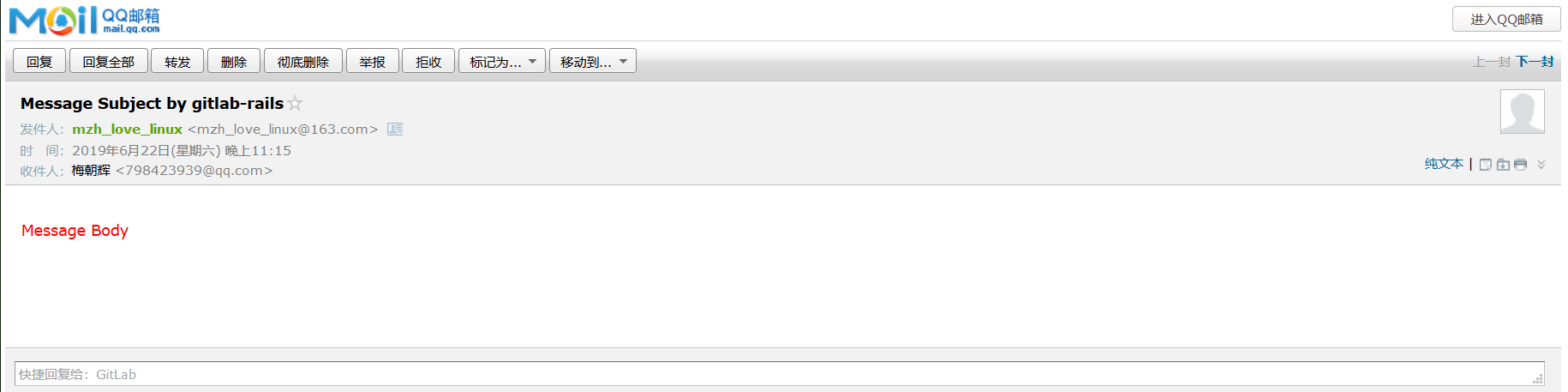
启动GitLab和Nginx服务¶
启动GitLab和Nginx服务:
[root@server ~]# systemctl start gitlab-runsvdir
[root@server ~]# gitlab-ctl start
ok: run: alertmanager: (pid 19703) 954s
ok: run: gitaly: (pid 19616) 957s
ok: run: gitlab-monitor: (pid 19637) 957s
ok: run: gitlab-workhorse: (pid 19601) 958s
ok: run: logrotate: (pid 19021) 1030s
ok: run: node-exporter: (pid 19612) 958s
ok: run: postgres-exporter: (pid 19719) 954s
ok: run: postgresql: (pid 18472) 1092s
ok: run: prometheus: (pid 19661) 956s
ok: run: redis: (pid 18129) 1109s
ok: run: redis-exporter: (pid 19650) 956s
ok: run: sidekiq: (pid 18895) 1039s
ok: run: unicorn: (pid 18807) 1045s
[root@server ~]# systemctl start nginx
[root@server ~]# netstat -tunlp|grep nginx
tcp 0 0 0.0.0.0:80 0.0.0.0:* LISTEN 21570/nginx: master
tcp6 0 0 :::80 :::* LISTEN 21570/nginx: master
Attention
启动GitLab和Nginx服务前,先要使用 systemctl start gitlab-runsvdir 启动 runsv 。
访问GitLab¶
在Google浏览器中访问URL: http://192.168.56.14/ ,提示”502 Bad Gateway”,说明GitLab异常。

查看GitLab的错误日志文件 /var/log/nginx/gitlab_error.log
[root@server ~]# tail -f /var/log/nginx/gitlab_error.log
2019/06/22 23:30:13 [crit] 21571#0: *1 connect() to unix:/var/opt/gitlab/gitlab-workhorse/socket failed (13: Permission denied) while connecting to upstream, client: 192.168.56.1, server: 192.168.56.14, request: "GET /favicon.ico HTTP/1.1", upstream: "http://unix:/var/opt/gitlab/gitlab-workhorse/socket:/favicon.ico", host: "192.168.56.14", referrer: "http://192.168.56.14/"
2019/06/22 23:30:15 [crit] 21571#0: *1 connect() to unix:/var/opt/gitlab/gitlab-workhorse/socket failed (13: Permission denied) while connecting to upstream, client: 192.168.56.1, server: 192.168.56.14, request: "GET / HTTP/1.1", upstream: "http://unix:/var/opt/gitlab/gitlab-workhorse/socket:/", host: "192.168.56.14"
2019/06/22 23:30:15 [crit] 21571#0: *1 connect() to unix:/var/opt/gitlab/gitlab-workhorse/socket failed (13: Permission denied) while connecting to upstream, client: 192.168.56.1, server: 192.168.56.14, request: "GET /favicon.ico HTTP/1.1", upstream: "http://unix:/var/opt/gitlab/gitlab-workhorse/socket:/favicon.ico", host: "192.168.56.14", referrer: "http://192.168.56.14/"
2019/06/22 23:30:16 [crit] 21571#0: *1 connect() to unix:/var/opt/gitlab/gitlab-workhorse/socket failed (13: Permission denied) while connecting to upstream, client: 192.168.56.1, server: 192.168.56.14, request: "GET / HTTP/1.1", upstream: "http://unix:/var/opt/gitlab/gitlab-workhorse/socket:/", host: "192.168.56.14"
2019/06/22 23:30:16 [crit] 21571#0: *1 connect() to unix:/var/opt/gitlab/gitlab-workhorse/socket failed (13: Permission denied) while connecting to upstream, client: 192.168.56.1, server: 192.168.56.14, request: "GET /favicon.ico HTTP/1.1", upstream: "http://unix:/var/opt/gitlab/gitlab-workhorse/socket:/favicon.ico", host: "192.168.56.14", referrer: "http://192.168.56.14/"
2019/06/22 23:30:17 [crit] 21571#0: *1 connect() to unix:/var/opt/gitlab/gitlab-workhorse/socket failed (13: Permission denied) while connecting to upstream, client: 192.168.56.1, server: 192.168.56.14, request: "GET / HTTP/1.1", upstream: "http://unix:/var/opt/gitlab/gitlab-workhorse/socket:/", host: "192.168.56.14"
2019/06/22 23:30:17 [crit] 21571#0: *1 connect() to unix:/var/opt/gitlab/gitlab-workhorse/socket failed (13: Permission denied) while connecting to upstream, client: 192.168.56.1, server: 192.168.56.14, request: "GET /favicon.ico HTTP/1.1", upstream: "http://unix:/var/opt/gitlab/gitlab-workhorse/socket:/favicon.ico", host: "192.168.56.14", referrer: "http://192.168.56.14/"
2019/06/22 23:30:24 [crit] 21571#0: *16 connect() to unix:/var/opt/gitlab/gitlab-workhorse/socket failed (13: Permission denied) while connecting to upstream, client: 192.168.56.1, server: 192.168.56.14, request: "GET / HTTP/1.1", upstream: "http://unix:/var/opt/gitlab/gitlab-workhorse/socket:/", host: "192.168.56.14"
2019/06/22 23:30:24 [crit] 21571#0: *16 connect() to unix:/var/opt/gitlab/gitlab-workhorse/socket failed (13: Permission denied) while connecting to upstream, client: 192.168.56.1, server: 192.168.56.14, request: "GET /favicon.ico HTTP/1.1", upstream: "http://unix:/var/opt/gitlab/gitlab-workhorse/socket:/favicon.ico", host: "192.168.56.14"
2019/06/22 23:30:27 [crit] 21571#0: *16 connect() to unix:/var/opt/gitlab/gitlab-workhorse/socket failed (13: Permission denied) while connecting to upstream, client: 192.168.56.1, server: 192.168.56.14, request: "GET / HTTP/1.1", upstream: "http://unix:/var/opt/gitlab/gitlab-workhorse/socket:/", host: "192.168.56.14"
可以发现上游权限配置异常。
GitLab异常调试¶
GitLab异常调试是一个痛苦的过程,为了让GitLab跑起来,需要不断的尝试。
我们给 /var/opt/gitlab/gitlab-workhorse/ 增加可执行权限:
[root@server ~]# ls -lad /var/opt/gitlab/gitlab-workhorse/
drwxr-x---. 2 git nginx 54 Jun 23 08:56 /var/opt/gitlab/gitlab-workhorse/
[root@server ~]# chmod -R o+x /var/opt/gitlab/gitlab-workhorse/
[root@server ~]# ls -lad /var/opt/gitlab/gitlab-workhorse/
drwxr-x--x. 2 git nginx 54 Jun 23 08:56 /var/opt/gitlab/gitlab-workhorse/
重启GitLab,再次访问 http://192.168.56.14/ ,仍然提示权限异常:
[root@server ~]# gitlab-ctl restart
ok: run: alertmanager: (pid 24936) 1s
ok: run: gitaly: (pid 24949) 0s
ok: run: gitlab-monitor: (pid 24967) 1s
ok: run: gitlab-workhorse: (pid 24971) 0s
ok: run: logrotate: (pid 24981) 1s
ok: run: node-exporter: (pid 24998) 0s
ok: run: postgres-exporter: (pid 25004) 1s
ok: run: postgresql: (pid 25014) 0s
ok: run: prometheus: (pid 25022) 1s
ok: run: redis: (pid 25029) 0s
ok: run: redis-exporter: (pid 25034) 1s
ok: run: sidekiq: (pid 25041) 1s
ok: run: unicorn: (pid 25129) 0s
[root@server ~]# systemctl restart nginx
[root@server ~]# echo "" > /var/log/nginx/gitlab_error.log
[root@server ~]# tail -f /var/log/nginx/gitlab_error.log
2019/06/23 10:33:09 [crit] 25171#0: *1 connect() to unix:/var/opt/gitlab/gitlab-workhorse/socket failed (13: Permission denied) while connecting to upstream, client: 192.168.56.1, server: 192.168.56.14, request: "GET / HTTP/1.1", upstream: "http://unix:/var/opt/gitlab/gitlab-workhorse/socket:/", host: "192.168.56.14"
2019/06/23 10:33:09 [crit] 25171#0: *1 connect() to unix:/var/opt/gitlab/gitlab-workhorse/socket failed (13: Permission denied) while connecting to upstream, client: 192.168.56.1, server: 192.168.56.14, request: "GET /favicon.ico HTTP/1.1", upstream: "http://unix:/var/opt/gitlab/gitlab-workhorse/socket:/favicon.ico", host: "192.168.56.14", referrer: "http://192.168.56.14/"
我们重新配置GitLab:
[root@server ~]# gitlab-ctl stop
ok: down: alertmanager: 0s, normally up
ok: down: gitaly: 0s, normally up
ok: down: gitlab-monitor: 0s, normally up
ok: down: gitlab-workhorse: 1s, normally up
ok: down: logrotate: 0s, normally up
ok: down: node-exporter: 1s, normally up
ok: down: postgres-exporter: 0s, normally up
ok: down: postgresql: 0s, normally up
ok: down: prometheus: 0s, normally up
ok: down: redis: 0s, normally up
ok: down: redis-exporter: 1s, normally up
ok: down: sidekiq: 0s, normally up
ok: down: unicorn: 0s, normally up
[root@server ~]# gitlab-ctl cleanse
*******************************************************************
* * * * * * * * * * * STOP AND READ * * * * * * * * * *
*******************************************************************
This command will delete *all* local configuration, log, and
variable data associated with gitlab.
You have 60 seconds to hit CTRL-C before configuration,
logs, and local data for this application are permanently
deleted.
*******************************************************************
ok: down: alertmanager: 90s, normally up
ok: down: gitaly: 89s, normally up
ok: down: gitlab-monitor: 89s, normally up
ok: down: gitlab-workhorse: 89s, normally up
ok: down: logrotate: 88s, normally up
ok: down: node-exporter: 88s, normally up
ok: down: postgres-exporter: 87s, normally up
ok: down: postgresql: 87s, normally up
ok: down: prometheus: 86s, normally up
ok: down: redis: 86s, normally up
ok: down: redis-exporter: 86s, normally up
ok: down: sidekiq: 84s, normally up
ok: down: unicorn: 83s, normally up
alertmanager disabled, not stopping
gitaly disabled, not stopping
gitlab-monitor disabled, not stopping
gitlab-workhorse disabled, not stopping
logrotate disabled, not stopping
node-exporter disabled, not stopping
postgres-exporter disabled, not stopping
postgresql disabled, not stopping
prometheus disabled, not stopping
redis disabled, not stopping
redis-exporter disabled, not stopping
sidekiq disabled, not stopping
unicorn disabled, not stopping
Terminating processes running under application users. This will take a few seconds.
Your config files have been backed up to /root/gitlab-cleanse-2019-06-23T10:39.
卸载掉GitLab并删除相关文件:
[root@server ~]# yum remove gitlab-ce
Loaded plugins: fastestmirror
Resolving Dependencies
--> Running transaction check
---> Package gitlab-ce.x86_64 0:11.10.0-ce.0.el7 will be erased
--> Finished Dependency Resolution
Dependencies Resolved
=====================================================================================================================================================
Package Arch Version Repository Size
=====================================================================================================================================================
Removing:
gitlab-ce x86_64 11.10.0-ce.0.el7 @gitlab-ce 1.4 G
Transaction Summary
=====================================================================================================================================================
Remove 1 Package
Installed size: 1.4 G
Is this ok [y/N]: y
Downloading packages:
Running transaction check
Running transaction test
Transaction test succeeded
Running transaction
Erasing : gitlab-ce-11.10.0-ce.0.el7.x86_64 1/1
Verifying : gitlab-ce-11.10.0-ce.0.el7.x86_64 1/1
Removed:
gitlab-ce.x86_64 0:11.10.0-ce.0.el7
Complete!
[root@server ~]# trash-put /opt/gitlab
[root@server ~]# trash-put /var/log/nginx/gitlab_*
[root@server ~]# trash-empty
再检查一下相关目录:
[root@server ~]# ls -lah /etc/gitlab/
ls: cannot access /etc/gitlab/: No such file or directory
[root@server ~]# ls -lah /var/opt/gitlab/
ls: cannot access /var/opt/gitlab/: No such file or directory
[root@server ~]# ls -lah /opt/gitlab
ls: cannot access /opt/gitlab: No such file or directory
说明GitLab相关文件已经删除。
我们重新安装:
[root@server ~]# rpm -ivh gitlab-ce-11.10.0-ce.0.el7.x86_64.rpm
warning: gitlab-ce-11.10.0-ce.0.el7.x86_64.rpm: Header V4 RSA/SHA1 Signature, key ID f27eab47: NOKEY
Preparing... ################################# [100%]
Updating / installing...
1:gitlab-ce-11.10.0-ce.0.el7 ################################# [100%]
It looks like GitLab has not been configured yet; skipping the upgrade script.
*. *.
*** ***
***** *****
.****** *******
******** ********
,,,,,,,,,***********,,,,,,,,,
,,,,,,,,,,,*********,,,,,,,,,,,
.,,,,,,,,,,,*******,,,,,,,,,,,,
,,,,,,,,,*****,,,,,,,,,.
,,,,,,,****,,,,,,
.,,,***,,,,
,*,.
_______ __ __ __
/ ____(_) /_/ / ____ _/ /_
/ / __/ / __/ / / __ `/ __ \
/ /_/ / / /_/ /___/ /_/ / /_/ /
\____/_/\__/_____/\__,_/_.___/
Thank you for installing GitLab!
GitLab was unable to detect a valid hostname for your instance.
Please configure a URL for your GitLab instance by setting `external_url`
configuration in /etc/gitlab/gitlab.rb file.
Then, you can start your GitLab instance by running the following command:
sudo gitlab-ctl reconfigure
For a comprehensive list of configuration options please see the Omnibus GitLab readme
https://gitlab.com/gitlab-org/omnibus-gitlab/blob/master/README.md
[root@server ~]# ls -lah /etc/gitlab/
total 100K
drwxr-xr-x. 2 root root 23 Jun 23 10:53 .
drwxr-xr-x. 90 root root 8.0K Jun 23 10:53 ..
-rw-------. 1 root root 88K Jun 23 10:53 gitlab.rb
[root@server ~]# ls -lah /var/opt/gitlab
ls: cannot access /var/opt/gitlab: No such file or directory
[root@server ~]# ls -lah /opt/gitlab/
total 2.9M
drwxr-xr-x. 9 root root 201 Jun 23 10:53 .
drwxr-xr-x. 7 root root 84 Jun 23 10:52 ..
drwxr-xr-x. 2 root root 108 Jun 23 10:52 bin
-rw-r--r--. 1 root root 162K Apr 19 19:59 dependency_licenses.json
drwxr-xr-x. 16 root root 191 Jun 23 10:53 embedded
drwxr-xr-x. 2 root root 32 Jun 23 10:53 etc
drwxr-xr-x. 2 root root 6 Apr 19 19:59 init
-rw-r--r--. 1 root root 2.7M Apr 19 19:59 LICENSE
drwxr-xr-x. 2 root root 24K Jun 23 10:52 LICENSES
drwxr-xr-x. 2 root root 6 Apr 19 19:59 service
drwxr-xr-x. 2 root root 6 Apr 19 19:59 sv
-rw-r--r--. 1 root root 26K Apr 19 19:59 version-manifest.json
-rw-r--r--. 1 root root 12K Apr 19 19:59 version-manifest.txt
[root@server ~]#
重新对 /etc/gitlab/gitlab.rb 进行配置,我将设置过程编写了脚本gitlab_conf_init.sh,直接执行即可修改配置文件 /etc/gitlab/gitlab.rb
[root@server ~]# sh gitlab_conf_init.sh
目录/home/git/git-data存在
Step 1: set external url
Step 2: set Time Zone
Step 3: Email Setting
Step 4: Disallow users creating top-level groups
Step 5: Disallow users changing usernames
Step 6: Configuring GitLab trusted_proxies
Step 7: Git data dirs Settings
Step 8: SMTP settings
Step 9: GitLab User Settings
Step 10: Set the username of the non-bundled web-server user
Step 11: Disable bundled Nginx
OK. Done!!!
加载配置:
[root@server ~]# systemctl start gitlab-runsvdir
[root@server ~]# gitlab-ctl reconfigure
Starting Chef Client, version 13.6.4
resolving cookbooks for run list: ["gitlab"]
Synchronizing Cookbooks:
...... 执行剧本,省略
...... 执行剧本,省略
Recipe: gitlab::gitlab-rails
* execute[clear the gitlab-rails cache] action run
- execute /opt/gitlab/bin/gitlab-rake cache:clear
Recipe: <Dynamically Defined Resource>
* service[gitaly] action restart
- restart service service[gitaly]
Recipe: gitaly::enable
* runit_service[gitaly] action hup
- send hup to runit_service[gitaly]
Recipe: <Dynamically Defined Resource>
* service[gitlab-workhorse] action restart
- restart service service[gitlab-workhorse]
* service[node-exporter] action restart
- restart service service[node-exporter]
* service[gitlab-monitor] action restart
- restart service service[gitlab-monitor]
* service[redis-exporter] action restart
- restart service service[redis-exporter]
* service[prometheus] action restart
- restart service service[prometheus]
Recipe: gitlab::prometheus
* execute[reload prometheus] action run
- execute /opt/gitlab/bin/gitlab-ctl hup prometheus
Recipe: <Dynamically Defined Resource>
* service[alertmanager] action restart
- restart service service[alertmanager]
* service[postgres-exporter] action restart
- restart service service[postgres-exporter]
Running handlers:
Running handlers complete
Chef Client finished, 424/1194 resources updated in 03 minutes 06 seconds
gitlab Reconfigured!
[root@server ~]# ls -lah /var/opt/gitlab/
total 12K
drwxr-xr-x. 16 root root 4.0K Jun 23 11:06 .
drwxr-xr-x. 5 root root 48 Jun 23 11:03 ..
drwxr-x---. 3 gitlab-prometheus root 42 Jun 23 11:06 alertmanager
drwx------. 2 git root 6 Jun 23 11:04 backups
-rw-------. 1 root root 38 Jun 23 11:05 bootstrapped
drwx------. 2 git root 79 Jun 23 11:06 gitaly
drwxr-xr-x. 3 git root 20 Jun 23 11:04 gitlab-ci
drwxr-xr-x. 2 git root 32 Jun 23 11:05 gitlab-monitor
drwxr-xr-x. 9 git root 160 Jun 23 11:05 gitlab-rails
drwx------. 2 git root 24 Jun 23 11:03 gitlab-shell
drwxr-x---. 2 git nginx 54 Jun 23 11:06 gitlab-workhorse
drwx------. 3 root root 47 Jun 23 11:05 logrotate
drwxr-xr-x. 3 root root 32 Jun 23 11:05 node-exporter
drwx------. 2 gitlab-psql root 26 Jun 23 11:06 postgres-exporter
drwxr-xr-x. 3 gitlab-psql root 81 Jun 23 11:04 postgresql
drwxr-x---. 4 gitlab-prometheus root 53 Jun 23 11:05 prometheus
-rw-r--r--. 1 root root 226 Jun 23 11:06 public_attributes.json
drwxr-x---. 2 gitlab-redis git 44 Jun 23 11:04 redis
启动GitLab和Nginx服务:
[root@server ~]# gitlab-ctl start
ok: run: alertmanager: (pid 29988) 354s
ok: run: gitaly: (pid 29868) 359s
ok: run: gitlab-monitor: (pid 29929) 357s
ok: run: gitlab-workhorse: (pid 29898) 358s
ok: run: logrotate: (pid 29237) 429s
ok: run: node-exporter: (pid 29912) 358s
ok: run: postgres-exporter: (pid 30004) 354s
ok: run: postgresql: (pid 28639) 489s
ok: run: prometheus: (pid 29953) 356s
ok: run: redis: (pid 28313) 506s
ok: run: redis-exporter: (pid 29942) 357s
ok: run: sidekiq: (pid 29088) 441s
ok: run: unicorn: (pid 29002) 447s
[root@server ~]# systemctl start nginx
[root@server ~]# ls -lah /var/opt/gitlab/
total 12K
drwxr-xr-x. 16 root root 4.0K Jun 23 11:06 .
drwxr-xr-x. 5 root root 48 Jun 23 11:03 ..
drwxr-x---. 3 gitlab-prometheus root 42 Jun 23 11:12 alertmanager
drwx------. 2 git root 6 Jun 23 11:04 backups
-rw-------. 1 root root 38 Jun 23 11:05 bootstrapped
drwx------. 2 git root 79 Jun 23 11:12 gitaly
drwxr-xr-x. 3 git root 20 Jun 23 11:04 gitlab-ci
drwxr-xr-x. 2 git root 32 Jun 23 11:12 gitlab-monitor
drwxr-xr-x. 9 git root 160 Jun 23 11:11 gitlab-rails
drwx------. 2 git root 24 Jun 23 11:11 gitlab-shell
drwxr-x---. 2 git nginx 54 Jun 23 11:12 gitlab-workhorse
drwx------. 3 root root 47 Jun 23 11:12 logrotate
drwxr-xr-x. 3 root root 32 Jun 23 11:05 node-exporter
drwx------. 2 gitlab-psql root 26 Jun 23 11:12 postgres-exporter
drwxr-xr-x. 3 gitlab-psql root 81 Jun 23 11:12 postgresql
drwxr-x---. 4 gitlab-prometheus root 53 Jun 23 11:12 prometheus
-rw-r--r--. 1 root root 226 Jun 23 11:12 public_attributes.json
drwxr-x---. 2 gitlab-redis git 60 Jun 23 11:12 redis
访问GitLab,仍然显示”502 Bad Gateway”!我们把nginx加入到git组中:
参考: 【Nginx】 *26054 open() "/var/lib/nginx/tmp/client_body/0000000005" failed (13: Permission denied) https://www.boboidea.com/blog/3
[root@server ~]# gpasswd -a nginx git
Adding user nginx to group git
[root@server ~]# id nginx
uid=992(nginx) gid=989(nginx) groups=989(nginx),1001(git)
[root@server ~]# id git
uid=1001(git) gid=1001(git) groups=1001(git)
再重启GitLab和Nginx服务,并访问GitLab,仍然显示”502 Bad Gateway”
[root@server ~]# gitlab-ctl restart
ok: run: alertmanager: (pid 2951) 1s
ok: run: gitaly: (pid 2964) 0s
ok: run: gitlab-monitor: (pid 2982) 1s
ok: run: gitlab-workhorse: (pid 2987) 0s
ok: run: logrotate: (pid 2997) 0s
ok: run: node-exporter: (pid 3016) 1s
ok: run: postgres-exporter: (pid 3023) 0s
ok: run: postgresql: (pid 3033) 1s
ok: run: prometheus: (pid 3036) 0s
ok: run: redis: (pid 3051) 1s
ok: run: redis-exporter: (pid 3055) 0s
ok: run: sidekiq: (pid 3063) 0s
ok: run: unicorn: (pid 3152) 0s
[root@server ~]# systemctl restart nginx
[root@server ~]# echo "" > /var/log/nginx/gitlab_error.log
[root@server ~]# tail -f /var/log/nginx/gitlab_error.log
2019/06/23 11:37:19 [crit] 3199#0: *1 connect() to unix:/var/opt/gitlab/gitlab-workhorse/socket failed (13: Permission denied) while connecting to upstream, client: 192.168.56.1, server: 192.168.56.14, request: "GET / HTTP/1.1", upstream: "http://unix:/var/opt/gitlab/gitlab-workhorse/socket:/", host: "192.168.56.14"
2019/06/23 11:37:19 [crit] 3199#0: *1 connect() to unix:/var/opt/gitlab/gitlab-workhorse/socket failed (13: Permission denied) while connecting to upstream, client: 192.168.56.1, server: 192.168.56.14, request: "GET /favicon.ico HTTP/1.1", upstream: "http://unix:/var/opt/gitlab/gitlab-workhorse/socket:/favicon.ico", host: "192.168.56.14", referrer: "http://192.168.56.14/"
Attention
https://docs.gitlab.com/omnibus/settings/nginx.html#using-a-non-bundled-web-server 中指出:
- Note: if you are using SELinux and your web server runs under a restricted SELinux profile you may have to loosen the restrictions on your web server
- *Note: make sure that the webserver user has the correct permissions on all directories used by external web-server, otherwise you will receive failed (XX: Permission denied) while reading upstream errors.
检查SELinux配置:
[root@server ~]# getenforce
Enforcing
[root@server ~]# sestatus
SELinux status: enabled
SELinuxfs mount: /sys/fs/selinux
SELinux root directory: /etc/selinux
Loaded policy name: targeted
Current mode: enforcing
Mode from config file: enforcing
Policy MLS status: enabled
Policy deny_unknown status: allowed
Max kernel policy version: 31
[root@server ~]# cat /etc/selinux/config
# This file controls the state of SELinux on the system.
# SELINUX= can take one of these three values:
# enforcing - SELinux security policy is enforced.
# permissive - SELinux prints warnings instead of enforcing.
# disabled - No SELinux policy is loaded.
SELINUX=enforcing
# SELINUXTYPE= can take one of three values:
# targeted - Targeted processes are protected,
# minimum - Modification of targeted policy. Only selected processes are protected.
# mls - Multi Level Security protection.
SELINUXTYPE=targeted
可以发现SELinux已经开启。
- SELinux主要作用就是最大限度地减小系统中服务进程可访问的资源(最小权限原则)。
- targeted:对大部分网络服务进程进行管制。这是系统默认使用的政策。
- SELinux工作模式: enforcing:强制模式。违反SELinux规则的行为将被阻止并记录到日志中。
- SELinux工作模式: permissive:宽容模式。违反SELinux 规则的行为只会记录到日志中。一般为调试用。
- SELinux工作模式: disabled:关闭模式。不启用SElinux。
sestatus命令,查看SELinux的具体的工作状态。getenforce命令,查看SELinux当前的工作模式。getsebool -a命令,查看SELinux下不同的规则,SELinux根据不同的工作类型对这些规则打开或关闭(on|off<布尔值1|0>),然后通过规则的开启与关闭具体地限制不同进程对文件的读取。
查看SELinux下不同的规则:
[root@server ~]# getsebool -a|wc -l
331
[root@server ~]# getsebool -a|grep httpd
httpd_anon_write --> off
httpd_builtin_scripting --> on
httpd_can_check_spam --> off
httpd_can_connect_ftp --> off
httpd_can_connect_ldap --> off
httpd_can_connect_mythtv --> off
httpd_can_connect_zabbix --> off
httpd_can_network_connect --> off
httpd_can_network_connect_cobbler --> off
httpd_can_network_connect_db --> off
httpd_can_network_memcache --> off
httpd_can_network_relay --> off
httpd_can_sendmail --> off
httpd_dbus_avahi --> off
httpd_dbus_sssd --> off
httpd_dontaudit_search_dirs --> off
httpd_enable_cgi --> on
httpd_enable_ftp_server --> off
httpd_enable_homedirs --> off
httpd_execmem --> off
httpd_graceful_shutdown --> on
httpd_manage_ipa --> off
httpd_mod_auth_ntlm_winbind --> off
httpd_mod_auth_pam --> off
httpd_read_user_content --> off
httpd_run_foreman --> on
httpd_run_ipa --> off
httpd_run_preupgrade --> off
httpd_run_stickshift --> off
httpd_serve_cobbler_files --> off
httpd_setrlimit --> on
httpd_ssi_exec --> off
httpd_sys_script_anon_write --> off
httpd_tmp_exec --> off
httpd_tty_comm --> off
httpd_unified --> off
httpd_use_cifs --> off
httpd_use_fusefs --> off
httpd_use_gpg --> off
httpd_use_nfs --> off
httpd_use_openstack --> off
httpd_use_sasl --> off
httpd_verify_dns --> off
开启下面三个设置, setsebool -P 表示重启后保留设置,永久设置:
[root@server ~]# setsebool -P httpd_can_network_connect on
[root@server ~]# setsebool -P httpd_can_network_relay on
[root@server ~]# setsebool -P httpd_read_user_content on
[root@server ~]# getsebool -a|grep 'httpd_can'
httpd_can_check_spam --> off
httpd_can_connect_ftp --> off
httpd_can_connect_ldap --> off
httpd_can_connect_mythtv --> off
httpd_can_connect_zabbix --> off
httpd_can_network_connect --> on
httpd_can_network_connect_cobbler --> off
httpd_can_network_connect_db --> off
httpd_can_network_memcache --> off
httpd_can_network_relay --> on
httpd_can_sendmail --> off
[root@server ~]# getsebool -a|grep 'httpd_read'
httpd_read_user_content --> on
semanage -i - <<EOF
fcontext -a -t user_home_dir_t '/home/git(/.*)?'
fcontext -a -t ssh_home_t '/home/git/.ssh(/.*)?'
fcontext -a -t httpd_sys_content_t '/var/opt/gitlab/public(/.*)?'
fcontext -a -t httpd_sys_content_t '/home/git/repositories(/.*)?'
EOF
重启服务器:
[root@server ~]# shutdown -r now
访问GitLab,仍然显示”502 Bad Gateway”!!!
尝试临时关闭SELinux:
[root@server ~]# setenforce 0
访问GitLab,可以访问!!!
尝试临时开启SELinux:
[root@server ~]# setenforce 1
访问GitLab,又显示”502 Bad Gateway”!!!我决定彻底关闭SELinux。
修改SELinux配置,关闭SELinux:
[root@server ~]# sed -i '7s@^SELINUX=enforcing@SELINUX=disabled@g' /etc/selinux/config
[root@server ~]# cat -n /etc/selinux/config
1
2 # This file controls the state of SELinux on the system.
3 # SELINUX= can take one of these three values:
4 # enforcing - SELinux security policy is enforced.
5 # permissive - SELinux prints warnings instead of enforcing.
6 # disabled - No SELinux policy is loaded.
7 SELINUX=disabled
8 # SELINUXTYPE= can take one of three values:
9 # targeted - Targeted processes are protected,
10 # minimum - Modification of targeted policy. Only selected processes are protected.
11 # mls - Multi Level Security protection.
12 SELINUXTYPE=targeted
13
14
为了还原GitLab相关文件原有权限,我们卸载GitLab并删除相关目录,进行清理工作:
[root@server ~]# gitlab-ctl stop
ok: down: alertmanager: 0s, normally up
ok: down: gitaly: 0s, normally up
ok: down: gitlab-monitor: 1s, normally up
ok: down: gitlab-workhorse: 0s, normally up
ok: down: logrotate: 1s, normally up
ok: down: node-exporter: 0s, normally up
ok: down: postgres-exporter: 0s, normally up
ok: down: postgresql: 1s, normally up
ok: down: prometheus: 0s, normally up
ok: down: redis: 1s, normally up
ok: down: redis-exporter: 0s, normally up
ok: down: sidekiq: 0s, normally up
ok: down: unicorn: 0s, normally up
[root@server ~]# systemctl stop gitlab-runsvdir
[root@server ~]# systemctl stop nginx
[root@server ~]# ps -ef|grep nginx
root 19967 13485 0 14:09 pts/0 00:00:00 grep --color=auto nginx
[root@server ~]# ps -ef|grep gitlab
root 19972 13485 0 14:09 pts/0 00:00:00 grep --color=auto gitlab
[root@server ~]# yum remove gitlab-ce
Loaded plugins: fastestmirror
Resolving Dependencies
--> Running transaction check
---> Package gitlab-ce.x86_64 0:11.10.0-ce.0.el7 will be erased
--> Finished Dependency Resolution
Dependencies Resolved
=====================================================================================================================================================
Package Arch Version Repository Size
=====================================================================================================================================================
Removing:
gitlab-ce x86_64 11.10.0-ce.0.el7 installed 1.4 G
Transaction Summary
=====================================================================================================================================================
Remove 1 Package
Installed size: 1.4 G
Is this ok [y/N]: y
Downloading packages:
Running transaction check
Running transaction test
Transaction test succeeded
Running transaction
Warning: RPMDB altered outside of yum.
** Found 1 pre-existing rpmdb problem(s), 'yum check' output follows:
ius-release-2-1.el7.ius.noarch is a duplicate with ius-release-1.0-15.ius.centos7.noarch
Erasing : gitlab-ce-11.10.0-ce.0.el7.x86_64 1/1
Verifying : gitlab-ce-11.10.0-ce.0.el7.x86_64 1/1
Removed:
gitlab-ce.x86_64 0:11.10.0-ce.0.el7
Complete!
[root@server ~]# trash-put /var/opt/gitlab /opt/gitlab /var/log/gitlab/ /var/log/nginx/gitlab_* /etc/gitlab
[root@server ~]# find / -name 'gitlab*'
清理工作完成后,重启服务器:
[root@server ~]# shutdown -r now
关闭SELinux后,重新配置GitLab服务¶
查看SELinux的具体的工作状态:
[root@server ~]# getenforce
Disabled
[root@server ~]# getsebool
getsebool: SELinux is disabled
[root@server ~]# getsebool -a
getsebool: SELinux is disabled
说明SELinux已经关闭!
重新安装Nginx服务:
[root@server ~]# yum remove nginx -y
[root@server ~]# userdel nginx
[root@server ~]# yum install nginx -y
[root@server ~]# useradd nginx
[root@server ~]# nginx -V
nginx version: nginx/1.12.2
built by gcc 4.8.5 20150623 (Red Hat 4.8.5-36) (GCC)
built with OpenSSL 1.0.2k-fips 26 Jan 2017
TLS SNI support enabled
configure arguments: --prefix=/usr/share/nginx --sbin-path=/usr/sbin/nginx --modules-path=/usr/lib64/nginx/modules --conf-path=/etc/nginx/nginx.conf --error-log-path=/var/log/nginx/error.log --http-log-path=/var/log/nginx/access.log --http-client-body-temp-path=/var/lib/nginx/tmp/client_body --http-proxy-temp-path=/var/lib/nginx/tmp/proxy --http-fastcgi-temp-path=/var/lib/nginx/tmp/fastcgi --http-uwsgi-temp-path=/var/lib/nginx/tmp/uwsgi --http-scgi-temp-path=/var/lib/nginx/tmp/scgi --pid-path=/run/nginx.pid --lock-path=/run/lock/subsys/nginx --user=nginx --group=nginx --with-file-aio --with-ipv6 --with-http_auth_request_module --with-http_ssl_module --with-http_v2_module --with-http_realip_module --with-http_addition_module --with-http_xslt_module=dynamic --with-http_image_filter_module=dynamic --with-http_geoip_module=dynamic --with-http_sub_module --with-http_dav_module --with-http_flv_module --with-http_mp4_module --with-http_gunzip_module --with-http_gzip_static_module --with-http_random_index_module --with-http_secure_link_module --with-http_degradation_module --with-http_slice_module --with-http_stub_status_module --with-http_perl_module=dynamic --with-mail=dynamic --with-mail_ssl_module --with-pcre --with-pcre-jit --with-stream=dynamic --with-stream_ssl_module --with-google_perftools_module --with-debug --with-cc-opt='-O2 -g -pipe -Wall -Wp,-D_FORTIFY_SOURCE=2 -fexceptions -fstack-protector-strong --param=ssp-buffer-size=4 -grecord-gcc-switches -specs=/usr/lib/rpm/redhat/redhat-hardened-cc1 -m64 -mtune=generic' --with-ld-opt='-Wl,-z,relro -specs=/usr/lib/rpm/redhat/redhat-hardened-ld -Wl,-E'
[root@server ~]# nginx -v
nginx version: nginx/1.12.2
为了让Nginx能够访问git中的数据,将Nginx账号加入到git组中,参考 Give nginx access to git group
[root@server ~]# id git
uid=1001(git) gid=1001(git) groups=1001(git)
[root@server ~]# id nginx
uid=1002(nginx) gid=1002(nginx) groups=1002(nginx)
[root@server ~]# gpasswd -a nginx git
Adding user nginx to group git
[root@server ~]# id git
uid=1001(git) gid=1001(git) groups=1001(git)
[root@server ~]# id nginx
uid=1002(nginx) gid=1002(nginx) groups=1002(nginx),1001(git)
重新安装GitLab:
[root@server ~]# rpm -ivh gitlab-ce-11.10.0-ce.0.el7.x86_64.rpm
修改配置文件:
[root@server ~]# sh gitlab_conf_init.sh
目录/home/git/git-data存在
Step 1: set external url
Step 2: set Time Zone
Step 3: Email Setting
Step 4: Disallow users creating top-level groups
Step 5: Disallow users changing usernames
Step 6: Configuring GitLab trusted_proxies
Step 7: Git data dirs Settings
Step 8: SMTP settings
Step 9: GitLab User Settings
Step 10: Set the username of the non-bundled web-server user
Step 11: Disable bundled Nginx
OK. Done!!!
[root@server ~]# ls /etc/gitlab/
gitlab.rb gitlab.rb.20190623-145044.bak
[root@server ~]# diff /etc/gitlab/gitlab.rb.20190623-145044.bak /etc/gitlab/gitlab.rb
13c13
< external_url 'http://gitlab.example.com'
---
> external_url "http://192.168.56.14"
49c49
< # gitlab_rails['time_zone'] = 'UTC'
---
> gitlab_rails['time_zone'] = 'Asia/Shanghai'
52,56c52,56
< # gitlab_rails['gitlab_email_enabled'] = true
< # gitlab_rails['gitlab_email_from'] = 'example@example.com'
< # gitlab_rails['gitlab_email_display_name'] = 'Example'
< # gitlab_rails['gitlab_email_reply_to'] = 'noreply@example.com'
< # gitlab_rails['gitlab_email_subject_suffix'] = ''
---
> gitlab_rails['gitlab_email_enabled'] = true
> gitlab_rails['gitlab_email_from'] = 'mzh_love_linux@163.com'
> gitlab_rails['gitlab_email_display_name'] = 'GitLab'
> gitlab_rails['gitlab_email_reply_to'] = 'mzh_love_linux@163.com'
> gitlab_rails['gitlab_email_subject_suffix'] = '[GitLab]'
59,60c59,60
< # gitlab_rails['gitlab_default_can_create_group'] = true
< # gitlab_rails['gitlab_username_changing_enabled'] = true
---
> gitlab_rails['gitlab_default_can_create_group'] = false
> gitlab_rails['gitlab_username_changing_enabled'] = false
113c113
< # gitlab_rails['trusted_proxies'] = []
---
> gitlab_rails['trusted_proxies'] = ['192.168.56.0/24']
380,384c380,384
< # git_data_dirs({
< # "default" => {
< # "path" => "/mnt/nfs-01/git-data"
< # }
< # })
---
> git_data_dirs({
> "default" => {
> "path" => "/home/git/git-data"
> }
> })
511,519c511,519
< # gitlab_rails['smtp_enable'] = true
< # gitlab_rails['smtp_address'] = "smtp.server"
< # gitlab_rails['smtp_port'] = 465
< # gitlab_rails['smtp_user_name'] = "smtp user"
< # gitlab_rails['smtp_password'] = "smtp password"
< # gitlab_rails['smtp_domain'] = "example.com"
< # gitlab_rails['smtp_authentication'] = "login"
< # gitlab_rails['smtp_enable_starttls_auto'] = true
< # gitlab_rails['smtp_tls'] = false
---
> gitlab_rails['smtp_enable'] = true
> gitlab_rails['smtp_address'] = "smtp.163.com"
> gitlab_rails['smtp_port'] = 465
> gitlab_rails['smtp_user_name'] = "mzh_love_linux@163.com"
> gitlab_rails['smtp_password'] = "authCode"
> gitlab_rails['smtp_domain'] = "163.com"
> gitlab_rails['smtp_authentication'] = "login"
> gitlab_rails['smtp_enable_starttls_auto'] = true
> gitlab_rails['smtp_tls'] = true
653,654c653,654
< # user['username'] = "git"
< # user['group'] = "git"
---
> user['username'] = "git"
> user['group'] = "git"
662c662
< # user['home'] = "/var/opt/gitlab"
---
> user['home'] = "/home/git"
665c665
< # user['git_user_email'] = "gitlab@#{node['fqdn']}"
---
> user['git_user_email'] = "mzh_love_linux@163.com"
970,972c970,972
< # web_server['external_users'] = []
< # web_server['username'] = 'gitlab-www'
< # web_server['group'] = 'gitlab-www'
---
> web_server['external_users'] = ['nginx', 'root']
> web_server['username'] = 'nginx'
> web_server['group'] = 'nginx'
983c983
< # nginx['enable'] = true
---
> nginx['enable'] = false
先停止nginx服务,再让配置生效:
[root@server ~]# ps -ef|grep nginx
root 13989 1 0 14:40 ? 00:00:00 nginx: master process /usr/sbin/nginx
nginx 13990 13989 0 14:40 ? 00:00:00 nginx: worker process
root 15068 13209 0 14:54 pts/0 00:00:00 grep --color=auto nginx
[root@server ~]# systemctl stop nginx
[root@server ~]# ps -ef|grep nginx
root 15086 13209 0 14:54 pts/0 00:00:00 grep --color=auto nginx
[root@server ~]# systemctl start gitlab-runsvdir
[root@server ~]# gitlab-ctl reconfigure
Starting Chef Client, version 13.6.4
...... 执行剧本,省略
...... 执行剧本,省略
Running handlers:
Running handlers complete
Chef Client finished, 431/1194 resources updated in 02 minutes 44 seconds
gitlab Reconfigured!
[root@server ~]# ls -lah /var/opt/gitlab/
total 8.0K
drwxr-xr-x 16 root root 320 Jun 23 14:58 .
drwxr-xr-x. 5 root root 48 Jun 23 14:54 ..
drwxr-x--- 3 gitlab-prometheus root 42 Jun 23 14:58 alertmanager
drwx------ 2 git root 6 Jun 23 14:56 backups
-rw------- 1 root root 38 Jun 23 14:57 bootstrapped
drwx------ 2 git root 79 Jun 23 14:58 gitaly
drwxr-xr-x 3 git root 20 Jun 23 14:56 gitlab-ci
drwxr-xr-x 2 git root 32 Jun 23 14:57 gitlab-monitor
drwxr-xr-x 9 git root 160 Jun 23 14:57 gitlab-rails
drwx------ 2 git root 24 Jun 23 14:56 gitlab-shell
drwxr-x--- 2 git nginx 54 Jun 23 14:58 gitlab-workhorse
drwx------ 3 root root 47 Jun 23 14:57 logrotate
drwxr-xr-x 3 root root 32 Jun 23 14:57 node-exporter
drwx------ 2 gitlab-psql root 26 Jun 23 14:58 postgres-exporter
drwxr-xr-x 3 gitlab-psql root 81 Jun 23 14:56 postgresql
drwxr-x--- 4 gitlab-prometheus root 53 Jun 23 14:58 prometheus
-rw-r--r-- 1 root root 226 Jun 23 14:58 public_attributes.json
drwxr-x--- 2 gitlab-redis git 44 Jun 23 14:56 redis
[root@server ~]# ls -lah /home/nginx
total 12K
drwx------ 2 nginx nginx 62 Jun 23 14:39 .
drwxr-xr-x. 5 root root 45 Jun 23 14:39 ..
-rw-r--r-- 1 nginx nginx 18 Oct 31 2018 .bash_logout
-rw-r--r-- 1 nginx nginx 193 Oct 31 2018 .bash_profile
-rw-r--r-- 1 nginx nginx 231 Oct 31 2018 .bashrc
配置GitLab的Nginx配置文件:
[root@server ~]# sed -i "31s@server_name YOUR_SERVER_FQDN;@server_name 192.168.56.14;@g" /etc/nginx/conf.d/gitlab-omnibus-nginx.conf
[root@server ~]# cat -n /etc/nginx/conf.d/gitlab-omnibus-nginx.conf|sed -n '31p'
31 server_name 192.168.56.14; ## Replace this with something like gitlab.example.com
[root@server ~]# sed -i "38,57s@^@# @g" /etc/nginx/nginx.conf
[root@server ~]# cat -n /etc/nginx/nginx.conf|sed -n '38,57p'
38 # server {
39 # listen 80 default_server;
40 # listen [::]:80 default_server;
41 # server_name _;
42 # root /usr/share/nginx/html;
43 #
44 # # Load configuration files for the default server block.
45 # include /etc/nginx/default.d/*.conf;
46 #
47 # location / {
48 # }
49 #
50 # error_page 404 /404.html;
51 # location = /40x.html {
52 # }
53 #
54 # error_page 500 502 503 504 /50x.html;
55 # location = /50x.html {
56 # }
57 # }
[root@server ~]# nginx -t
nginx: the configuration file /etc/nginx/nginx.conf syntax is ok
nginx: configuration file /etc/nginx/nginx.conf test is successful
启动GitLab和Nginx服务:
[root@server ~]# gitlab-ctl start gitlab-runsvdir
[root@server ~]# gitlab-ctl start
ok: run: alertmanager: (pid 17129) 354s
ok: run: gitaly: (pid 17013) 358s
ok: run: gitlab-monitor: (pid 17074) 356s
ok: run: gitlab-workhorse: (pid 17045) 357s
ok: run: logrotate: (pid 16593) 425s
ok: run: node-exporter: (pid 17063) 357s
ok: run: postgres-exporter: (pid 17145) 353s
ok: run: postgresql: (pid 16195) 484s
ok: run: prometheus: (pid 17096) 355s
ok: run: redis: (pid 15983) 501s
ok: run: redis-exporter: (pid 17084) 356s
ok: run: sidekiq: (pid 16518) 437s
ok: run: unicorn: (pid 16466) 443s
[root@server ~]# systemctl start nginx
[root@server ~]#
访问GitLab,终于见到了GitLab页面了!
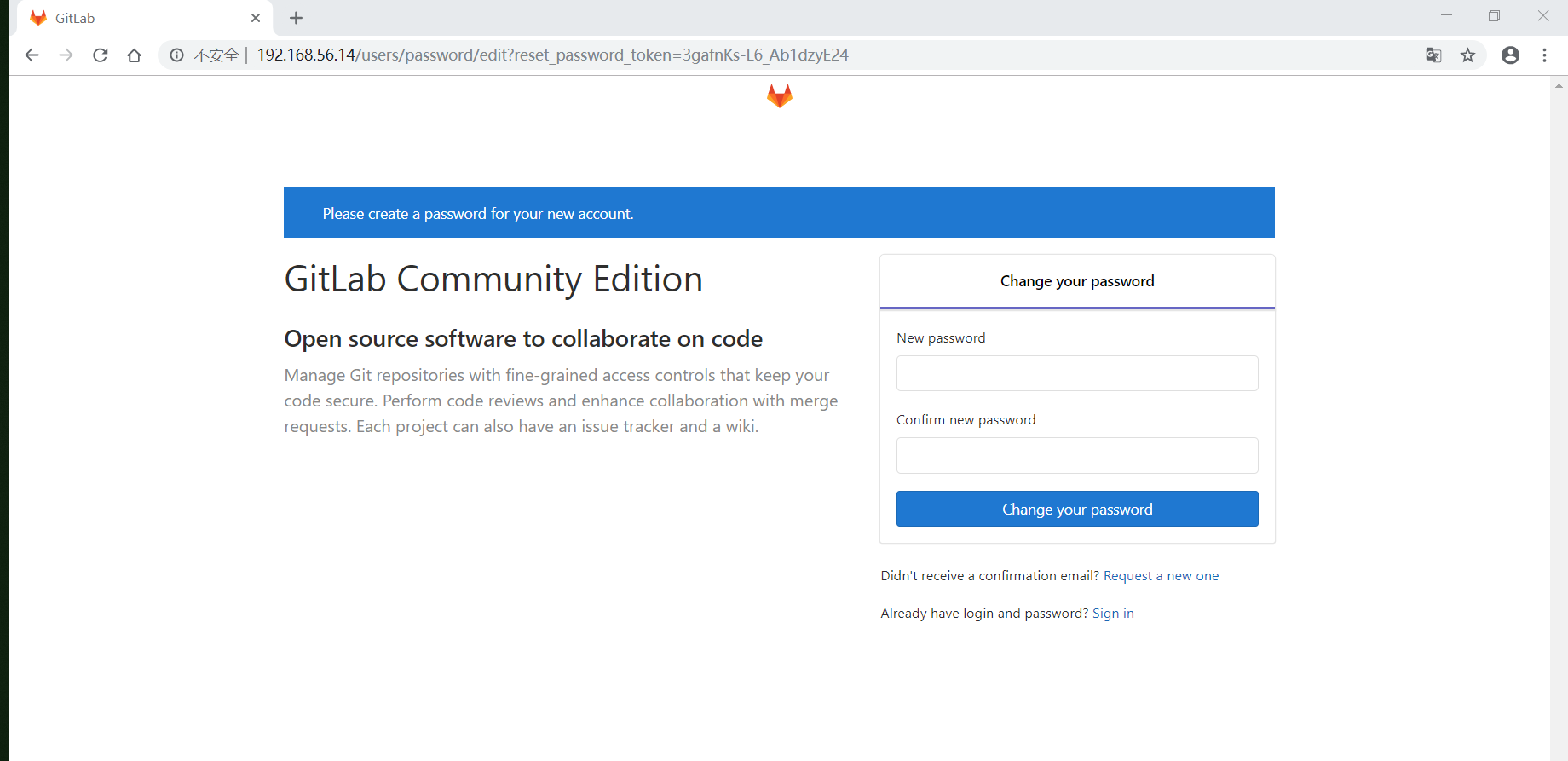
GitLab WEB界面配置¶
设置GitLab管理员root的密码为”1234567890”,并重新登陆,进入主页:
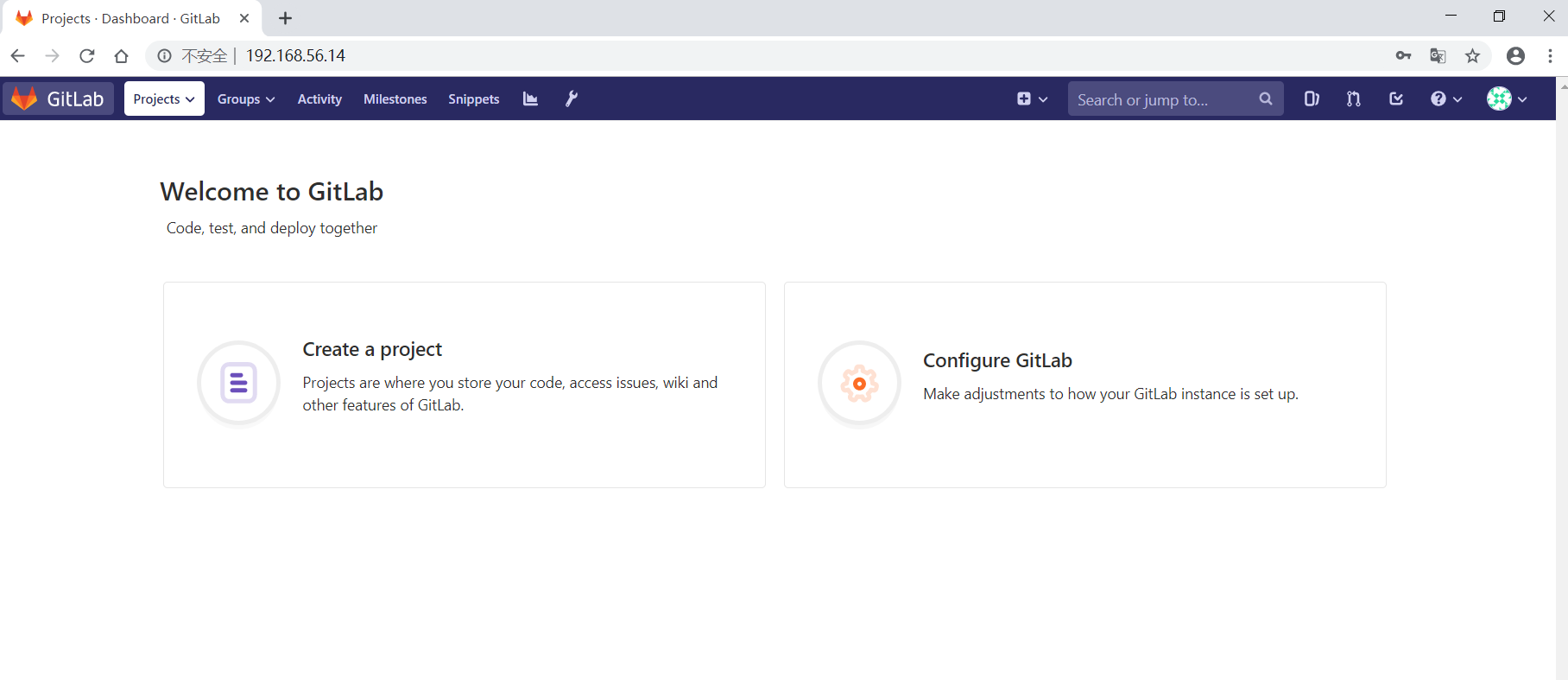
新建一个用户:
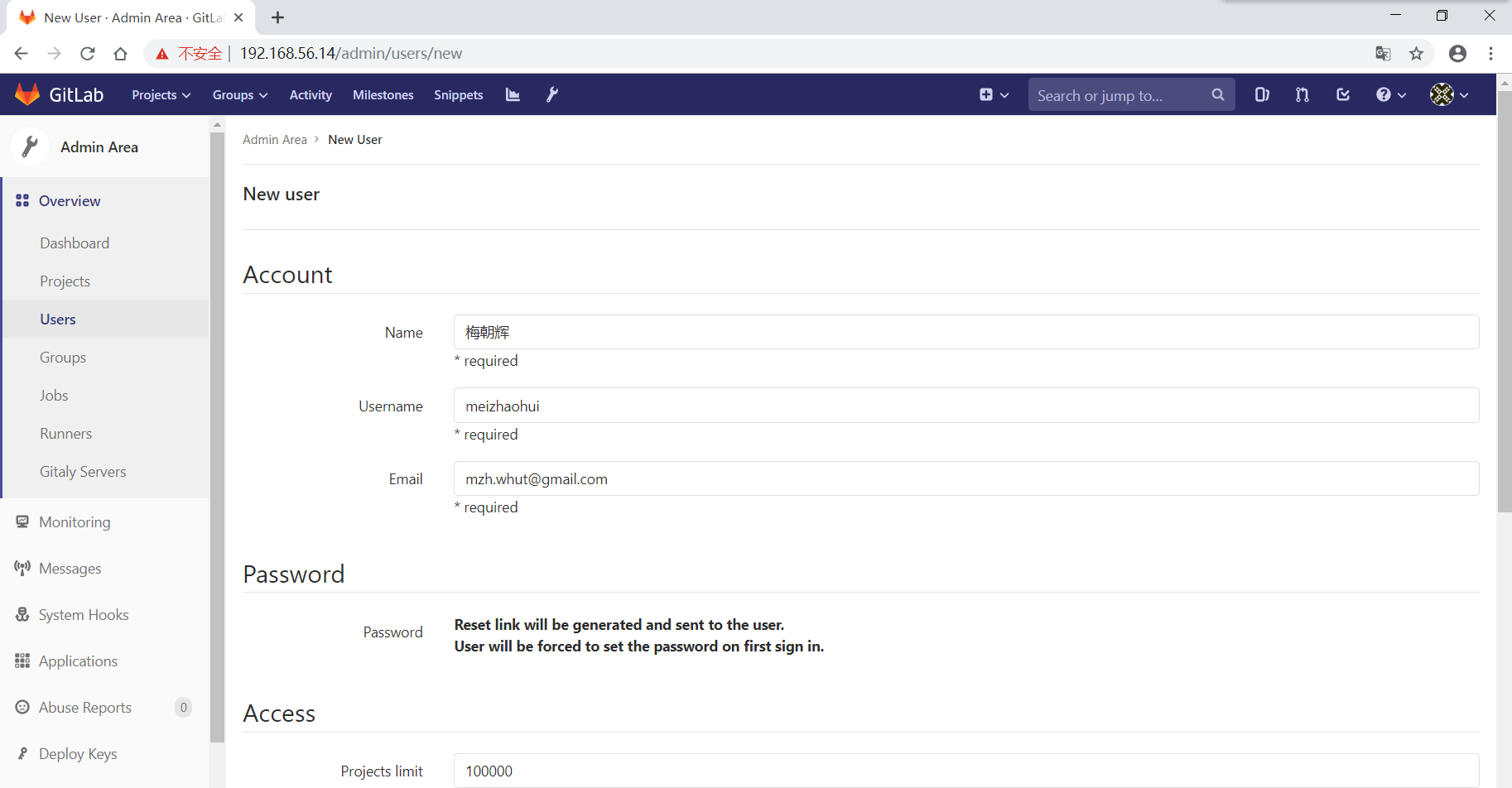
登陆邮箱查看邮件,验证账号:
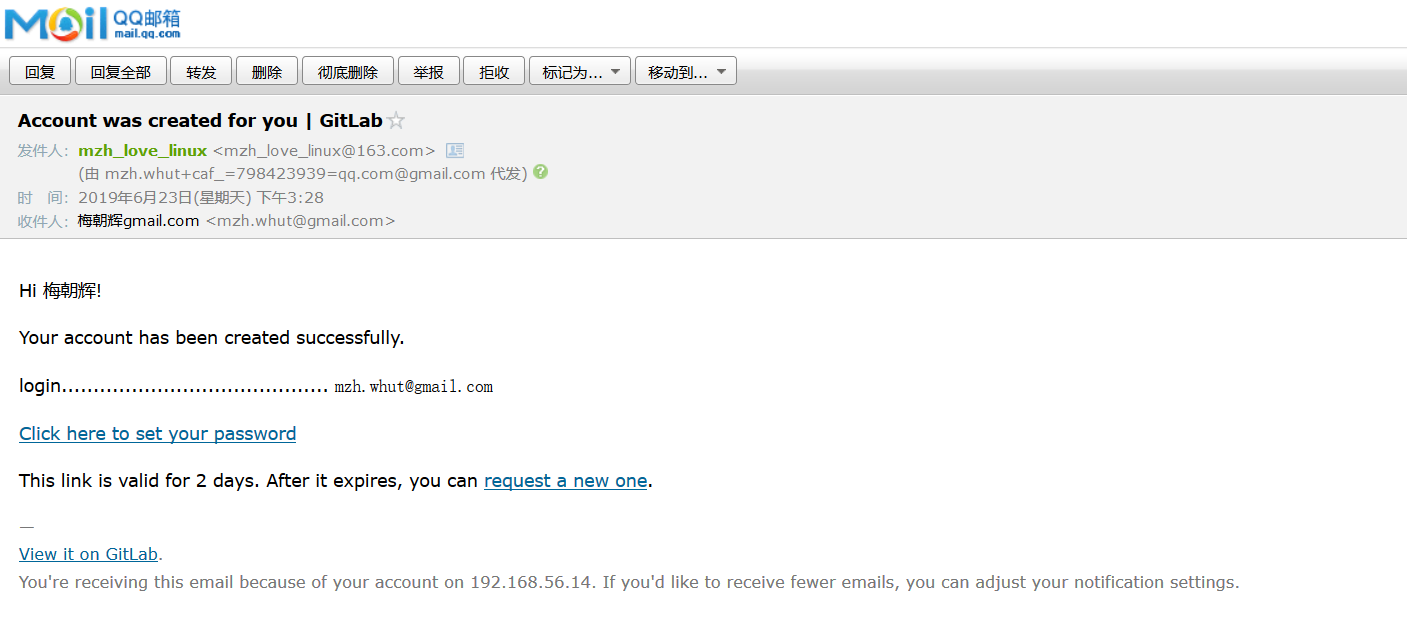
重置密码:
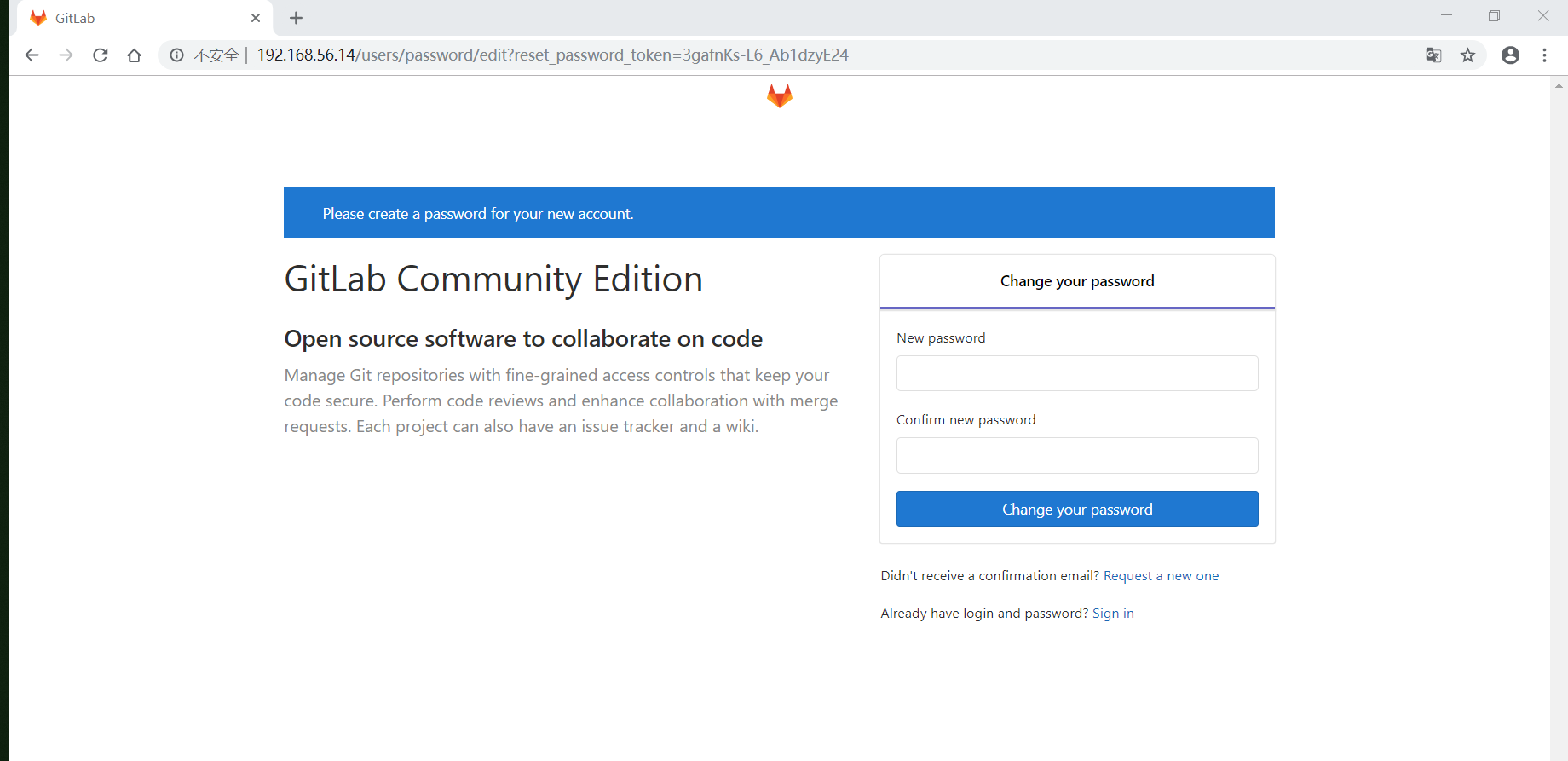
普通账号登陆:
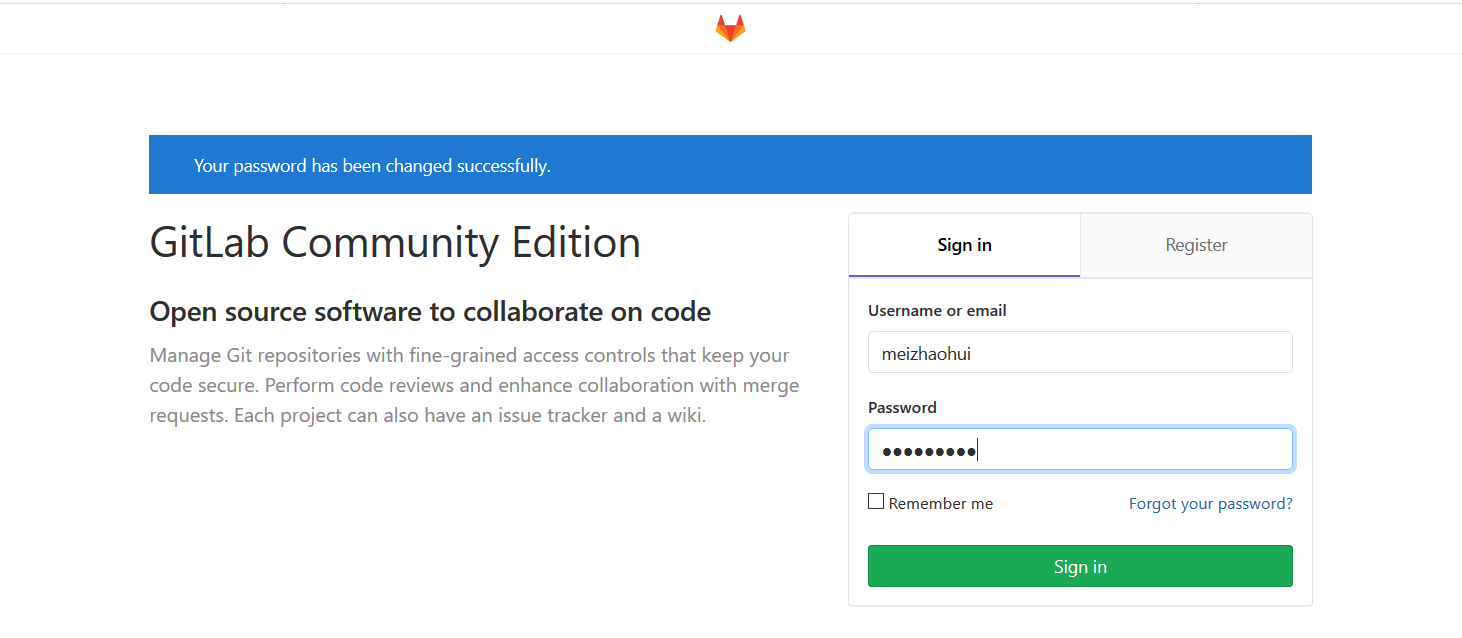
管理员账号新建组(Group)和项目(Project),并添加组成员,并给予开发者权限:
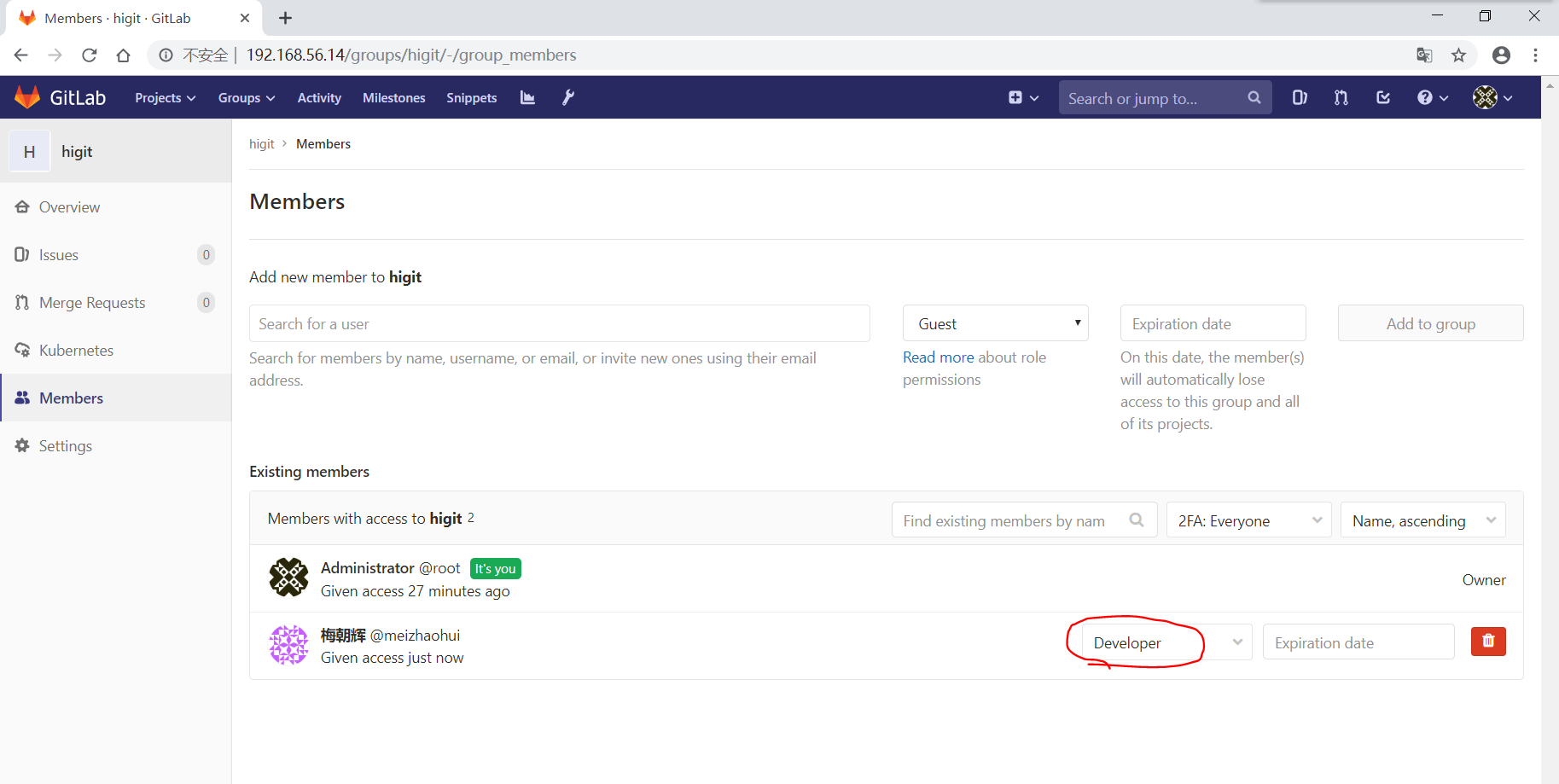
管理员账号将普通账号加入到项目中后,普通用户就可以看到相应的项目:
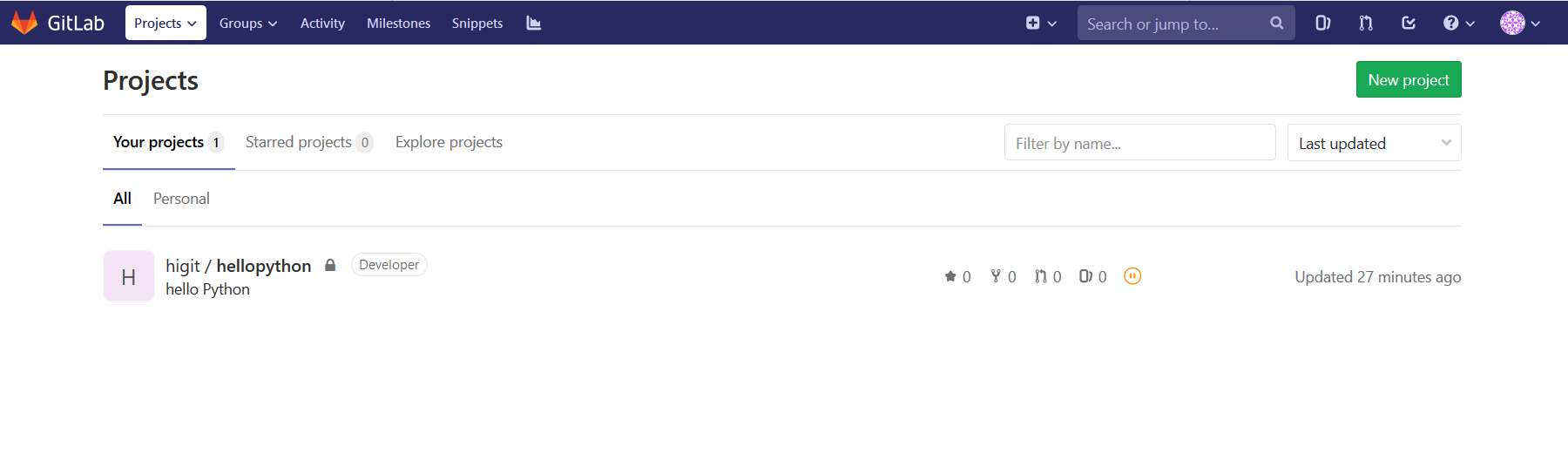
在服务器上面创建一个普通用户,并切换到普通用户下,然后创建SSH KEY:
[root@server ~]# useradd meizhaohui
[root@server ~]# su meizhaohui
[meizhaohui@server root]$ cd
[meizhaohui@server ~]$ pwd
/home/meizhaohui
[meizhaohui@server ~]$ ssh-keygen -C mzh.whut@gmail.com
Generating public/private rsa key pair.
Enter file in which to save the key (/home/meizhaohui/.ssh/id_rsa):
Enter passphrase (empty for no passphrase):
Enter same passphrase again:
Your identification has been saved in /home/meizhaohui/.ssh/id_rsa.
Your public key has been saved in /home/meizhaohui/.ssh/id_rsa.pub.
The key fingerprint is:
SHA256:SVQoFdXPLdjWpnZ4QomX5l23p3vfWLSEAIetcM3bV4U mzh.whut@gmail.com
The key's randomart image is:
+---[RSA 2048]----+
| .+*Bo .o|
| .o.oo+. E .|
| .+ ..o* =.|
| . o .+.&.*|
| S B.B=|
| Bo*|
| . *o|
| .oo|
| oo+|
+----[SHA256]-----+
[meizhaohui@server ~]$ cat ~/.ssh/id_rsa.pub
ssh-rsa AAAAB3NzaC1yc2EAAAADAQABAAABAQC1pm04LLmCaiLeapPKgMvCsl2XC1M1GR4R1pHvqfzwWMGMo41PfrJ7FXO2+76VvsU4iMUStIxEu/auZjPhWtHdltF+cXdbyvBKljJhlHwRlJTqaWn1WUZrKU473JuZ2CBUnTnCSN3AO7OTMK2V2JLZSCclyrlABvAbpoqW9h2+1wmfCgDZOd+Kw7el5gdrMzFr6I56AGaFel+9H1Lzd2YJ/XXaqOAS9PaI/yFcm9qUY/VbPl7aCfqbul8k4aCa6f9LcSZH2hloReGFvykcNRNjm470xsVfxNI+9GHWzgYoaJT6XneWnusa5KhYejk9HhqMn9kcnDnKQJO8f48MWzLp mzh.whut@gmail.com
普通用户在WEB界面添加SSH KEY:
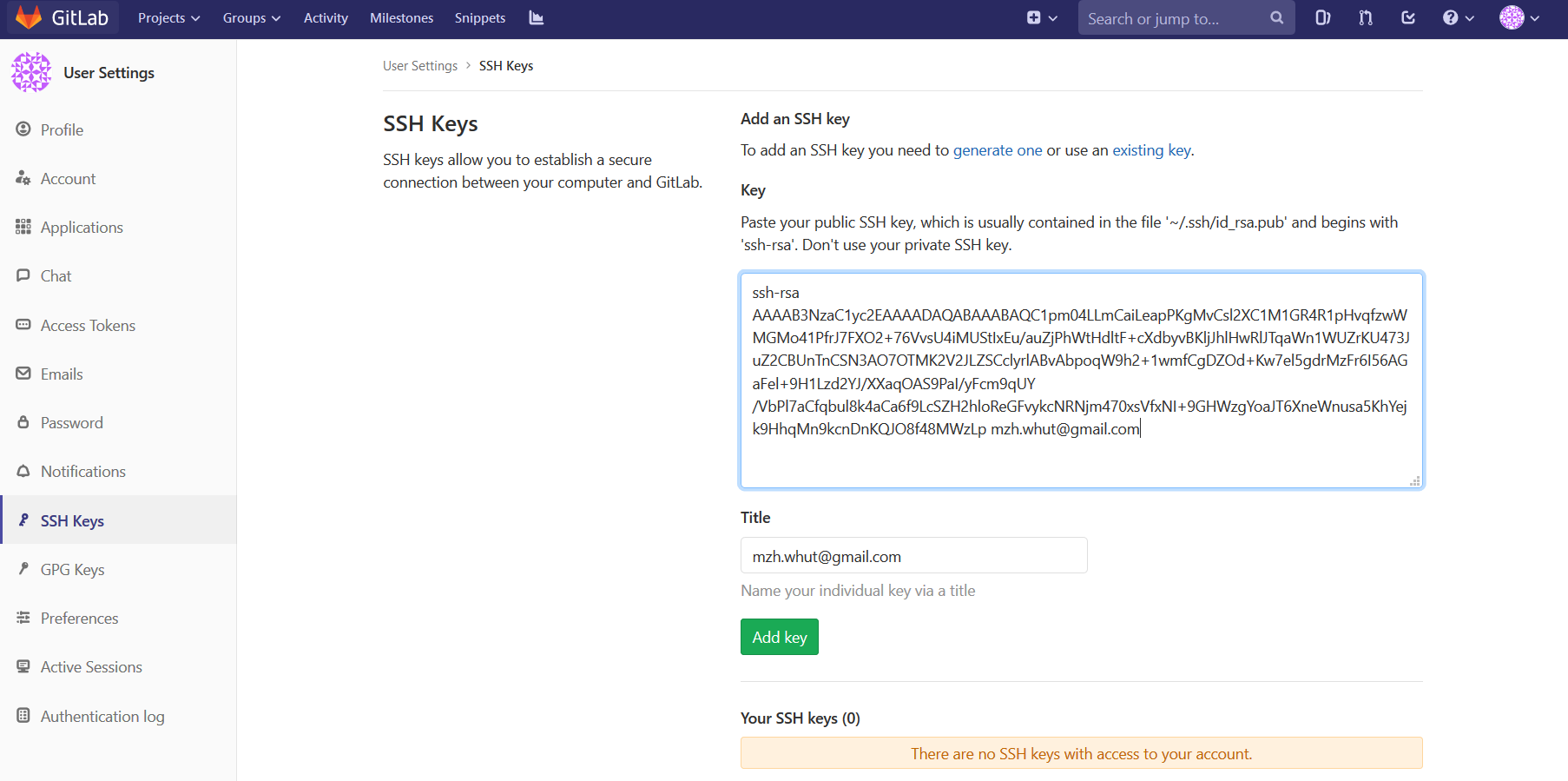
配置git环境:
[meizhaohui@server ~]$ git config --global --list
fatal: unable to read config file '/home/meizhaohui/.gitconfig': No such file or directory
[meizhaohui@server ~]$ git config --global user.name "Zhaohui Mei"
[meizhaohui@server ~]$ git config --global user.email "mzh.whut@gmail.com"
[meizhaohui@server ~]$ git config --global --list
user.name=Zhaohui Mei
user.email=mzh.whut@gmail.com
克隆下载项目文件:
[meizhaohui@server ~]$ git clone git@192.168.56.14:higit/hellopython.git
Cloning into 'hellopython'...
The authenticity of host '192.168.56.14 (192.168.56.14)' can't be established.
ECDSA key fingerprint is SHA256:7rw7b1vOEC5UmjDAbdIJ6SCK4aoGk5e+48vi3ubjdjE.
ECDSA key fingerprint is MD5:96:39:70:28:72:73:f5:34:61:6f:b6:37:da:90:58:48.
Are you sure you want to continue connecting (yes/no)? yes
Warning: Permanently added '192.168.56.14' (ECDSA) to the list of known hosts.
remote: Enumerating objects: 3, done.
remote: Counting objects: 100% (3/3), done.
remote: Total 3 (delta 0), reused 0 (delta 0)
Receiving objects: 100% (3/3), done.
[meizhaohui@server ~]$ ls
hellopython
[meizhaohui@server ~]$ cd hellopython/
[meizhaohui@server hellopython]$ git remote -v
origin git@192.168.56.14:higit/hellopython.git (fetch)
origin git@192.168.56.14:higit/hellopython.git (push)
[meizhaohui@server hellopython]$ git branch
* master
[meizhaohui@server hellopython]$ git log
commit 78eb18c2c78eaed906dddfcdbddafa1f575a73ab (HEAD -> master, origin/master, origin/HEAD)
Author: Administrator <mzh_love_linux@163.com>
Date: Sun Jun 23 15:23:00 2019 +0800
Initial commit
[meizhaohui@server hellopython]$
提交修改:
[meizhaohui@server hellopython]$ git diff
diff --git a/README.md b/README.md
index e859add..ef146f3 100644
--- a/README.md
+++ b/README.md
@@ -1,3 +1,6 @@
# hellopython
-hello Python
\ No newline at end of file
+hello Python
+
+add by ssh method!
+
[meizhaohui@server hellopython]$ git add -A
[meizhaohui@server hellopython]$ git commit -m"add by ssh method"
[master b871965] add by ssh method
1 file changed, 4 insertions(+), 1 deletion(-)
[meizhaohui@server hellopython]$ git push origin master:master
Counting objects: 3, done.
Writing objects: 100% (3/3), 288 bytes | 288.00 KiB/s, done.
Total 3 (delta 0), reused 0 (delta 0)
remote: GitLab: You are not allowed to push code to protected branches on this project.
To 192.168.56.14:higit/hellopython.git
! [remote rejected] master -> master (pre-receive hook declined)
error: failed to push some refs to 'git@192.168.56.14:higit/hellopython.git'
可以发现私有项目,开发人员不能直接合入!
在WEB界面上操作也可以发现无法合入:
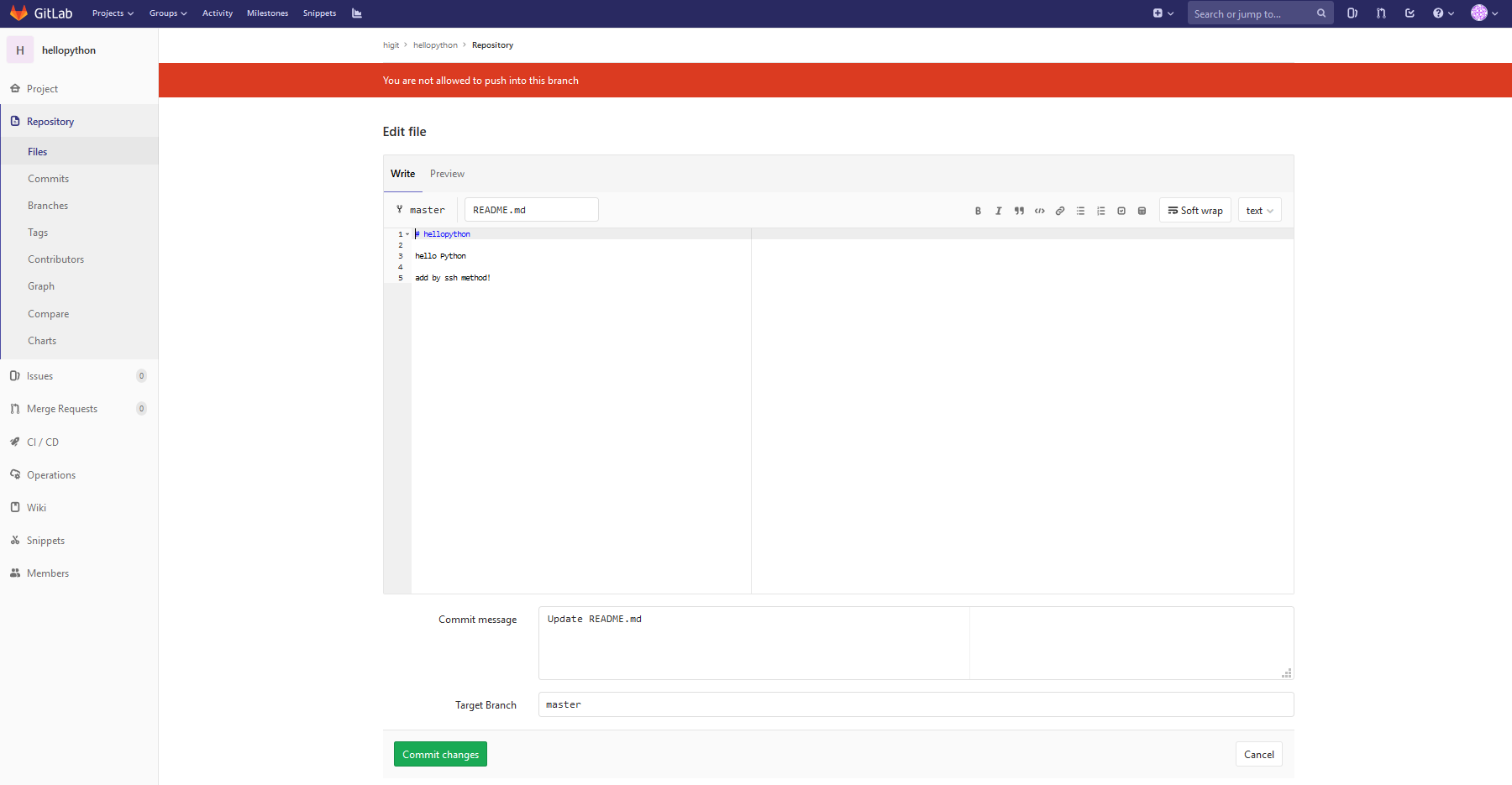
通过http方式下载项目文件:
[meizhaohui@server ~]$ git clone http://192.168.56.14/higit/hellopython.git http
Cloning into 'http'...
Username for 'http://192.168.56.14': meizhaohui
Password for 'http://meizhaohui@192.168.56.14':
remote: Enumerating objects: 3, done.
remote: Counting objects: 100% (3/3), done.
remote: Total 3 (delta 0), reused 0 (delta 0)
Unpacking objects: 100% (3/3), done.
[meizhaohui@server ~]$ cd http/
[meizhaohui@server http]$ ls
README.md
[meizhaohui@server http]$ git remote -v
origin http://192.168.56.14/higit/hellopython.git (fetch)
origin http://192.168.56.14/higit/hellopython.git (push)
[meizhaohui@server http]$ git branch
* master
[meizhaohui@server http]$ echo -e "\n\nadd by http method" >> README.md
[meizhaohui@server http]$ git diff
diff --git a/README.md b/README.md
index e859add..219db24 100644
--- a/README.md
+++ b/README.md
@@ -1,3 +1,5 @@
# hellopython
-hello Python
\ No newline at end of file
+hello Python
+
+add by http method
[meizhaohui@server http]$ git add -A
[meizhaohui@server http]$ git commit -m"add by http method"
[master ae5cfef] add by http method
1 file changed, 3 insertions(+), 1 deletion(-)
[meizhaohui@server http]$ git push origin master:master
Username for 'http://192.168.56.14': meizhaohui
Password for 'http://meizhaohui@192.168.56.14':
Counting objects: 3, done.
Writing objects: 100% (3/3), 289 bytes | 289.00 KiB/s, done.
Total 3 (delta 0), reused 0 (delta 0)
remote: GitLab: You are not allowed to push code to protected branches on this project.
To http://192.168.56.14/higit/hellopython.git
! [remote rejected] master -> master (pre-receive hook declined)
error: failed to push some refs to 'http://192.168.56.14/higit/hellopython.git'
[meizhaohui@server http]$
可以发现通过http方式下载的私有项目,开发人员不能直接合入!
为管理员创建SSH KEY:
[root@server ~]# useradd gitlab_admin
[root@server ~]# su gitlab_admin
[gitlab_admin@server root]$ cd
[gitlab_admin@server ~]$ pwd
/home/gitlab_admin
[gitlab_admin@server ~]$ ssh-keygen -C mzh_love_linux@163.com
Generating public/private rsa key pair.
Enter file in which to save the key (/home/gitlab_admin/.ssh/id_rsa):
Created directory '/home/gitlab_admin/.ssh'.
Enter passphrase (empty for no passphrase):
Enter same passphrase again:
Your identification has been saved in /home/gitlab_admin/.ssh/id_rsa.
Your public key has been saved in /home/gitlab_admin/.ssh/id_rsa.pub.
The key fingerprint is:
SHA256:5VmhRdvJx9UG0g13rbExZmDCk/bjcYL3ZlSx0NX6J5M mzh_love_linux@163.com
The key's randomart image is:
+---[RSA 2048]----+
| ..oB++=@|
| == *O=@|
| .o+oo+@o|
| o.o* *. |
| S oo B o |
| . E o|
| o o.|
| |
| |
+----[SHA256]-----+
[gitlab_admin@server ~]$ cat ~/.ssh/id_rsa.pub
ssh-rsa AAAAB3NzaC1yc2EAAAADAQABAAABAQCyfsgcQo7mH3a2Hp48m7re9988v/Jw+Qk7h7g8KP7kRlAe2Z843TNSnLGLkIHIcyEmnfK1pVGgUmJHaA0TZFJ/hiEaeKwDLdkXo9lWW7bhFHN5/IXA+Q44qChnH7KQUvrpf+l0u/V0iuNC0gUiUuiQWkP5F3L3lp5oZLL2JLAsAQt4IyK1N9fzuN5SK8DpXWDNfsqtWNqqFlrxrmKQn0qqmfpdanvjdA0TUQhHNl02lGGbilJto+5Ib7ZoTKDyZ8xto3zhPymXe+/TNkcyo3w2i0RYWH3o2Oe08yT8Lk/zetlAH69l0ET0gQ25FEjSGnBX9fvBfKoiw6N2piaxPVmF mzh_love_linux@163.com
并将公钥加入到SSH KEY配置界面中,忽略。
配置git环境:
[gitlab_admin@server ~]$ git config --global user.name "GitLab Admin"
[gitlab_admin@server ~]$ git config --global user.email "mzh_love_linux@163.com"
[gitlab_admin@server ~]$ git config --global --list
user.name=GitLab Admin
user.email=mzh_love_linux@163.com
通过SSH克隆下载项目文件,并提交修改:
[gitlab_admin@server ~]$ git clone git@192.168.56.14:higit/hellopython.git
Cloning into 'hellopython'...
The authenticity of host '192.168.56.14 (192.168.56.14)' can't be established.
ECDSA key fingerprint is SHA256:7rw7b1vOEC5UmjDAbdIJ6SCK4aoGk5e+48vi3ubjdjE.
ECDSA key fingerprint is MD5:96:39:70:28:72:73:f5:34:61:6f:b6:37:da:90:58:48.
Are you sure you want to continue connecting (yes/no)? yes
Warning: Permanently added '192.168.56.14' (ECDSA) to the list of known hosts.
remote: Enumerating objects: 3, done.
remote: Counting objects: 100% (3/3), done.
remote: Total 3 (delta 0), reused 0 (delta 0)
Receiving objects: 100% (3/3), done.
[gitlab_admin@server ~]$ cd hellopython/
[gitlab_admin@server ~]$ echo "\n\nadd by ssh method" >> README.md
[gitlab_admin@server hellopython]$ git diff
diff --git a/README.md b/README.md
index e859add..49e0ece 100644
--- a/README.md
+++ b/README.md
@@ -1,3 +1,3 @@
# hellopython
-hello Python
\ No newline at end of file
+hello Python\n\nadd by ssh method
[gitlab_admin@server hellopython]$ git add -A
[gitlab_admin@server hellopython]$ git commit -m"use ssh to add by admin"
[master fbf1163] use ssh to add by admin
1 file changed, 1 insertion(+), 1 deletion(-)
[gitlab_admin@server hellopython]$ git push origin master:master
Counting objects: 3, done.
Writing objects: 100% (3/3), 299 bytes | 299.00 KiB/s, done.
Total 3 (delta 0), reused 0 (delta 0)
To 192.168.56.14:higit/hellopython.git
78eb18c..fbf1163 master -> master
[gitlab_admin@server hellopython]$
通过HTTP方式克隆下载项目文件,并提交修改:
[gitlab_admin@server ~]$ git clone http://192.168.56.14/higit/hellopython.git http
Cloning into 'http'...
Username for 'http://192.168.56.14': root
Password for 'http://root@192.168.56.14':
remote: Enumerating objects: 6, done.
remote: Counting objects: 100% (6/6), done.
remote: Compressing objects: 100% (2/2), done.
remote: Total 6 (delta 0), reused 0 (delta 0)
Unpacking objects: 100% (6/6), done.
[gitlab_admin@server ~]$ cd http/
[gitlab_admin@server http]$ ls
README.md
[gitlab_admin@server http]$ cat README.md
# hellopython
hello Python\n\nadd by ssh method
[gitlab_admin@server http]$ echo -e "\nadd by http method" > README.md
[gitlab_admin@server http]$ git diff
diff --git a/README.md b/README.md
index 49e0ece..2706707 100644
--- a/README.md
+++ b/README.md
@@ -1,3 +1,2 @@
-# hellopython
-hello Python\n\nadd by ssh method
+add by http method
[gitlab_admin@server http]$ git add -A
[gitlab_admin@server http]$ git commit -m"use http to add by admin"
[master de66c91] use http to add by admin
1 file changed, 1 insertion(+), 2 deletions(-)
[gitlab_admin@server http]$ git push origin master:master
Username for 'http://192.168.56.14': root
Password for 'http://root@192.168.56.14':
Counting objects: 3, done.
Writing objects: 100% (3/3), 279 bytes | 279.00 KiB/s, done.
Total 3 (delta 0), reused 0 (delta 0)
To http://192.168.56.14/higit/hellopython.git
fbf1163..de66c91 master -> master
[gitlab_admin@server http]$
可以发现项目的owner拥有者可以通过SSH或HTTP方式克隆和PUSH数据到项目中,但通过HTTP方式下载和提交修改时都需要输入用户名和密码。
在WEB界面上可以看到刚才的两次提交:
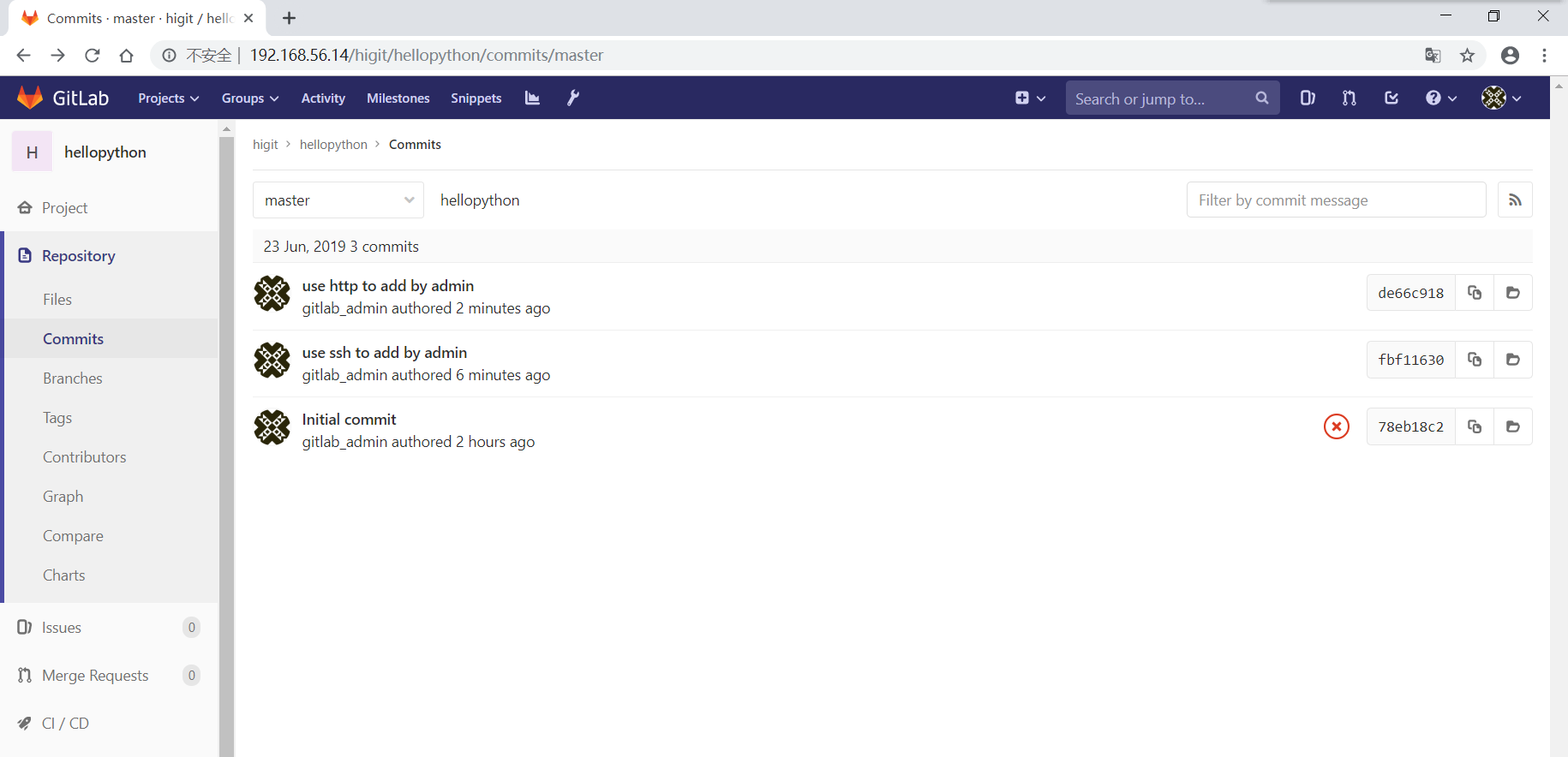
项目成员权限请参考:
项目流水线Pipeline是失败的,需要配置gitlab-runner才能生效,后续补充!
GitLab常用命令¶
- 启动服务:
gitlab-ctl start - 查看状态:
gitlab-ctl status - 停掉服务:
gitlab-ctl stop - 重启服务:
gitlab-ctl restart - 让配置生效:
gitlab-ctl reconfigure - 查看GitLab版本:
cat /opt/gitlab/embedded/service/gitlab-rails/VERSION
初始化GitLab配置文件的脚本文件¶
init_gitlab_conf.sh脚本内容如下:
#!/bin/bash
# Filename: init_gitlab_conf.sh
# Author: Zhaohui Mei
# Email: mzh_love_linux@163.com
# Function: init the configuration /etc/gitlab/gitlab.rb.
### Note: You need install at first!
### [root@localhost ~]# rpm -ivh gitlab-ce-11.10.0-ce.0.el7.x86_64.rpm
### [root@localhost ~]# rpm -ivh gitlab-ce-11.10.0-ce.0.el7.x86_64.rpm
### warning: gitlab-ce-11.10.0-ce.0.el7.x86_64.rpm: Header V4 RSA/SHA1 Signature, key ID f27eab47: NOKEY
### Preparing... ################################# [100%]
### Updating / installing...
### 1:gitlab-ce-11.10.0-ce.0.el7 ################## ( 54%)
### ################################# [100%]
###
### It looks like GitLab has not been configured yet; skipping the upgrade script.
###
### *. *.
### *** ***
### ***** *****
### .****** *******
### ******** ********
### ,,,,,,,,,***********,,,,,,,,,
### ,,,,,,,,,,,*********,,,,,,,,,,,
### .,,,,,,,,,,,*******,,,,,,,,,,,,
### ,,,,,,,,,*****,,,,,,,,,.
### ,,,,,,,****,,,,,,
### .,,,***,,,,
### ,*,.
###
###
###
### _______ __ __ __
### / ____(_) /_/ / ____ _/ /_
### / / __/ / __/ / / __ `/ __ \
### / /_/ / / /_/ /___/ /_/ / /_/ /
### \____/_/\__/_____/\__,_/_.___/
###
###
### Thank you for installing GitLab!
### GitLab was unable to detect a valid hostname for your instance.
### Please configure a URL for your GitLab instance by setting `external_url`
### configuration in /etc/gitlab/gitlab.rb file.
### Then, you can start your GitLab instance by running the following command:
### sudo gitlab-ctl reconfigure
###
### For a comprehensive list of configuration options please see the Omnibus GitLab readme
### https://gitlab.com/gitlab-org/omnibus-gitlab/blob/master/README.md
### Check the GitLab version
### [root@localhost ~]# cat /opt/gitlab/embedded/service/gitlab-rails/VERSION
### 11.10.0
### gitlab configuration init
export LANG="zh_CN.UTF-8"
TIMEZONE="Asia/Shanghai"
gitlab_conf="/etc/gitlab/gitlab.rb"
NOW_TIME=$(date +"%Y%m%d-%H%M%S")
cp "${gitlab_conf}" "${gitlab_conf}".${NOW_TIME}.bak
IP=$(ip a show|grep 192|awk -F'[ /]+' '{print $3}')
TRUSTED_PROXY=$(echo ${IP}|awk -F'.' '{print $1"."$2"."$3}')
GIT_DATA_DIR="/home/git/git-data"
if test -d "${GIT_DATA_DIR}" ; then
echo "The Folder ${GIT_DATA_DIR} exist"
else
mkdir -p "${GIT_DATA_DIR}"
fi
chown -R git:root "${GIT_DATA_DIR}"
echo -e "Step 1: set external url"
sed -i "13s@external_url 'http://gitlab.example.com'@external_url \"http://${IP}\"@g" "${gitlab_conf}"
echo -e "Step 2: set Time Zone ans Sync Time to time5.aliyun.com IP:182.92.12.11"
sed -i "49s@^# gitlab_rails\['time_zone'\] = 'UTC'@gitlab_rails\['time_zone'\] = '${TIMEZONE}'@g" "${gitlab_conf}"
yum install ntp && ntpdate 182.92.12.11 && echo "Time Sync Done!"
echo "Step 3: Email Setting"
sed -i "52s@^# gitlab_rails\['gitlab_email_enabled'\] = true@gitlab_rails\['gitlab_email_enabled'\] = true@g" "${gitlab_conf}"
sed -i "53s@^# gitlab_rails\['gitlab_email_from'\] = 'example\@example.com'@gitlab_rails\['gitlab_email_from'\] = 'mzh_love_linux\@163.com'@g" "${gitlab_conf}"
sed -i "54s@^# gitlab_rails\['gitlab_email_display_name'\] = 'Example'@gitlab_rails\['gitlab_email_display_name'\] = 'GitLab'@g" "${gitlab_conf}"
sed -i "55s@^# gitlab_rails\['gitlab_email_reply_to'\] = 'noreply\@example.com'@gitlab_rails\['gitlab_email_reply_to'\] = 'mzh_love_linux\@163.com'@g" "${gitlab_conf}"
sed -i "56s@^# gitlab_rails\['gitlab_email_subject_suffix'\] = ''@gitlab_rails\['gitlab_email_subject_suffix'\] = '[GitLab]'@g" "${gitlab_conf}"
echo -e "Step 4: Disallow users creating top-level groups"
sed -i "59s@# gitlab_rails\['gitlab_default_can_create_group'\] = true@gitlab_rails\['gitlab_default_can_create_group'\] = false@g" "${gitlab_conf}"
echo -e "Step 5: Disallow users changing usernames"
sed -i "60s@# gitlab_rails\['gitlab_username_changing_enabled'\] = true@gitlab_rails\['gitlab_username_changing_enabled'\] = false@g" "${gitlab_conf}"
echo -e "Step 6: Configuring GitLab trusted_proxies"
sed -i "113s@^# gitlab_rails\['trusted_proxies'\] = \[\]@gitlab_rails['trusted_proxies'] = \['${TRUSTED_PROXY}.0/24'\]@g" "${gitlab_conf}"
echo -e "Step 7: Git data dirs Settings"
sed -i "380s@^# git_data_dirs@git_data_dirs@g" "${gitlab_conf}"
sed -i "381s@^# \"default@ \"default@g" "${gitlab_conf}"
sed -i "382s@^# \"path\" => \"/mnt/nfs-01/git-data\"@ \"path\" => \"/home/git/git-data\"@g" "${gitlab_conf}"
sed -i "383s@^# }@ }@g" "${gitlab_conf}"
sed -i "384s@^# })@})@g" "${gitlab_conf}"
echo -e "Step 8: SMTP settings"
sed -i "511s@# gitlab_rails\['smtp_enable'\] = true@gitlab_rails\['smtp_enable'\] = true@g" "${gitlab_conf}"
sed -i "512s@# gitlab_rails\['smtp_address'\] = \"smtp.server\"@gitlab_rails\['smtp_address'\] = \"smtp.163.com\"@g" "${gitlab_conf}"
sed -i "513s@# gitlab_rails\['smtp_port'\] = 465@gitlab_rails\['smtp_port'\] = 465@g" "${gitlab_conf}"
sed -i "514s@# gitlab_rails\['smtp_user_name'\] = \"smtp user\"@gitlab_rails\['smtp_user_name'\] = \"mzh_love_linux\@163.com\"@g" "${gitlab_conf}"
sed -i "515s@# gitlab_rails\['smtp_password'\] = \"smtp password\"@gitlab_rails\['smtp_password'\] = \"authCode\"@g" "${gitlab_conf}"
sed -i "516s@# gitlab_rails\['smtp_domain'\] = \"example.com\"@gitlab_rails\['smtp_domain'\] = \"163.com\"@g" "${gitlab_conf}"
sed -i "517s@# gitlab_rails\['smtp_authentication'\] = \"login\"@gitlab_rails\['smtp_authentication'\] = \"login\"@g" "${gitlab_conf}"
sed -i "518s@# gitlab_rails\['smtp_enable_starttls_auto'\] = true@gitlab_rails\['smtp_enable_starttls_auto'\] = true@g" "${gitlab_conf}"
sed -i "519s@# gitlab_rails\['smtp_tls'\] = false@gitlab_rails\['smtp_tls'\] = true@g" "${gitlab_conf}"
echo -e "Step 9: GitLab User Settings"
sed -i "653s@^# user\['username'\]@user\['username'\]@g" "${gitlab_conf}"
sed -i "654s@^# user\['group'\]@user\['group'\]@g" "${gitlab_conf}"
sed -i "662s@^# user\['home'\] = \"/var/opt/gitlab\"@user\['home'\] = \"/home/git\"@g" "${gitlab_conf}"
sed -i "665s@^# user\['git_user_email'\] = \"gitlab\@#{node\['fqdn'\]}\"@user\['git_user_email'\] = \"mzh_love_linux\@163.com\"@g" "${gitlab_conf}"
echo -e "Step 10: Set the username of the non-bundled web-server user"
sed -i "970s@^# web_server\['external_users'\] = \[\]@web_server\['external_users'\] = \['nginx', 'root'\]@g" "${gitlab_conf}"
sed -i "971s@^# web_server\['username'\] = 'gitlab-www'@web_server\['username'\] = 'nginx'@g" "${gitlab_conf}"
sed -i "972s@^# web_server\['group'\] = 'gitlab-www'@web_server\['group'\] = 'nginx'@g" "${gitlab_conf}"
echo -e "Step 11: Disable bundled Nginx"
sed -i "983s@^# nginx\['enable'\] = true@nginx\['enable'\] = false@g" "${gitlab_conf}"
echo -e "OK. Great Done!!!"
echo -e "=============================================================="
echo -e "You can run the command to test the configuration"
echo -e "Start the gitlab-runsvdir: systemctl start gitlab-runsvdir"
echo -e "Start the gitlab: gitlab-ctl reconfigure"
echo -e "Start the gitlab: gitlab-ctl start"
echo -e "modiry the Nginx configuration"
echo -e "Start the nginx: systemctl start nginx"
参考:
- httpd访问网络配置httpd_can_network_connect
- gitlab介绍及使用
- GitLab发布全球开发者报告,开源仍是主流!
- Nginx解决open()failed (13: Permission denied) while reading upstream的问题
- CentOS related Nginx notes
- Project members permissions
- GitLab各类型账号的权限
- Omnibus GitLab documentation
- Gitlab 8 在 CentOS 安装(注:此文档指出SELinux问题的解决办法思路)
- SELinux policy for nginx and GitLab unix socket in Fedora 19
- using-a-non-bundled-web-server
- testing-the-smtp-configuration