2. CentOS 7 搭建CA认证中心实现https认证¶
目录
- CentOS 7 搭建CA认证中心实现https认证
- 实验环境
- CA认证中心简介
- 在server服务端搭建CA认证中心
- 在client客户端安装Apache WEB服务
- 在client客户端生成请求证书文件
- 在client客户端将请求证书文件发送给server服务端
- 在server服务端对用户的请求文件进行CA签名
- 在client客户端使用CA中心颁发的证书文件配置https httpd web服务
- Enter PEM pass phrase 处理
- 远程访问https web服务
- 在client客户端使用CA中心颁发的证书文件配置https nginx web服务
- nginx 80端口转443端口
- httpd 80端口转443端口
- 自签名证书
- 使用配置文件设置DN数据
- 使用Let’s Encrypt颁发证书
本文讲解在CentOS7中搭建CA认证中心,实现Httpd和Nginx的https认证。
实验环境¶
- server服务端: 操作系统为CentOS 7.6,IP:192.168.56.14, git:2.16.5。
- client客户端: 操作系统为CentOS 7.6,IP:192.168.56.15, git:2.16.5。
查看server服务端信息:
[root@server ~]# cat /etc/centos-release
CentOS Linux release 7.6.1810 (Core)
[root@server ~]# ip a show|grep 192
inet 192.168.56.14/24 brd 192.168.56.255 scope global noprefixroute enp0s3
[root@server ~]# git --version
git version 2.16.5
查看client客户端信息:
[root@client ~]# cat /etc/centos-release
CentOS Linux release 7.6.1810 (Core)
[root@client ~]# ip a show |grep 192
inet 192.168.56.15/24 brd 192.168.56.255 scope global noprefixroute enp0s3
[root@client ~]# git --version
git version 2.16.5
CA认证中心简介¶
- 所谓CA(Certificate Authority)认证中心,它是采用PKI(Public Key Infrastructure)公开密钥基础架构技术,专门提供网络身份认证服务,CA可以是民间团体,也可以是政府机构。负责签发和管理数字证书,且具有权威性和公正性的第三方信任机构,它的作用就像我们现实生活中颁发证件的公司,如护照办理机构。目前国内的CA认证中心主要分为区域性CA认证中心和行业性CA认证中心。
- CA负责数字证书的批审、发放、归档、撤销等功能,CA颁发的数字证书拥有CA的数字签名。
- 数字证书在用户公钥后附加了用户信息及CA的签名。公钥是密钥对的一部分,另一部分是私钥。公钥公之于众,谁都可以使用。私钥只有自己知道。由公钥加密的信息只能由与之相对应的私钥解密。为确保只有某个人才能阅读自己的信件,发送者要用收件人的公钥加密信件;收件人便可用自己的私钥解密信件。同样,为证实发件人的身份,发送者要用自己的私钥对信件进行签名;收件人可使用发送者的公钥对签名进行验证,以确认发送者的身份。
- 作用:
保密性:只有收件人才能阅读信息;认证性:确认信息发送者的身份;完整性:信息在传递过程中不会被篡改;不可抵赖性:发送者不能否认已发送的信息。 - 端口: https协议一般使用443端口,也可以使用别的端口。
- 证书请求文件: CSR是Cerificate Signing Request的英文缩写,即证书请求文件,也就是证书申请者在申请数字证书时由CSP(加密服务提供者)在生成私钥的同时也生成证书请求文件,证书申请者只要把CSR文件提交给证书颁发机构后,证书颁发机构使用其根证书的私钥签名就生成了证书文件,也就是颁发给用户的证书
在server服务端搭建CA认证中心¶
- 配置一个自己的CA认证中心,把FALSE改成TRUE,把本机变成CA认证中心
修改 /etc/pki/tls/openssl.cnf 文件第172行:
[root@localhost ~]# sed -i '172s/basicConstraints=CA:FALSE/basicConstraints=CA:TRUE/g' /etc/pki/tls/openssl.cnf
修改完成后, /etc/pki/tls/openssl.cnf 文件第172行处附近的内容如下:
[root@server ~]# cat -n /etc/pki/tls/openssl.cnf |head -n 172|tail -n 8
165 [ usr_cert ]
166
167 # These extensions are added when 'ca' signs a request.
168
169 # This goes against PKIX guidelines but some CAs do it and some software
170 # requires this to avoid interpreting an end user certificate as a CA.
171
172 basicConstraints=CA:TRUE
- 配置认证中心,生成私钥与根证书
使用 /etc/pki/tls/misc/CA -newca 命令生成私钥和根证书:
[root@server ~]# /etc/pki/tls/misc/CA -newca
CA certificate filename (or enter to create) <--说明:按回车
Making CA certificate ...
Generating a 2048 bit RSA private key
..................................................................................................................+++
.+++
writing new private key to '/etc/pki/CA/private/./cakey.pem'
Enter PEM pass phrase: <--说明: 输入密码保护密钥 hellogit
Verifying - Enter PEM pass phrase: <--说明: 再次输入密码保护密钥 hellogit
-----
You are about to be asked to enter information that will be incorporated
into your certificate request.
What you are about to enter is what is called a Distinguished Name or a DN.
There are quite a few fields but you can leave some blank
For some fields there will be a default value,
If you enter '.', the field will be left blank.
-----
Country Name (2 letter code) [XX]:CN <--说明: 国家地区名称
State or Province Name (full name) []:hubei <--说明: 省份名称
Locality Name (eg, city) [Default City]:wuhan <--说明: 地市名称
Organization Name (eg, company) [Default Company Ltd]:IT <--说明: 组织名称,可以理解为公司的部门
Organizational Unit Name (eg, section) []:hopewait <--说明: 组织单位名称
Common Name (eg, your name or your server's hostname) []:192.168.56.14 <--说明: 通用名,因为没有域名,这里用IP代替,有域名的话,可以使用域名
Email Address []:mzh.whut@gmail.com
Please enter the following 'extra' attributes # 添加一个额外的属性,让客户端发送CA证书,请求文件时要输入密码
to be sent with your certificate request
A challenge password []: <--说明: 回车
An optional company name []: <--说明: 回车
Using configuration from /etc/pki/tls/openssl.cnf <--说明: CA服务器的配置文件
Enter pass phrase for /etc/pki/CA/private/./cakey.pem: <--说明: 输入保护CA密钥的密码 hellogit
Check that the request matches the signature
Signature ok
Certificate Details: <--说明: CA认证中心的详情
Serial Number:
a0:10:ec:4f:f7:db:f9:1f
Validity
Not Before: Jun 4 22:43:41 2019 GMT
Not After : Jun 3 22:43:41 2022 GMT
Subject:
countryName = CN
stateOrProvinceName = hubei
organizationName = IT
organizationalUnitName = hopewait
commonName = 192.168.56.14
emailAddress = mzh.whut@gmail.com
X509v3 extensions:
X509v3 Subject Key Identifier:
DF:1A:24:4F:9E:B4:BC:B4:2E:D3:B1:AD:1C:B3:79:9D:4A:B1:35:65
X509v3 Authority Key Identifier:
keyid:DF:1A:24:4F:9E:B4:BC:B4:2E:D3:B1:AD:1C:B3:79:9D:4A:B1:35:65
X509v3 Basic Constraints:
CA:TRUE
Certificate is to be certified until Jun 3 22:43:41 2022 GMT (1095 days)
Write out database with 1 new entries
Data Base Updated
[root@server ~]#
这里配置了CA认证中心,在里面就生成了CA认证根证书的私钥,在配置完结束之后,就会生成一个根证书,这个根证书中有这证书的公钥 到此CA认证中心就搭建好了。
- CA认证根证书文件
/etc/pki/CA/cacert.pem
查看 /etc/pki/CA/cacert.pem 文件内容:
[root@server ~]# cat -n /etc/pki/CA/cacert.pem
1 Certificate:
2 Data:
3 Version: 3 (0x2)
4 Serial Number:
5 a0:10:ec:4f:f7:db:f9:1f
6 Signature Algorithm: sha256WithRSAEncryption
7 Issuer: C=CN, ST=hubei, O=IT, OU=hopewait, CN=192.168.56.14/emailAddress=mzh.whut@gmail.com <--说明: CA认证中心信息
8 Validity
9 Not Before: Jun 4 22:43:41 2019 GMT
10 Not After : Jun 3 22:43:41 2022 GMT
11 Subject: C=CN, ST=hubei, O=IT, OU=hopewait, CN=192.168.56.14/emailAddress=mzh.whut@gmail.com
12 Subject Public Key Info: <--说明: CA认证中心公钥信息
13 Public Key Algorithm: rsaEncryption
14 Public-Key: (2048 bit)
15 Modulus:
16 00:ad:2b:62:4e:10:6c:fe:dd:5b:16:1b:dd:ed:e4:
17 89:9e:14:d6:e3:6f:a9:56:1c:84:53:4c:12:58:7b:
18 43:09:8c:aa:76:d7:5c:8d:90:9f:1a:75:1c:c4:92:
19 32:63:bb:ae:3f:51:46:8c:13:17:a7:b6:3a:29:58:
20 17:14:5d:fa:a8:8c:66:8e:92:3e:43:72:cf:41:e9:
21 f3:7d:d0:5d:3a:75:de:14:80:c7:db:35:f5:fa:41:
22 fd:24:11:44:e6:7f:aa:bd:b3:bf:c3:ac:f2:9c:a6:
23 48:de:09:d7:72:34:04:44:87:3e:65:27:31:94:3c:
24 5a:6d:d9:1e:67:03:05:94:42:33:3e:cc:38:fc:84:
25 21:13:47:3e:f0:37:21:7d:cc:c5:54:21:06:9f:44:
26 92:20:dd:5e:57:06:ec:33:08:d4:91:99:17:fa:de:
27 c4:2e:0b:32:ea:b5:5b:a3:54:6a:ac:2e:e6:4a:ba:
28 e3:2f:6c:b3:f1:04:3f:19:6c:7a:97:ab:72:e6:e7:
29 1a:88:f7:d2:ba:d4:b3:33:90:1f:f6:3e:f4:fc:6a:
30 84:53:24:2b:2f:46:65:ce:1e:86:2c:a6:02:ae:6f:
31 5d:b8:cc:b7:31:d4:53:20:97:7a:a1:b2:d6:a1:4a:
32 aa:31:e6:13:4a:6c:09:07:98:c5:5d:44:ae:e9:97:
33 33:47
34 Exponent: 65537 (0x10001)
35 X509v3 extensions:
36 X509v3 Subject Key Identifier:
37 DF:1A:24:4F:9E:B4:BC:B4:2E:D3:B1:AD:1C:B3:79:9D:4A:B1:35:65
38 X509v3 Authority Key Identifier:
39 keyid:DF:1A:24:4F:9E:B4:BC:B4:2E:D3:B1:AD:1C:B3:79:9D:4A:B1:35:65
40
41 X509v3 Basic Constraints:
42 CA:TRUE
43 Signature Algorithm: sha256WithRSAEncryption
44 48:43:57:30:c2:22:93:3f:85:53:09:5f:8c:fe:91:5e:c4:04:
45 fe:16:9b:72:18:6f:6f:71:e4:9a:28:a7:c8:0f:66:95:d1:ca:
46 16:c4:b0:14:ad:c4:16:76:fa:89:77:55:f5:af:e2:ab:9e:3d:
47 30:7c:41:08:e5:09:11:f0:89:b8:7e:86:04:5e:1f:94:48:4e:
48 95:14:1c:f5:d5:58:f7:61:23:f7:c4:44:9c:aa:ac:82:fa:71:
49 64:b2:e8:ba:6e:90:12:25:af:40:5f:87:ee:b4:98:be:67:66:
50 43:8b:08:49:8f:1a:ba:6f:1b:2a:e9:5e:ba:0e:25:24:cf:25:
51 70:d7:77:ba:1b:40:94:a4:2d:fe:ab:2e:07:3c:bd:71:4d:f2:
52 96:ec:35:0b:1f:c9:3f:83:17:75:b9:b2:28:ac:97:03:75:be:
53 bf:06:ad:42:e2:aa:1a:b5:fe:3f:b9:41:c1:10:83:b3:28:5f:
54 e8:12:7a:af:81:fe:65:8e:6e:2f:a7:b8:38:83:c3:ef:5f:75:
55 d5:c6:6e:dc:6f:6f:32:e6:b3:95:92:14:1f:76:c1:44:f1:cd:
56 a7:97:9e:47:09:c5:5d:fb:ee:cd:0d:14:60:9a:23:fe:ba:dd:
57 86:6e:01:b4:6a:56:f0:07:3d:4b:de:3e:23:b2:8f:15:f8:87:
58 53:1b:9b:5a
59 -----BEGIN CERTIFICATE-----
60 MIIDwzCCAqugAwIBAgIJAKAQ7E/32/kfMA0GCSqGSIb3DQEBCwUAMHgxCzAJBgNV
61 BAYTAkNOMQ4wDAYDVQQIDAVodWJlaTELMAkGA1UECgwCSVQxETAPBgNVBAsMCGhv
62 cGV3YWl0MRYwFAYDVQQDDA0xOTIuMTY4LjU2LjE0MSEwHwYJKoZIhvcNAQkBFhJt
63 emgud2h1dEBnbWFpbC5jb20wHhcNMTkwNjA0MjI0MzQxWhcNMjIwNjAzMjI0MzQx
64 WjB4MQswCQYDVQQGEwJDTjEOMAwGA1UECAwFaHViZWkxCzAJBgNVBAoMAklUMREw
65 DwYDVQQLDAhob3Bld2FpdDEWMBQGA1UEAwwNMTkyLjE2OC41Ni4xNDEhMB8GCSqG
66 SIb3DQEJARYSbXpoLndodXRAZ21haWwuY29tMIIBIjANBgkqhkiG9w0BAQEFAAOC
67 AQ8AMIIBCgKCAQEArStiThBs/t1bFhvd7eSJnhTW42+pVhyEU0wSWHtDCYyqdtdc
68 jZCfGnUcxJIyY7uuP1FGjBMXp7Y6KVgXFF36qIxmjpI+Q3LPQenzfdBdOnXeFIDH
69 2zX1+kH9JBFE5n+qvbO/w6zynKZI3gnXcjQERIc+ZScxlDxabdkeZwMFlEIzPsw4
70 /IQhE0c+8DchfczFVCEGn0SSIN1eVwbsMwjUkZkX+t7ELgsy6rVbo1RqrC7mSrrj
71 L2yz8QQ/GWx6l6ty5ucaiPfSutSzM5Af9j70/GqEUyQrL0Zlzh6GLKYCrm9duMy3
72 MdRTIJd6obLWoUqqMeYTSmwJB5jFXUSu6ZczRwIDAQABo1AwTjAdBgNVHQ4EFgQU
73 3xokT560vLQu07GtHLN5nUqxNWUwHwYDVR0jBBgwFoAU3xokT560vLQu07GtHLN5
74 nUqxNWUwDAYDVR0TBAUwAwEB/zANBgkqhkiG9w0BAQsFAAOCAQEASENXMMIikz+F
75 UwlfjP6RXsQE/habchhvb3HkmiinyA9mldHKFsSwFK3EFnb6iXdV9a/iq549MHxB
76 COUJEfCJuH6GBF4flEhOlRQc9dVY92Ej98REnKqsgvpxZLLoum6QEiWvQF+H7rSY
77 vmdmQ4sISY8aum8bKuleug4lJM8lcNd3uhtAlKQt/qsuBzy9cU3yluw1Cx/JP4MX
78 dbmyKKyXA3W+vwatQuKqGrX+P7lBwRCDsyhf6BJ6r4H+ZY5uL6e4OIPD71911cZu
79 3G9vMuazlZIUH3bBRPHNp5eeRwnFXfvuzQ0UYJoj/rrdhm4BtGpW8Ac9S94+I7KP
80 FfiHUxubWg==
81 -----END CERTIFICATE-----
[root@server ~]#
- CA查看根证书的私钥
/etc/pki/CA/private/cakey.pem
查看根证书的私钥 /etc/pki/CA/private/cakey.pem 文件内容:
[root@server ~]# ls -lah /etc/pki/CA/private/cakey.pem
-rw-r--r--. 1 root root 1.8K Jun 5 06:43 /etc/pki/CA/private/cakey.pem
[root@server ~]# cat -n /etc/pki/CA/private/cakey.pem
1 -----BEGIN ENCRYPTED PRIVATE KEY-----
2 MIIFDjBABgkqhkiG9w0BBQ0wMzAbBgkqhkiG9w0BBQwwDgQI45aQOAFPXeUCAggA
3 MBQGCCqGSIb3DQMHBAjgODWRTTP6hgSCBMgqNsO7bZFjYXn9GXkIV4bMs0TL8dRR
4 vxWPEy3+6lri3rQfB3Tmwg5jGWHC2o0p7vF+8g1XexSqogzVuuKQrF1Ez7CO0fnp
5 tNm5jMaQvhivtHzl8PWk7ohpW7aq87eUZGNxDmwvqL3Le2Fm7bkBdUYXidWOZhiD
6 To+WeI3IuszFBesNbkPtdRRTIBoG2bNWTp5NVxlMOMyyBCN6Fx71cEfhRf509Rzh
7 1wTBpJQlLVAepqFQxsRnn7VqrcU0Sd05Ln/xO/8603J/UryceqN6Qj+mhrEBOwIi
8 EgoVvOebSjj82wZRy3PXrEX/e9iYeWeEp7J3XZY7veRx2aooL03WBKsboOO0wWlC
9 RziJGu2hwDVr0lrVh0sAzhuLN60hYKFD5pyEu8KOo++GLosIInstE/sEeyKaq9BF
10 cIbeRgBsIK0mwzW/bA2MG5NpY9rees1VQBCmmC0qFygkB+aLObjjX9XxlHiJ0Nf1
11 b+3QOvCJFXzfYP2czgMx25htNHg/M34JFTo7urhr7TPLku8GzifEqyB95zz6j4Os
12 YD7kGo142p+iMr+4fTCtS74j/gO9gl59UN4jACBsXXj6qt8vzsAWOS4tXyhpoRIV
13 OfQxMJLECakj5+BO8yzrMmlZuhIXCI9TguhJRYaocRSt9X3Tt6aTcE2KEp3SWPys
14 w7epy5ioCjbp10JMbLym8wTRzySxkCnHJLJKztjYYPvIz2343j6y1Ofng4eZhqor
15 1ZUemlJbBGrQX/dVBQ3m4YgI3+zEijKZ6SvEOuV4+8IjunEWtH/LW8B9EyaV+MnR
16 OjzIrvmgKUQ8qcT8X9sm/KfcaRCHo3hepqKIVbJlXjBJ4m327BFy9hR4wo30i9Tk
17 x/TM3ZbYR0m+8RxLBvNYsFiWbTxHPfZagdY0RiINXa/qZ7327t8zeEyrfQQyX9HB
18 IToQQXD2nCW/EjtKyPemnvQ3UNEGSTPulS+OPdGHSbBllsK1aMJaJfcXp6JhbOzH
19 JXmMl+ZurubRJk2TWKGjAub1jU9mOhsK8Ty8f1rVEcrlgcPzJMeD+8PdBB4a5C1M
20 Vq8EvOq6LBcI6fUbgMWq8Vn1msoneILpfgf6m7EnUDkDbfCIOsjDix7FVG8cakES
21 cs5JKeqI9V7S4UBHrmZwxrc20sqLj3m9c9eYXXWzdA/9xkUWRJcxd6MdIRoN0eX4
22 qXsl7qHegyjIc8eJpESi6zrVWPc97gh8SsCvpN2gLPmgmHSbjBIlWUJgoUIyywsp
23 A6UC8GcEhYwfTQp6udpxERM/Wr0fW0qizaxBje2L1vfgB3iC8b9cnZEA+Ln7Uxo5
24 ZAvtDJzjYw9g2FuVtnwygK8ycAsE3682Zn7TReHc0q+WW8gRmmkH8BHtBFikDLKp
25 9lT9uci7iqoFUr+EWPydqr+UYRJn+nrZ1Sgd18Q5gj/v0+NrGQBxNlwmaey1+xxK
26 IkGWQbxn58TtongUXp+c0c6YTiyiV9LzPJKGZkJtkbvCXNfzB0w/Qnn46HuR82Lg
27 EoSKlAwgLQJ1cviJT+9csoqfM/sT8dKwpR6dplvov7w030CpmyjoJKSSTBu41GMO
28 8buXuIk2kp+Npn4q9CuQPmm9iLi9THhDvKZEk7vhvPxP3IcVjx5I8affbyJGoLBx
29 GBA=
30 -----END ENCRYPTED PRIVATE KEY-----
在client客户端安装Apache WEB服务¶
安装Apache及wsgi支持:
[root@client ~]# yum install httpd -y
Loaded plugins: fastestmirror
Loading mirror speeds from cached hostfile
* base: mirrors.163.com
* centos-sclo-rh: mirrors.163.com
* extras: mirrors.163.com
* updates: mirrors.aliyun.com
Resolving Dependencies
--> Running transaction check
---> Package httpd.x86_64 0:2.4.6-89.el7.centos will be installed
--> Finished Dependency Resolution
Dependencies Resolved
====================================================================================================================================
Package Arch Version Repository Size
====================================================================================================================================
Installing:
httpd x86_64 2.4.6-89.el7.centos updates 2.7 M
Transaction Summary
====================================================================================================================================
Install 1 Package
Total download size: 2.7 M
Installed size: 9.4 M
Downloading packages:
httpd-2.4.6-89.el7.centos.x86_64.rpm | 2.7 MB 00:00:01
Running transaction check
Running transaction test
Transaction test succeeded
Running transaction
Installing : httpd-2.4.6-89.el7.centos.x86_64 1/1
Verifying : httpd-2.4.6-89.el7.centos.x86_64 1/1
Installed:
httpd.x86_64 0:2.4.6-89.el7.centos
Complete!
[root@client ~]#
[root@client ~]# yum install python36u-mod_wsgi httpd-devel -y
Loaded plugins: fastestmirror
Loading mirror speeds from cached hostfile
* base: mirrors.163.com
* centos-sclo-rh: mirrors.163.com
* extras: mirrors.163.com
* updates: mirrors.aliyun.com
Resolving Dependencies
--> Running transaction check
---> Package httpd-devel.x86_64 0:2.4.6-89.el7.centos will be installed
---> Package python36u-mod_wsgi.x86_64 0:4.6.2-1.ius.el7 will be installed
--> Finished Dependency Resolution
Dependencies Resolved
====================================================================================================================================
Package Arch Version Repository Size
====================================================================================================================================
Installing:
httpd-devel x86_64 2.4.6-89.el7.centos updates 196 k
python36u-mod_wsgi x86_64 4.6.2-1.ius.el7 ius 473 k
Transaction Summary
====================================================================================================================================
Install 2 Packages
Total download size: 669 k
Installed size: 1.8 M
Downloading packages:
(1/2): httpd-devel-2.4.6-89.el7.centos.x86_64.rpm | 196 kB 00:00:00
(2/2): python36u-mod_wsgi-4.6.2-1.ius.el7.x86_64.rpm | 473 kB 00:00:03
------------------------------------------------------------------------------------------------------------------------------------
Total 182 kB/s | 669 kB 00:00:03
Running transaction check
Running transaction test
Transaction test succeeded
Running transaction
Installing : python36u-mod_wsgi-4.6.2-1.ius.el7.x86_64 1/2
Installing : httpd-devel-2.4.6-89.el7.centos.x86_64 2/2
Verifying : httpd-devel-2.4.6-89.el7.centos.x86_64 1/2
Verifying : python36u-mod_wsgi-4.6.2-1.ius.el7.x86_64 2/2
Installed:
httpd-devel.x86_64 0:2.4.6-89.el7.centos python36u-mod_wsgi.x86_64 0:4.6.2-1.ius.el7
Complete!
修改httpd的配置文件,修改ServerName:
[root@client ~]# sed -i '95s/#ServerName www.example.com:80/ServerName 192.168.56.15:80/g' /etc/httpd/conf/httpd.conf
[root@client ~]# cat -n /etc/httpd/conf/httpd.conf|head -n 95|tail -n 1
95 ServerName 192.168.56.15:80
设置开机启动并启动httpd服务:
root@client ~]# systemctl enable httpd
Created symlink from /etc/systemd/system/multi-user.target.wants/httpd.service to /usr/lib/systemd/system/httpd.service.
[root@client ~]# systemctl start httpd
[root@client ~]# systemctl status httpd
● httpd.service - The Apache HTTP Server
Loaded: loaded (/usr/lib/systemd/system/httpd.service; enabled; vendor preset: disabled)
Active: active (running) since Wed 2019-06-05 20:37:42 CST; 5s ago
Docs: man:httpd(8)
man:apachectl(8)
Main PID: 13453 (httpd)
Status: "Processing requests..."
Tasks: 6
Memory: 22.7M
CGroup: /system.slice/httpd.service
├─13453 /usr/sbin/httpd -DFOREGROUND
├─13454 /usr/sbin/httpd -DFOREGROUND
├─13455 /usr/sbin/httpd -DFOREGROUND
├─13456 /usr/sbin/httpd -DFOREGROUND
├─13457 /usr/sbin/httpd -DFOREGROUND
└─13458 /usr/sbin/httpd -DFOREGROUND
Jun 05 20:37:25 client.hopewait systemd[1]: Starting The Apache HTTP Server...
Jun 05 20:37:42 client.hopewait systemd[1]: Started The Apache HTTP Server.
防火墙开放80端口:
[root@client ~]# firewall-cmd --zone=public --add-port=80/tcp --permanent
success
[root@client ~]# firewall-cmd --reload
success
[root@client ~]# firewall-cmd --list-all
public (active)
target: default
icmp-block-inversion: no
interfaces: enp0s3 enp0s8
sources:
services: ssh dhcpv6-client
ports: 8140/tcp 53/tcp 11211/tcp 80/tcp
protocols:
masquerade: no
forward-ports:
source-ports:
icmp-blocks:
rich rules:
在浏览器中访问链接 http://192.168.56.15/ ,则可以看到Nginx的测试页:
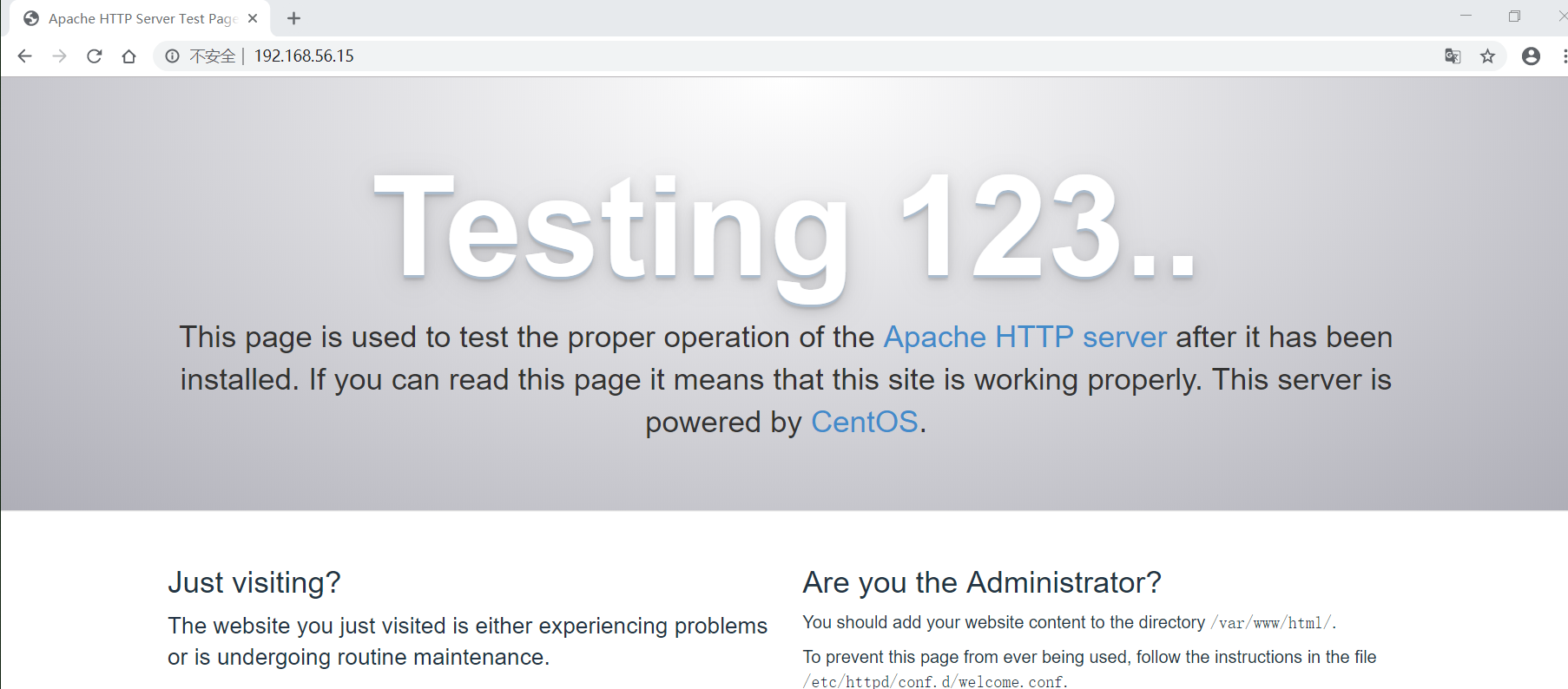
现在我们能够正常访问httpd的服务,能正常访问80端口,我们在Client客户端配置CA证书,使httpd提供https加密服务。
在client客户端生成请求证书文件¶
生成一个私钥密码:
[root@client ~]# mkdir cafiles
[root@client ~]# openssl genrsa -des3 -out ~/cafiles/server.key
Generating RSA private key, 2048 bit long modulus
...............+++
.................................+++
e is 65537 (0x10001)
Enter pass phrase for /root/cafiles/server.key: <--说明: 输入保护私钥的密码clientca
Verifying - Enter pass phrase for /root/cafiles/server.key: <--说明: 再次输入保护私钥的密码clientca
[root@client ~]# ls -lah ~/cafiles
total 8.0K
drwxr-xr-x. 2 root root 24 Jun 5 20:58 .
dr-xr-x---. 14 root root 4.0K Jun 5 20:58 ..
-rw-r--r--. 1 root root 1.8K Jun 5 20:59 server.key
查看私钥文件内容:
[root@client ~]# cat cafiles/server.key
-----BEGIN RSA PRIVATE KEY-----
Proc-Type: 4,ENCRYPTED
DEK-Info: DES-EDE3-CBC,E38009EB74CF6AE9 <--说明: 这个地方进行了加密
I22V4W17mIUr5NAj4gQv5kID6QyFr2AUTOdzcyfeA9rT1FXzAV/r+29aZopcs8Bt
sHcoR/ZOXidyNQDqlEw5Wbu8UAcA/HZyqOpIsjNQlJnaUpHCc8ATQNo3E0HfDS4W
hLuStGZcoT4AsTbnaHEzkdN8X+ancBmQ2tLz0Hcc/LbTyZKycEXH1kE+PZauLroi
LK+hl279E4NjeHnjx6jOTe2ebhWjmDfW66U+aZD3Gxfyx7qalR/UclKi54Uy17kQ
uSslWWnzUVZoInuJs1fzMSA1iWkrPFPn8R9oOUWYCnyjNKBabmvQqLJbteA22OoJ
1ZlYrNoommCoOpNV9h8VO9B71Czh6Nf+rtNJ84c1tgUlGgdwGhDriXc+q8OpThqd
ELlmNUg+3LKJo21ZMNiX9LLCoaQnealYFI2N3u+vq0l9x4T5deghx3kMova2VF4Y
ng/NYPsfN7OlmJI/9dgzKJGCM+hESMB/99Xz0pNOUmK4IR+V8RAHLVd+yGE0JpV8
qZvZRT2RAiWLpY5Rx7G1u8CPnHJB1BocFbZ4L8/udreObso2HGWt+Kw0Y3rDr2mM
Exr7ZLkD1JsJzCLdC6Y+iQjw0/WyhoXBowyRtbvyvGEPVdU2lVUy7NzmnX7BIo+g
Kdej+II23ctZuaDPHl0fVhkgZBHg0hUsGjO0HbZzXRx95QJjtKGRzzkcBgJ+HbRX
RsK493ak3qhOb+w+0zb8Cgr/U6F6ALy9czUsgKVwzjpQmaF7ekOcMx/o872Pj89U
CcPavtZGjqAFpwnwPS3iRPR2Fxddhb6zqtfKN5IJqcvh5xHUtcSd4rUjjFtGI6sc
ozW8Rz0H7EMiBpxLAUGeNqoh2cfYGPcpzIlqc1pIPGY2NJf9GmlnfMKwo3OGaLFE
Or2UpvAzCuGQXwc1gNdTGLsmB7Ih8iLQdSuuMVh/cVWfmOX5ahpcd+SLl3rYwSHK
X9qvEq23jCwSbX1KcVncHFnkTyji7UMveFwsZArYA/zOIN61rXHgT2MvOZje6aR/
+i8e4buaZ1aMFM1enfRufJaq2ppW7de8sENnBnHt1U0pIAW6wTW9a3JQGKIvhf+F
rk2FN5w40IGHVCY2P5Wmn+3sfHrDD01rwaAojT9jV3YMfiQx3jnLjunbVbevb0Hn
hb3Hks3qYS3HDjU1pu+BUSUUQOgLkmp/g6ehxTbvHg8rXT75q/X04b+dw/oEVfdB
5ZDSVcoUNJZ3VjjxCfpgOim7t0qvqoRN6JQOq3kBH/CsJfAE++JfcmSrlyOnmAck
+uixe+wBSkTDs9N/22I7lBEDyli4DErlZdEBY2rRnfIH+guTmM8uG+P3wjIsX+M5
xJmBfc8qSno6IZQVxCDyRdIqpJmXYcjSNhWCcEWSUdvumkYFr8wvF/ljS1JIhI2I
OiyF9OuYwY2ny0LPRkrB0iD9CLGdP/H++NxOKaSgblBlTOYr2lyKAw3oqxtw4Hxl
dt+MMJozi78nEaAw5B49ezqWHe+ChkQcsAwJ3VfqIRPNSyv+Ji/E4Xsu3FNZTYRb
psll9JhUhSinvJ0qkCpRl/5FdbZYTDi7uXXVMoOENdprdMjg+THsXCvHs2sAE45y
-----END RSA PRIVATE KEY-----
生成请求文件:
[root@client ~]# openssl req -new -key ~/cafiles/server.key -out ~/cafiles/server.csr
Enter pass phrase for /root/cafiles/server.key: <--说明: 输入保护私钥的密码clientca
You are about to be asked to enter information that will be incorporated
into your certificate request.
What you are about to enter is what is called a Distinguished Name or a DN.
There are quite a few fields but you can leave some blank
For some fields there will be a default value,
If you enter '.', the field will be left blank.
-----
Country Name (2 letter code) [XX]:CN <--说明: 国家地区名称,与前面的CA设置保持一致
State or Province Name (full name) []:hubei <--说明: 省份名称,与前面的CA设置保持一致
Locality Name (eg, city) [Default City]:wuhan <--说明: 地市名称,与前面的CA设置保持一致
Organization Name (eg, company) [Default Company Ltd]:IT <--说明: 组织名称,可以理解为公司的部门,与前面的CA设置保持一致
Organizational Unit Name (eg, section) []:hopewait <--说明: 输入组织单位名称,与前面的CA设置保持一致
Common Name (eg, your name or your server's hostname) []:192.168.56.15 <--说明: 输入通用名,与通过URL访问web的地址设置保持一致,有域名用域名,没域名用IP地址
Email Address []:mzh.whut@gmail.com <--说明: 输入邮箱,可以与前面的CA设置不一致
Please enter the following 'extra' attributes
to be sent with your certificate request
A challenge password []: <--说明: 回车
An optional company name []: <--说明: 回车
[root@client ~]#
查看刚生成的请求文件:
[root@client ~]# ls -lah ~/cafiles/
total 12K
drwxr-xr-x. 2 root root 42 Jun 5 21:05 .
dr-xr-x---. 14 root root 4.0K Jun 5 20:58 ..
-rw-r--r--. 1 root root 1.1K Jun 5 21:05 server.csr
-rw-r--r--. 1 root root 1.8K Jun 5 20:59 server.key
[root@client ~]# cat -n ~/cafiles/server.csr
1 -----BEGIN CERTIFICATE REQUEST-----
2 MIICzjCCAbYCAQAwgYgxCzAJBgNVBAYTAkNOMQ4wDAYDVQQIDAVodWJlaTEOMAwG
3 A1UEBwwFd3VoYW4xCzAJBgNVBAoMAklUMREwDwYDVQQLDAhob3Bld2FpdDEWMBQG
4 A1UEAwwNMTkyLjE2OC41Ni4xNTEhMB8GCSqGSIb3DQEJARYSbXpoLndodXRAZ21h
5 aWwuY29tMIIBIjANBgkqhkiG9w0BAQEFAAOCAQ8AMIIBCgKCAQEA2SPcNRvB8QBX
6 6ey05Wjf3P4AmXISwAYnt3DWw0WfmO8vXl5t0g5DAHoqQdK5hcL2DAAxHaTR2w+5
7 JsGKwGmrQulCrX3jmDcalKM2cUn3GoCZ0oHVTgV2iYDBoWTRn7yT4IIjGSGzFzf5
8 stGj1S8mK+X+F2TgairevZanZ08Qh3/Bm37vfI3FudiPq7A+AqyACtnEjGgnQCgG
9 XnsnmqsJpR15mRz93JpqZ/WTJrh/2pO9bWxGDM5vuZWr9T+1VMZr9R4RQqOqwopf
10 eBnZqEcE9lDf8/DeklbAIviXJLK3S9qbsspXbLchc4MUWnsSBOPBsdig9dQY7Vx5
11 s5sG1LqBZwIDAQABoAAwDQYJKoZIhvcNAQELBQADggEBAG5vN/IhhzbDvHgTdfhT
12 pgNqWmg4XCV1agh7m6CKcg+LcJLPixbW6EA/NU9QX4ARZJp501t7v/bFPiQ1/uEm
13 IrQqRnM4xGCdpVaY4Y1J21i8t1YoRZAOST9xgQe5nTwq2U1A1wyFJkKYgTFB5ou1
14 UlI4wELnYTUcrOr4V/4b3DTEZNNfCk6oWv4guQI9UpC+i9FNQb/NkcePkNsQeE4n
15 q1uM07C05+KMd/Lem6fLUlIDHlpI0iyhuQcSM1TJ1fKmF5uRQHTxIHnI5qqKbP5P
16 tPW9DLv577wM7W4jIUbEhYkKPLRFLFobITMQu9nDUyF3WEbFbMHvippnu7nxRvb2
17 OWQ=
18 -----END CERTIFICATE REQUEST-----
[root@client ~]#
在client客户端将请求证书文件发送给server服务端¶
使用scp将请求证书文件发送到服务端:
[root@client ~]# scp ~/cafiles/server.csr root@192.168.56.14:/tmp
root@192.168.56.14's password: <--说明: 输入服务端root账号密码
server.csr 100% 1050 460.4KB/s 00:00
[root@client ~]#
在server服务端对用户的请求文件进行CA签名¶
查看用户的请求文件是否发送过来:
[root@server ~]# ls -lah /tmp/server.csr
-rw-r--r--. 1 root root 1.1K Jun 5 21:12 /tmp/server.csr
说明请求文件发送到服务端了。
- CA认证中心进行CA签名,使用CA认证中心的私钥
/etc/pki/CA/private/cakey.pem以及CA根证书/etc/pki/CA/cacert.pem对用户的请求文件server.csr进行签名。 - days参数控制证书有效期,可以设置为365*2=730天,2年!
CA认证中心对用户请求文件进行签名:
[root@server ~]# openssl ca -keyfile /etc/pki/CA/private/cakey.pem -cert /etc/pki/CA/cacert.pem -days 730 -in /tmp/server.csr -out /tmp/server.crt
Using configuration from /etc/pki/tls/openssl.cnf
Enter pass phrase for /etc/pki/CA/private/cakey.pem: <--说明: 输入CA中心保护密钥的密码hellogit
Check that the request matches the signature
Signature ok
Certificate Details:
Serial Number:
a0:10:ec:4f:f7:db:f9:20
Validity
Not Before: Jun 5 13:21:44 2019 GMT
Not After : Jun 4 13:21:44 2021 GMT
Subject:
countryName = CN
stateOrProvinceName = hubei
organizationName = IT
organizationalUnitName = hopewait
commonName = 192.168.56.15
emailAddress = mzh.whut@gmail.com
X509v3 extensions:
X509v3 Basic Constraints:
CA:TRUE
Netscape Comment:
OpenSSL Generated Certificate
X509v3 Subject Key Identifier:
5D:39:25:F3:C3:DB:13:ED:6F:9C:C3:30:E8:5C:59:46:1D:6E:37:58
X509v3 Authority Key Identifier:
keyid:DF:1A:24:4F:9E:B4:BC:B4:2E:D3:B1:AD:1C:B3:79:9D:4A:B1:35:65
Certificate is to be certified until Jun 4 13:21:44 2021 GMT (730 days)
Sign the certificate? [y/n]:y <--说明: 是否注册证书,输入y
1 out of 1 certificate requests certified, commit? [y/n]y <--说明: 是否确认注册证书,输入y
Write out database with 1 new entries
Data Base Updated
[root@server ~]#
将CA中心的签名文件发送给用户:
[root@server ~]# ls -lah /tmp/server.c*
-rw-r--r--. 1 root root 4.6K Jun 5 21:21 /tmp/server.crt
-rw-r--r--. 1 root root 1.1K Jun 5 21:12 /tmp/server.csr
[root@server ~]# scp /tmp/server.crt root@192.168.56.15:/root/cafiles/
The authenticity of host '192.168.56.15 (192.168.56.15)' can't be established.
ECDSA key fingerprint is SHA256:7rw7b1vOEC5UmjDAbdIJ6SCK4aoGk5e+48vi3ubjdjE.
ECDSA key fingerprint is MD5:96:39:70:28:72:73:f5:34:61:6f:b6:37:da:90:58:48.
Are you sure you want to continue connecting (yes/no)? yes
Warning: Permanently added '192.168.56.15' (ECDSA) to the list of known hosts.
root@192.168.56.15's password:
server.crt 100% 4617 2.8MB/s 00:00
[root@server ~]#
在client客户端使用CA中心颁发的证书文件配置https httpd web服务¶
查看CA中心发送过来的证书文件 server.crt
[root@client ~]# ls -lah ~/cafiles/
total 20K
drwxr-xr-x. 2 root root 60 Jun 5 21:28 .
dr-xr-x---. 14 root root 4.0K Jun 5 20:58 ..
-rw-r--r--. 1 root root 4.6K Jun 5 21:28 server.crt
-rw-r--r--. 1 root root 1.1K Jun 5 21:05 server.csr
-rw-r--r--. 1 root root 1.8K Jun 5 20:59 server.key
[root@client ~]#
说明已经有了证书文件。
安装mod_ssl模块:
[root@client ~]# yum install mod_ssl -y
Loaded plugins: fastestmirror
Loading mirror speeds from cached hostfile
* base: mirrors.163.com
* centos-sclo-rh: mirrors.163.com
* extras: mirrors.huaweicloud.com
* updates: mirrors.163.com
Resolving Dependencies
--> Running transaction check
---> Package mod_ssl.x86_64 1:2.4.6-89.el7.centos will be installed
--> Finished Dependency Resolution
Dependencies Resolved
====================================================================================================================================
Package Arch Version Repository Size
====================================================================================================================================
Installing:
mod_ssl x86_64 1:2.4.6-89.el7.centos updates 112 k
Transaction Summary
====================================================================================================================================
Install 1 Package
Total download size: 112 k
Installed size: 224 k
Downloading packages:
mod_ssl-2.4.6-89.el7.centos.x86_64.rpm | 112 kB 00:00:00
Running transaction check
Running transaction test
Transaction test succeeded
Running transaction
Installing : 1:mod_ssl-2.4.6-89.el7.centos.x86_64 1/1
Verifying : 1:mod_ssl-2.4.6-89.el7.centos.x86_64 1/1
Installed:
mod_ssl.x86_64 1:2.4.6-89.el7.centos
Complete!
[root@client ~]#
复制server.key和server.crt文件到etc/httpd/conf.d/目录下:
[root@client ~]# cp ~/cafiles/server.key /etc/httpd/conf.d/
[root@client ~]# cp ~/cafiles/server.crt /etc/httpd/conf.d/
[root@client ~]# ls -lah /etc/httpd/conf.d/
total 40K
drwxr-xr-x. 2 root root 134 Jun 5 22:03 .
drwxr-xr-x. 5 root root 92 Jun 5 20:32 ..
-rw-r--r--. 1 root root 2.9K Apr 24 21:45 autoindex.conf
-rw-r--r--. 1 root root 366 Apr 24 21:46 README
-rw-r--r--. 1 root root 4.6K Jun 5 22:03 server.crt
-rw-r--r--. 1 root root 1.8K Jun 5 22:03 server.key
-rw-r--r--. 1 root root 9.3K Jun 5 21:58 ssl.conf
-rw-r--r--. 1 root root 1.3K Apr 24 21:44 userdir.conf
-rw-r--r--. 1 root root 824 Apr 24 21:44 welcome.conf
[root@client ~]#
修改httpd的ssl配置文件 修改配置文件/etc/httpd/conf.d/ssl.conf
[root@client ~]# cat -n /etc/httpd/conf.d/ssl.conf|head -n 108|tail -n 14 <--说明: 配置文件原始内容
95 # Server Certificate:
96 # Point SSLCertificateFile at a PEM encoded certificate. If
97 # the certificate is encrypted, then you will be prompted for a
98 # pass phrase. Note that a kill -HUP will prompt again. A new
99 # certificate can be generated using the genkey(1) command.
100 SSLCertificateFile /etc/pki/tls/certs/localhost.crt <--说明: 配置文件原始内容
101
102 # Server Private Key:
103 # If the key is not combined with the certificate, use this
104 # directive to point at the key file. Keep in mind that if
105 # you've both a RSA and a DSA private key you can configure
106 # both in parallel (to also allow the use of DSA ciphers, etc.)
107 SSLCertificateKeyFile /etc/pki/tls/private/localhost.key <--说明: 配置文件原始内容
108
[root@client ~]#
<--说明: 替换配置文件的内容
[root@client ~]# sed -i '100s@SSLCertificateFile /etc/pki/tls/certs/localhost.crt@SSLCertificateFile /etc/httpd/conf.d/server.crt@g' /etc/httpd/conf.d/ssl.conf
[root@client ~]# sed -i '107s@SSLCertificateKeyFile /etc/pki/tls/private/localhost.key@SSLCertificateKeyFile /etc/httpd/conf.d/server.key@g' /etc/httpd/conf.d/ssl.conf
[root@client ~]# cat -n /etc/httpd/conf.d/ssl.conf|head -n 108|tail -n 14 <--说明: 配置文件修改后的内容
95 # Server Certificate:
96 # Point SSLCertificateFile at a PEM encoded certificate. If
97 # the certificate is encrypted, then you will be prompted for a
98 # pass phrase. Note that a kill -HUP will prompt again. A new
99 # certificate can be generated using the genkey(1) command.
100 SSLCertificateFile /etc/httpd/conf.d/server.crt <--说明: 配置文件修改后的内容,指向CA中心颁发证书的路径
101
102 # Server Private Key:
103 # If the key is not combined with the certificate, use this
104 # directive to point at the key file. Keep in mind that if
105 # you've both a RSA and a DSA private key you can configure
106 # both in parallel (to also allow the use of DSA ciphers, etc.)
107 SSLCertificateKeyFile /etc/httpd/conf.d/server.key <--说明: 配置文件修改后的内容,自己的私钥文件的路径
108
[root@client ~]#
奇怪的是,如果不将ca证书文件从~/cafiles复制到/etc/httpd/conf.d/目录下,启动httpd会失败,并报”SSLCertificateFile: file ‘/root/cafiles/server.crt’ does not exist or is empty”异常。
重启httpd服务:
[root@client ~]# systemctl restart httpd
Enter SSL pass phrase for 192.168.56.15:443 (RSA) : ******** <--说明: 需要输入保护私钥的密码clientca
[root@client ~]#
查看httpd服务启用的端口号:
[root@client ~]# netstat -tunlp|grep httpd
tcp6 0 0 :::80 :::* LISTEN 14217/httpd
tcp6 0 0 :::443 :::* LISTEN 14217/httpd
[root@client ~]#
发现已经开启了443端口,说明可以使用https协议。
防火墙开放443端口:
[root@client ~]# firewall-cmd --zone=public --add-port=443/tcp --permanent
success
[root@client ~]# firewall-cmd --reload
success
[root@client ~]# firewall-cmd --list-all
public (active)
target: default
icmp-block-inversion: no
interfaces: enp0s3 enp0s8
sources:
services: ssh dhcpv6-client
ports: 8140/tcp 53/tcp 11211/tcp 80/tcp 443/tcp
protocols:
masquerade: no
forward-ports:
source-ports:
icmp-blocks:
rich rules:
[root@client ~]#
在浏览器中访问 https://192.168.56.15/ ,可以正常访问,说明配置正常。
Enter PEM pass phrase 处理¶
解决每次重启httpd服务提示”Enter PEM pass phrase”需要输入保护私钥的密码的问题:
[root@client ~]# openssl rsa -in ~/cafiles/server.key -out ~/cafiles/server.key.unsecure <-- 说明: 从server.key中剥离密码
Enter pass phrase for /root/cafiles/server.key: <--说明: 需要输入保护私钥的密码clientca
writing RSA key
[root@client ~]# ls -lah ~/cafiles/
total 24K
drwxr-xr-x. 2 root root 87 Jun 5 22:25 .
dr-xr-x---. 14 root root 4.0K Jun 5 22:08 ..
-rw-r--r--. 1 root root 4.6K Jun 5 21:28 server.crt
-rw-r--r--. 1 root root 1.1K Jun 5 21:05 server.csr
-rw-r--r--. 1 root root 1.8K Jun 5 20:59 server.key
-rw-r--r--. 1 root root 1.7K Jun 5 22:25 server.key.unsecure
[root@client ~]# cp ~/cafiles/server.key.unsecure /etc/httpd/conf.d/
[root@client ~]# ls -lah /etc/httpd/conf.d/server.*
-rw-r--r--. 1 root root 4.6K Jun 5 22:03 /etc/httpd/conf.d/server.crt
-rw-r--r--. 1 root root 1.8K Jun 5 22:03 /etc/httpd/conf.d/server.key
-rw-r--r--. 1 root root 1.7K Jun 5 22:26 /etc/httpd/conf.d/server.key.unsecure
[root@client ~]#
修改配置文件 /etc/httpd/conf.d/ssl.conf 中的server.key 为 server.key.unsecure ,修改后显示如下
[root@client ~]# cat -n /etc/httpd/conf.d/ssl.conf|head -n 108|tail -n 14
95 # Server Certificate:
96 # Point SSLCertificateFile at a PEM encoded certificate. If
97 # the certificate is encrypted, then you will be prompted for a
98 # pass phrase. Note that a kill -HUP will prompt again. A new
99 # certificate can be generated using the genkey(1) command.
100 SSLCertificateFile /etc/httpd/conf.d/server.crt
101
102 # Server Private Key:
103 # If the key is not combined with the certificate, use this
104 # directive to point at the key file. Keep in mind that if
105 # you've both a RSA and a DSA private key you can configure
106 # both in parallel (to also allow the use of DSA ciphers, etc.)
107 SSLCertificateKeyFile /etc/httpd/conf.d/server.key.unsecure <--说明: 修改此处
108
[root@client ~]#
重启httpd服务:
[root@client ~]# systemctl restart httpd <--说明: 不再需要输入保护私钥的密码!!!
[root@client ~]#
远程访问https web服务¶
在Google浏览器中打开 https://192.168.56.15/ 链接,显示如下图:
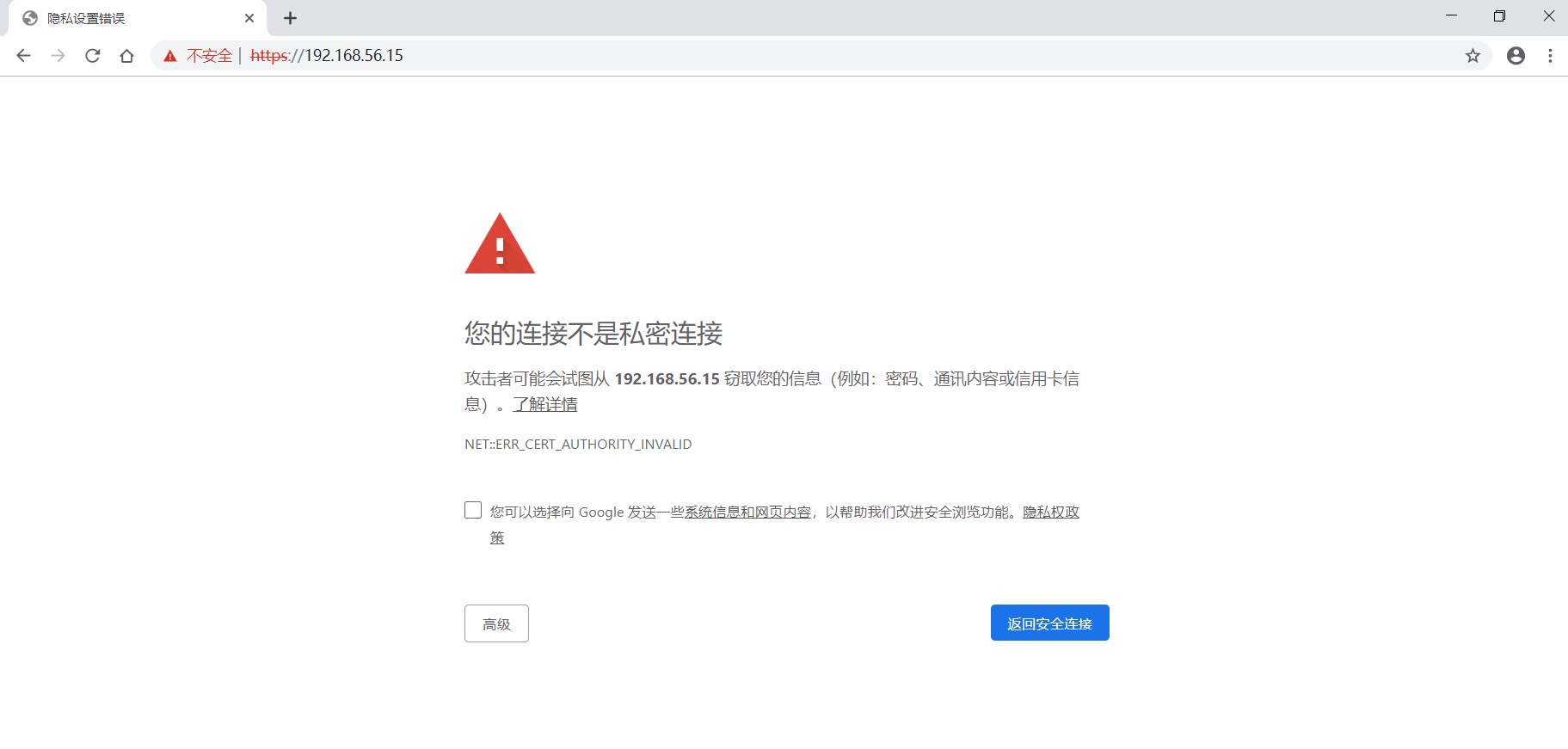
点击”高级” –> “继续前往192.168.56.15(不安全)”,则会正常显示页面:
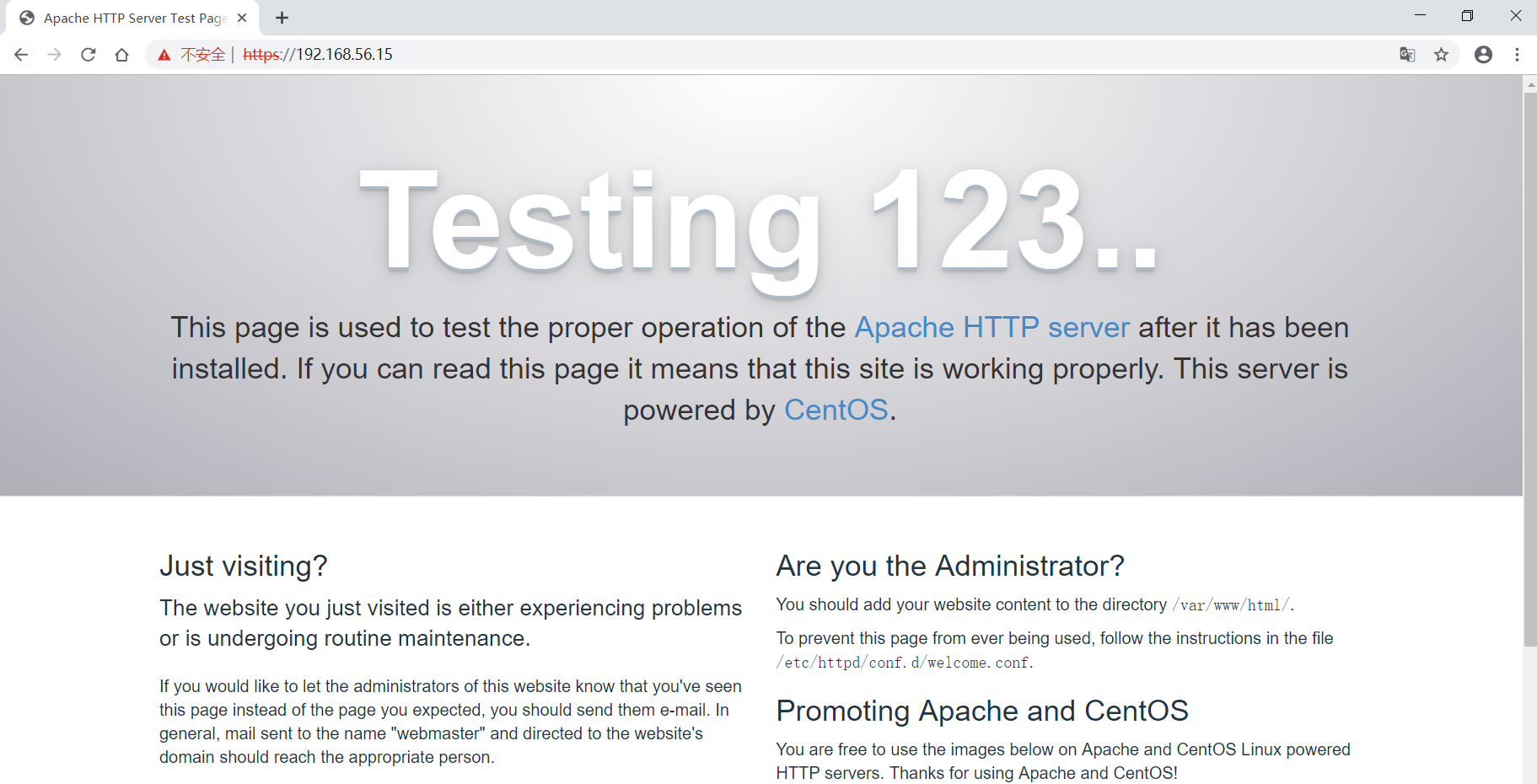
点击Google地址栏”不安全” –> “证书(无效)”,则会正常显示页面,可以看到证书有效期是2年:
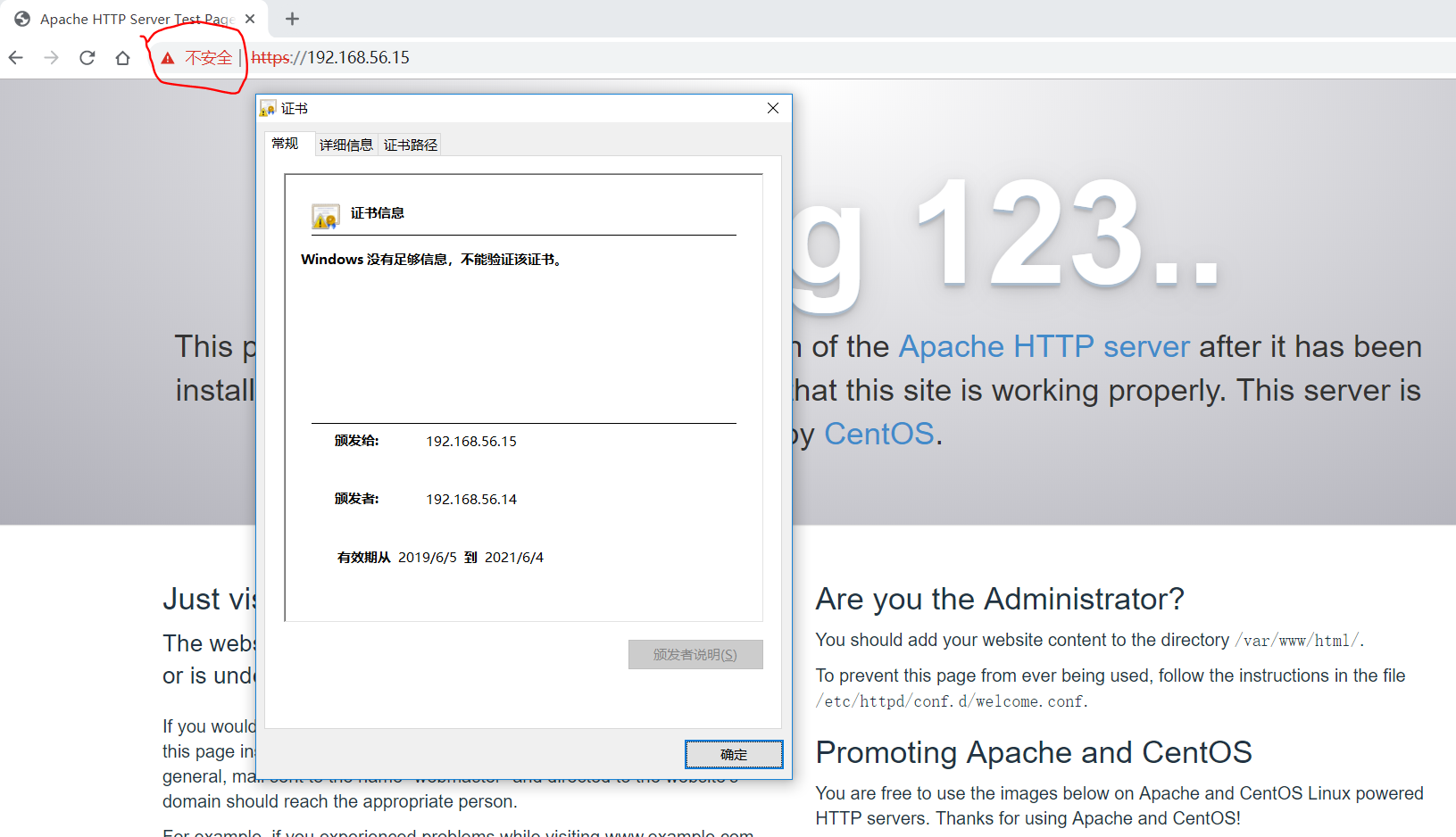
点击”证书” –> “详细信息”,可以看到颁发者就是我们的CA中心,则会正常显示页面:
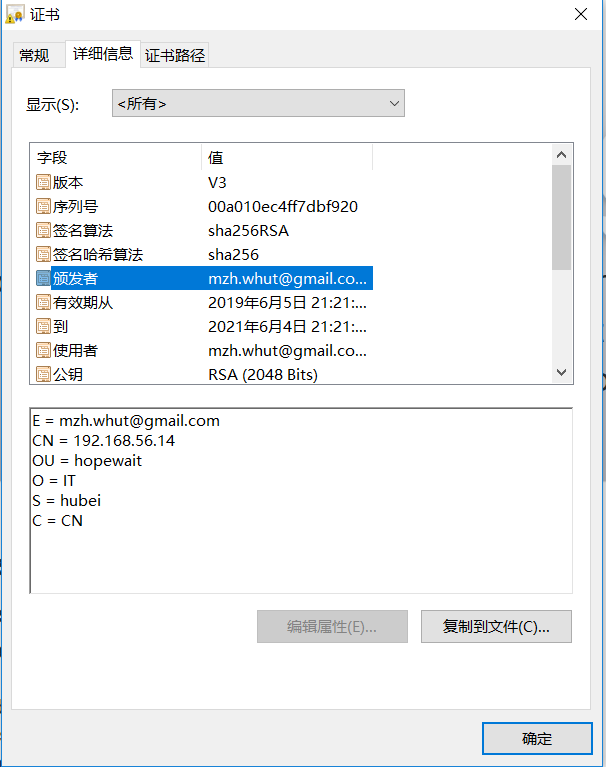
在client客户端使用CA中心颁发的证书文件配置https nginx web服务¶
为避免nginx测试与httpd冲突,先停止httpd服务,并移除开机自启:
[root@client ~]# systemctl stop httpd
[root@client ~]# systemctl status httpd
● httpd.service - The Apache HTTP Server
Loaded: loaded (/usr/lib/systemd/system/httpd.service; enabled; vendor preset: disabled)
Active: inactive (dead) since Wed 2019-06-05 22:52:06 CST; 5s ago
Docs: man:httpd(8)
man:apachectl(8)
Process: 14547 ExecStop=/bin/kill -WINCH ${MAINPID} (code=exited, status=0/SUCCESS)
Process: 14506 ExecStart=/usr/sbin/httpd $OPTIONS -DFOREGROUND (code=exited, status=0/SUCCESS)
Main PID: 14506 (code=exited, status=0/SUCCESS)
Status: "Total requests: 10; Current requests/sec: 0; Current traffic: 0 B/sec"
Jun 05 22:31:04 client.hopewait systemd[1]: Starting The Apache HTTP Server...
Jun 05 22:31:04 client.hopewait systemd[1]: Started The Apache HTTP Server.
Jun 05 22:52:05 client.hopewait systemd[1]: Stopping The Apache HTTP Server...
Jun 05 22:52:06 client.hopewait systemd[1]: Stopped The Apache HTTP Server.
[root@client ~]# systemctl disable httpd
Removed symlink /etc/systemd/system/multi-user.target.wants/httpd.service.
[root@client ~]#
安装 nginx-1.12.2 这个版本中 nginx.conf 文本已经配置好了模板:
# 安装YUM源:
[root@client ~]# yum install https://dl.fedoraproject.org/pub/epel/epel-release-latest-7.noarch.rpm
[root@client ~]# rpm -ivh https://centos7.iuscommunity.org/ius-release.rpm
# 更新epel为清华大学开源软件镜像站的源
参考 https://mirror.tuna.tsinghua.edu.cn/help/epel/
可使用以下三个命令进行更新
[root@client ~]# sed -i 's@^#baseurl@baseurl@g' /etc/yum.repos.d/epel.repo
[root@client ~]# sed -i 's@^metalink@#metalink@g' /etc/yum.repos.d/epel.repo
[root@client ~]# sed -i 's@http://download.fedoraproject.org/pub@https://mirrors.tuna.tsinghua.edu.cn@g' /etc/yum.repos.d/epel.repo
# 查看nginx info页:
[root@client ~]# yum info nginx
Loaded plugins: fastestmirror
Loading mirror speeds from cached hostfile
* base: mirror.jdcloud.com
* centos-sclo-rh: mirror.jdcloud.com
* epel: mirrors.tuna.tsinghua.edu.cn
* extras: mirror.jdcloud.com
* updates: mirror.jdcloud.com
Available Packages
Name : nginx
Arch : x86_64
Epoch : 1
Version : 1.12.2
Release : 3.el7
Size : 531 k
Repo : epel/x86_64
Summary : A high performance web server and reverse proxy server
URL : http://nginx.org/
License : BSD
Description : Nginx is a web server and a reverse proxy server for HTTP, SMTP, POP3 and
: IMAP protocols, with a strong focus on high concurrency, performance and low
: memory usage.
# 安装
[root@client ~]# yum install nginx-1.12.2
Loaded plugins: fastestmirror
Loading mirror speeds from cached hostfile
* base: mirror.jdcloud.com
* centos-sclo-rh: mirror.jdcloud.com
* epel: mirrors.tuna.tsinghua.edu.cn
* extras: mirror.jdcloud.com
* updates: mirror.jdcloud.com
Resolving Dependencies
--> Running transaction check
---> Package nginx.x86_64 1:1.12.2-3.el7 will be installed
--> Processing Dependency: nginx-all-modules = 1:1.12.2-3.el7 for package: 1:nginx-1.12.2-3.el7.x86_64
--> Processing Dependency: nginx-filesystem = 1:1.12.2-3.el7 for package: 1:nginx-1.12.2-3.el7.x86_64
--> Processing Dependency: nginx-filesystem for package: 1:nginx-1.12.2-3.el7.x86_64
--> Processing Dependency: libprofiler.so.0()(64bit) for package: 1:nginx-1.12.2-3.el7.x86_64
--> Running transaction check
---> Package gperftools-libs.x86_64 0:2.6.1-1.el7 will be installed
---> Package nginx-all-modules.noarch 1:1.12.2-3.el7 will be installed
--> Processing Dependency: nginx-mod-http-geoip = 1:1.12.2-3.el7 for package: 1:nginx-all-modules-1.12.2-3.el7.noarch
--> Processing Dependency: nginx-mod-http-image-filter = 1:1.12.2-3.el7 for package: 1:nginx-all-modules-1.12.2-3.el7.noarch
--> Processing Dependency: nginx-mod-http-perl = 1:1.12.2-3.el7 for package: 1:nginx-all-modules-1.12.2-3.el7.noarch
--> Processing Dependency: nginx-mod-http-xslt-filter = 1:1.12.2-3.el7 for package: 1:nginx-all-modules-1.12.2-3.el7.noarch
--> Processing Dependency: nginx-mod-mail = 1:1.12.2-3.el7 for package: 1:nginx-all-modules-1.12.2-3.el7.noarch
--> Processing Dependency: nginx-mod-stream = 1:1.12.2-3.el7 for package: 1:nginx-all-modules-1.12.2-3.el7.noarch
---> Package nginx-filesystem.noarch 1:1.12.2-3.el7 will be installed
--> Running transaction check
---> Package nginx-mod-http-geoip.x86_64 1:1.12.2-3.el7 will be installed
---> Package nginx-mod-http-image-filter.x86_64 1:1.12.2-3.el7 will be installed
---> Package nginx-mod-http-perl.x86_64 1:1.12.2-3.el7 will be installed
---> Package nginx-mod-http-xslt-filter.x86_64 1:1.12.2-3.el7 will be installed
---> Package nginx-mod-mail.x86_64 1:1.12.2-3.el7 will be installed
---> Package nginx-mod-stream.x86_64 1:1.12.2-3.el7 will be installed
--> Finished Dependency Resolution
Dependencies Resolved
====================================================================================================================================
Package Arch Version Repository Size
====================================================================================================================================
Installing:
nginx x86_64 1:1.12.2-3.el7 epel 531 k
Installing for dependencies:
gperftools-libs x86_64 2.6.1-1.el7 base 272 k
nginx-all-modules noarch 1:1.12.2-3.el7 epel 16 k
nginx-filesystem noarch 1:1.12.2-3.el7 epel 17 k
nginx-mod-http-geoip x86_64 1:1.12.2-3.el7 epel 23 k
nginx-mod-http-image-filter x86_64 1:1.12.2-3.el7 epel 27 k
nginx-mod-http-perl x86_64 1:1.12.2-3.el7 epel 36 k
nginx-mod-http-xslt-filter x86_64 1:1.12.2-3.el7 epel 26 k
nginx-mod-mail x86_64 1:1.12.2-3.el7 epel 54 k
nginx-mod-stream x86_64 1:1.12.2-3.el7 epel 76 k
Transaction Summary
====================================================================================================================================
Install 1 Package (+9 Dependent packages)
Total download size: 1.1 M
Installed size: 3.2 M
Is this ok [y/d/N]: y
Downloading packages:
(1/10): nginx-all-modules-1.12.2-3.el7.noarch.rpm | 16 kB 00:00:01
(2/10): gperftools-libs-2.6.1-1.el7.x86_64.rpm | 272 kB 00:00:02
(3/10): nginx-filesystem-1.12.2-3.el7.noarch.rpm | 17 kB 00:00:03
(4/10): nginx-1.12.2-3.el7.x86_64.rpm | 531 kB 00:00:04
(5/10): nginx-mod-http-geoip-1.12.2-3.el7.x86_64.rpm | 23 kB 00:00:00
(6/10): nginx-mod-http-xslt-filter-1.12.2-3.el7.x86_64.rpm | 26 kB 00:00:00
(7/10): nginx-mod-mail-1.12.2-3.el7.x86_64.rpm | 54 kB 00:00:00
(8/10): nginx-mod-http-perl-1.12.2-3.el7.x86_64.rpm | 36 kB 00:00:00
(9/10): nginx-mod-http-image-filter-1.12.2-3.el7.x86_64.rpm | 27 kB 00:00:00
(10/10): nginx-mod-stream-1.12.2-3.el7.x86_64.rpm | 76 kB 00:00:00
------------------------------------------------------------------------------------------------------------------------------------
Total 203 kB/s | 1.1 MB 00:00:05
Running transaction check
Running transaction test
Transaction test succeeded
Running transaction
Warning: RPMDB altered outside of yum.
Installing : 1:nginx-filesystem-1.12.2-3.el7.noarch 1/10
Installing : gperftools-libs-2.6.1-1.el7.x86_64 2/10
Installing : 1:nginx-mod-http-xslt-filter-1.12.2-3.el7.x86_64 3/10
Installing : 1:nginx-mod-http-perl-1.12.2-3.el7.x86_64 4/10
Installing : 1:nginx-mod-http-image-filter-1.12.2-3.el7.x86_64 5/10
Installing : 1:nginx-mod-mail-1.12.2-3.el7.x86_64 6/10
Installing : 1:nginx-mod-stream-1.12.2-3.el7.x86_64 7/10
Installing : 1:nginx-mod-http-geoip-1.12.2-3.el7.x86_64 8/10
Installing : 1:nginx-all-modules-1.12.2-3.el7.noarch 9/10
Installing : 1:nginx-1.12.2-3.el7.x86_64 10/10
Verifying : 1:nginx-all-modules-1.12.2-3.el7.noarch 1/10
Verifying : 1:nginx-mod-http-xslt-filter-1.12.2-3.el7.x86_64 2/10
Verifying : 1:nginx-mod-http-perl-1.12.2-3.el7.x86_64 3/10
Verifying : 1:nginx-mod-http-image-filter-1.12.2-3.el7.x86_64 4/10
Verifying : gperftools-libs-2.6.1-1.el7.x86_64 5/10
Verifying : 1:nginx-1.12.2-3.el7.x86_64 6/10
Verifying : 1:nginx-filesystem-1.12.2-3.el7.noarch 7/10
Verifying : 1:nginx-mod-mail-1.12.2-3.el7.x86_64 8/10
Verifying : 1:nginx-mod-stream-1.12.2-3.el7.x86_64 9/10
Verifying : 1:nginx-mod-http-geoip-1.12.2-3.el7.x86_64 10/10
Installed:
nginx.x86_64 1:1.12.2-3.el7
Dependency Installed:
gperftools-libs.x86_64 0:2.6.1-1.el7 nginx-all-modules.noarch 1:1.12.2-3.el7
nginx-filesystem.noarch 1:1.12.2-3.el7 nginx-mod-http-geoip.x86_64 1:1.12.2-3.el7
nginx-mod-http-image-filter.x86_64 1:1.12.2-3.el7 nginx-mod-http-perl.x86_64 1:1.12.2-3.el7
nginx-mod-http-xslt-filter.x86_64 1:1.12.2-3.el7 nginx-mod-mail.x86_64 1:1.12.2-3.el7
nginx-mod-stream.x86_64 1:1.12.2-3.el7
Complete!
查看nginx版本信息:
[root@client ~]# nginx -v
nginx version: nginx/1.12.2
[root@client ~]# nginx -V
nginx version: nginx/1.12.2
built by gcc 4.8.5 20150623 (Red Hat 4.8.5-36) (GCC)
built with OpenSSL 1.0.2k-fips 26 Jan 2017
TLS SNI support enabled
configure arguments: --prefix=/usr/share/nginx --sbin-path=/usr/sbin/nginx --modules-path=/usr/lib64/nginx/modules --conf-path=/etc/nginx/nginx.conf --error-log-path=/var/log/nginx/error.log --http-log-path=/var/log/nginx/access.log --http-client-body-temp-path=/var/lib/nginx/tmp/client_body --http-proxy-temp-path=/var/lib/nginx/tmp/proxy --http-fastcgi-temp-path=/var/lib/nginx/tmp/fastcgi --http-uwsgi-temp-path=/var/lib/nginx/tmp/uwsgi --http-scgi-temp-path=/var/lib/nginx/tmp/scgi --pid-path=/run/nginx.pid --lock-path=/run/lock/subsys/nginx --user=nginx --group=nginx --with-file-aio --with-ipv6 --with-http_auth_request_module --with-http_ssl_module --with-http_v2_module --with-http_realip_module --with-http_addition_module --with-http_xslt_module=dynamic --with-http_image_filter_module=dynamic --with-http_geoip_module=dynamic --with-http_sub_module --with-http_dav_module --with-http_flv_module --with-http_mp4_module --with-http_gunzip_module --with-http_gzip_static_module --with-http_random_index_module --with-http_secure_link_module --with-http_degradation_module --with-http_slice_module --with-http_stub_status_module --with-http_perl_module=dynamic --with-mail=dynamic --with-mail_ssl_module --with-pcre --with-pcre-jit --with-stream=dynamic --with-stream_ssl_module --with-google_perftools_module --with-debug --with-cc-opt='-O2 -g -pipe -Wall -Wp,-D_FORTIFY_SOURCE=2 -fexceptions -fstack-protector-strong --param=ssp-buffer-size=4 -grecord-gcc-switches -specs=/usr/lib/rpm/redhat/redhat-hardened-cc1 -m64 -mtune=generic' --with-ld-opt='-Wl,-z,relro -specs=/usr/lib/rpm/redhat/redhat-hardened-ld -Wl,-E'
[root@client ~]#
- 确认一下
nginx安装时已编译http_ssl模块,也就是执行nginx -V命令查看是否存在--with-http_ssl_module。一般都会有的,如果没有,则需要重新编译nginx将该模块加入。
查看nginx.conf配置文件的原始内容:
[root@client ~]# cat -n /etc/nginx/nginx.conf
1 # For more information on configuration, see:
2 # * Official English Documentation: http://nginx.org/en/docs/
3 # * Official Russian Documentation: http://nginx.org/ru/docs/
4
5 user nginx;
6 worker_processes auto;
7 error_log /var/log/nginx/error.log;
8 pid /run/nginx.pid;
9
10 # Load dynamic modules. See /usr/share/nginx/README.dynamic.
11 include /usr/share/nginx/modules/*.conf;
12
13 events {
14 worker_connections 1024;
15 }
16
17 http {
18 log_format main '$remote_addr - $remote_user [$time_local] "$request" '
19 '$status $body_bytes_sent "$http_referer" '
20 '"$http_user_agent" "$http_x_forwarded_for"';
21
22 access_log /var/log/nginx/access.log main;
23
24 sendfile on;
25 tcp_nopush on;
26 tcp_nodelay on;
27 keepalive_timeout 65;
28 types_hash_max_size 2048;
29
30 include /etc/nginx/mime.types;
31 default_type application/octet-stream;
32
33 # Load modular configuration files from the /etc/nginx/conf.d directory.
34 # See http://nginx.org/en/docs/ngx_core_module.html#include
35 # for more information.
36 include /etc/nginx/conf.d/*.conf;
37
38 server {
39 listen 80 default_server;
40 listen [::]:80 default_server;
41 server_name _;
42 root /usr/share/nginx/html;
43
44 # Load configuration files for the default server block.
45 include /etc/nginx/default.d/*.conf;
46
47 location / {
48 }
49
50 error_page 404 /404.html;
51 location = /40x.html {
52 }
53
54 error_page 500 502 503 504 /50x.html;
55 location = /50x.html {
56 }
57 }
58
59 # Settings for a TLS enabled server.
60 #
61 # server {
62 # listen 443 ssl http2 default_server;
63 # listen [::]:443 ssl http2 default_server;
64 # server_name _;
65 # root /usr/share/nginx/html;
66 #
67 # ssl_certificate "/etc/pki/nginx/server.crt";
68 # ssl_certificate_key "/etc/pki/nginx/private/server.key";
69 # ssl_session_cache shared:SSL:1m;
70 # ssl_session_timeout 10m;
71 # ssl_ciphers HIGH:!aNULL:!MD5;
72 # ssl_prefer_server_ciphers on;
73 #
74 # # Load configuration files for the default server block.
75 # include /etc/nginx/default.d/*.conf;
76 #
77 # location / {
78 # }
79 #
80 # error_page 404 /404.html;
81 # location = /40x.html {
82 # }
83 #
84 # error_page 500 502 503 504 /50x.html;
85 # location = /50x.html {
86 # }
87 # }
88
89 }
90
可以看到nginx针对普通的80端口以及TLS加密服务的443端口已经给出了配置示例。
将nginx设置为开机启动,并启动nginx:
[root@client ~]# systemctl enable nginx
Created symlink from /etc/systemd/system/multi-user.target.wants/nginx.service to /usr/lib/systemd/system/nginx.service.
[root@client ~]# systemctl start nginx
[root@client ~]# systemctl status nginx
● nginx.service - The nginx HTTP and reverse proxy server
Loaded: loaded (/usr/lib/systemd/system/nginx.service; enabled; vendor preset: disabled)
Active: active (running) since Thu 2019-06-06 21:49:30 CST; 7s ago
Process: 13765 ExecStart=/usr/sbin/nginx (code=exited, status=0/SUCCESS)
Process: 13763 ExecStartPre=/usr/sbin/nginx -t (code=exited, status=0/SUCCESS)
Process: 13761 ExecStartPre=/usr/bin/rm -f /run/nginx.pid (code=exited, status=0/SUCCESS)
Main PID: 13767 (nginx)
Tasks: 2
Memory: 6.4M
CGroup: /system.slice/nginx.service
├─13767 nginx: master process /usr/sbin/nginx
└─13768 nginx: worker process
Jun 06 21:49:29 client.hopewait systemd[1]: Starting The nginx HTTP and reverse proxy server...
Jun 06 21:49:29 client.hopewait nginx[13763]: nginx: the configuration file /etc/nginx/nginx.conf syntax is ok
Jun 06 21:49:29 client.hopewait nginx[13763]: nginx: configuration file /etc/nginx/nginx.conf test is successful
Jun 06 21:49:30 client.hopewait systemd[1]: Failed to read PID from file /run/nginx.pid: Invalid argument
Jun 06 21:49:30 client.hopewait systemd[1]: Started The nginx HTTP and reverse proxy server.
[root@client ~]#
查看nginx启动的端口,并检查防火墙是否开放该端口:
[root@client ~]# netstat -tunlp|grep nginx
tcp 0 0 0.0.0.0:80 0.0.0.0:* LISTEN 13767/nginx: master
tcp6 0 0 :::80 :::* LISTEN 13767/nginx: master
[root@client ~]# firewall-cmd --list-all
public (active)
target: default
icmp-block-inversion: no
interfaces: enp0s3 enp0s8
sources:
services: ssh dhcpv6-client
ports: 8140/tcp 53/tcp 11211/tcp 80/tcp 443/tcp
protocols:
masquerade: no
forward-ports:
source-ports:
icmp-blocks:
rich rules:
[root@client ~]#
可以看到nginx当前启动的是80端口,我们使用google浏览器打开 http://192.168.56.15/ 链接:
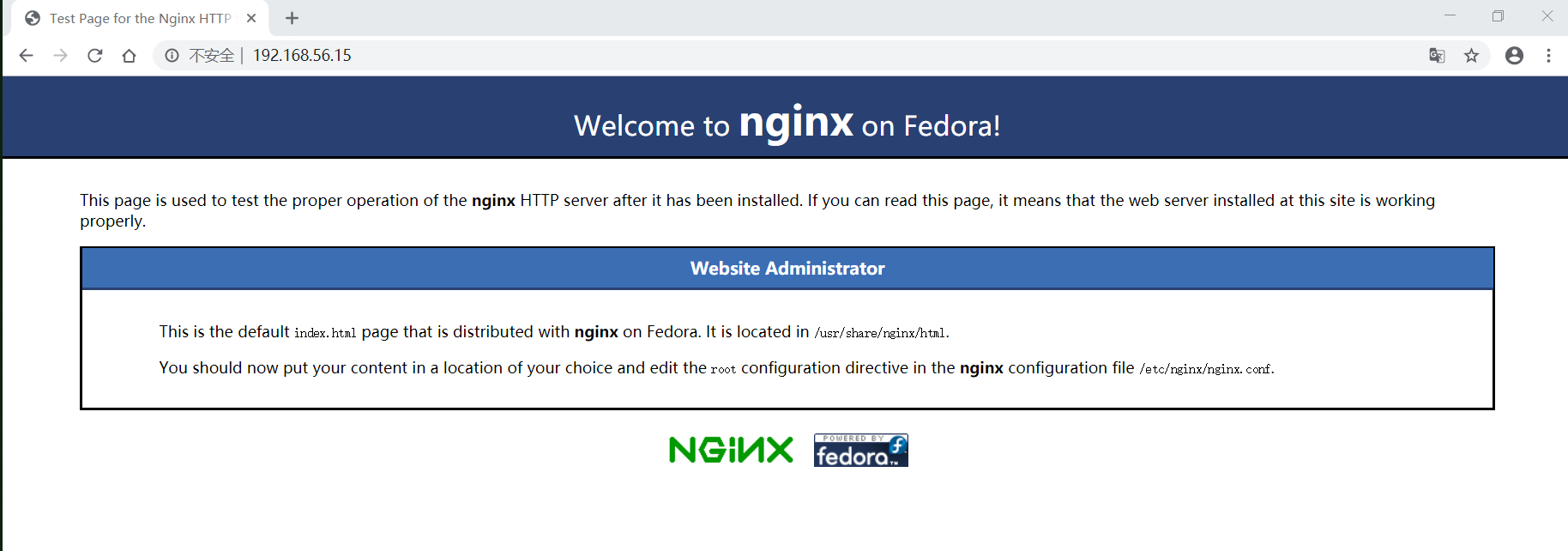
我们将CA证书应用到nginx中,修改nginx的配置文件 /etc/nginx/nginx.conf , 将38-57行80端口部分注释掉,61-87行部分取消注释:
[root@client ~]# cp /etc/nginx/nginx.conf /etc/nginx/nginx.conf.bak
[root@client ~]# sed -i '38,57s/^/#/g' /etc/nginx/nginx.conf
[root@client ~]# sed -i '60,87s/^#//g' /etc/nginx/nginx.conf
# 替换后文件内容如下
[root@client ~]# cat -n /etc/nginx/nginx.conf|sed -n '38,90p'
38 # server {
39 # listen 80 default_server;
40 # listen [::]:80 default_server;
41 # server_name _;
42 # root /usr/share/nginx/html;
43 #
44 # # Load configuration files for the default server block.
45 # include /etc/nginx/default.d/*.conf;
46 #
47 # location / {
48 # }
49 #
50 # error_page 404 /404.html;
51 # location = /40x.html {
52 # }
53 #
54 # error_page 500 502 503 504 /50x.html;
55 # location = /50x.html {
56 # }
57 # }
58
59 # Settings for a TLS enabled server.
60
61 server {
62 listen 443 ssl http2 default_server;
63 listen [::]:443 ssl http2 default_server;
64 server_name _;
65 root /usr/share/nginx/html;
66
67 ssl_certificate "/etc/pki/nginx/server.crt";
68 ssl_certificate_key "/etc/pki/nginx/private/server.key";
69 ssl_session_cache shared:SSL:1m;
70 ssl_session_timeout 10m;
71 ssl_ciphers HIGH:!aNULL:!MD5;
72 ssl_prefer_server_ciphers on;
73
74 # Load configuration files for the default server block.
75 include /etc/nginx/default.d/*.conf;
76
77 location / {
78 }
79
80 error_page 404 /404.html;
81 location = /40x.html {
82 }
83
84 error_page 500 502 503 504 /50x.html;
85 location = /50x.html {
86 }
87 }
88
89 }
90
[root@client ~]#
替换掉64行的server_name指定具体的IP地址192.168.56.15:
[root@client ~]# sed -i '64s@server_name _;@server_name 192.168.56.15;@g' /etc/nginx/nginx.conf
再把67-68两行替换成我们之前配置的CA认证文件以及自己的私钥地址:
[root@client ~]# sed -i '67s@ssl_certificate "/etc/pki/nginx/server.crt"@ssl_certificate "/root/cafiles/server.crt"@g' /etc/nginx/nginx.conf
[root@client ~]# sed -i '68s@ssl_certificate_key "/etc/pki/nginx/private/server.key"@ssl_certificate_key "/root/cafiles/server.key.unsecure"@g' /etc/nginx/nginx.conf
查看文件59-90行:
[root@client ~]# cat -n /etc/nginx/nginx.conf|sed -n '59,90p'
59 # Settings for a TLS enabled server.
60
61 server {
62 listen 443 ssl http2 default_server;
63 listen [::]:443 ssl http2 default_server;
64 server_name 192.168.56.15;
65 root /usr/share/nginx/html;
66
67 ssl_certificate "/root/cafiles/server.crt";
68 ssl_certificate_key "/root/cafiles/server.key.unsecure";
69 ssl_session_cache shared:SSL:1m;
70 ssl_session_timeout 10m;
71 ssl_ciphers HIGH:!aNULL:!MD5;
72 ssl_prefer_server_ciphers on;
73
74 # Load configuration files for the default server block.
75 include /etc/nginx/default.d/*.conf;
76
77 location / {
78 }
79
80 error_page 404 /404.html;
81 location = /40x.html {
82 }
83
84 error_page 500 502 503 504 /50x.html;
85 location = /50x.html {
86 }
87 }
88
89 }
90
重启nginx服务,发现启动不了:
[root@client ~]# systemctl start nginx
Job for nginx.service failed because the control process exited with error code. See "systemctl status nginx.service" and "journalctl -xe" for details.
[root@client ~]# systemctl status nginx
● nginx.service - The nginx HTTP and reverse proxy server
Loaded: loaded (/usr/lib/systemd/system/nginx.service; enabled; vendor preset: disabled)
Active: failed (Result: exit-code) since Thu 2019-06-06 22:23:10 CST; 8s ago
Process: 13765 ExecStart=/usr/sbin/nginx (code=exited, status=0/SUCCESS)
Process: 13943 ExecStartPre=/usr/sbin/nginx -t (code=exited, status=1/FAILURE)
Process: 13942 ExecStartPre=/usr/bin/rm -f /run/nginx.pid (code=exited, status=0/SUCCESS)
Main PID: 13767 (code=exited, status=0/SUCCESS)
Jun 06 22:23:10 client.hopewait systemd[1]: Starting The nginx HTTP and reverse proxy server...
Jun 06 22:23:10 client.hopewait nginx[13943]: nginx: [emerg] BIO_new_file("/root/cafiles/server.crt") failed (SSL: error:02...m lib)
Jun 06 22:23:10 client.hopewait nginx[13943]: nginx: configuration file /etc/nginx/nginx.conf test failed
Jun 06 22:23:10 client.hopewait systemd[1]: nginx.service: control process exited, code=exited status=1
Jun 06 22:23:10 client.hopewait systemd[1]: Failed to start The nginx HTTP and reverse proxy server.
Jun 06 22:23:10 client.hopewait systemd[1]: Unit nginx.service entered failed state.
Jun 06 22:23:10 client.hopewait systemd[1]: nginx.service failed.
Hint: Some lines were ellipsized, use -l to show in full.
[root@client ~]# systemctl status nginx -l
● nginx.service - The nginx HTTP and reverse proxy server
Loaded: loaded (/usr/lib/systemd/system/nginx.service; enabled; vendor preset: disabled)
Active: failed (Result: exit-code) since Thu 2019-06-06 22:23:10 CST; 30s ago
Process: 13765 ExecStart=/usr/sbin/nginx (code=exited, status=0/SUCCESS)
Process: 13943 ExecStartPre=/usr/sbin/nginx -t (code=exited, status=1/FAILURE)
Process: 13942 ExecStartPre=/usr/bin/rm -f /run/nginx.pid (code=exited, status=0/SUCCESS)
Main PID: 13767 (code=exited, status=0/SUCCESS)
Jun 06 22:23:10 client.hopewait systemd[1]: Starting The nginx HTTP and reverse proxy server...
Jun 06 22:23:10 client.hopewait nginx[13943]: nginx: [emerg] BIO_new_file("/root/cafiles/server.crt") failed (SSL: error:0200100D:system library:fopen:Permission denied:fopen('/root/cafiles/server.crt','r') error:2006D002:BIO routines:BIO_new_file:system lib)
Jun 06 22:23:10 client.hopewait nginx[13943]: nginx: configuration file /etc/nginx/nginx.conf test failed
Jun 06 22:23:10 client.hopewait systemd[1]: nginx.service: control process exited, code=exited status=1
Jun 06 22:23:10 client.hopewait systemd[1]: Failed to start The nginx HTTP and reverse proxy server.
Jun 06 22:23:10 client.hopewait systemd[1]: Unit nginx.service entered failed state.
Jun 06 22:23:10 client.hopewait systemd[1]: nginx.service failed.
后又将nginx.conf中证书配置处还原初始状态,并复制证书和私钥到相应的位置:
[root@client ~]# cat -n /etc/nginx/nginx.conf|sed -n '59,90p'
59 # Settings for a TLS enabled server.
60
61 server {
62 listen 443 ssl http2 default_server;
63 listen [::]:443 ssl http2 default_server;
64 server_name 192.168.56.15;
65 root /usr/share/nginx/html;
66
67 ssl_certificate "/etc/pki/nginx/server.crt";
68 ssl_certificate_key "/etc/pki/nginx/private/server.key";
69 ssl_session_cache shared:SSL:1m;
70 ssl_session_timeout 10m;
71 ssl_ciphers HIGH:!aNULL:!MD5;
72 ssl_prefer_server_ciphers on;
73
74 # Load configuration files for the default server block.
75 include /etc/nginx/default.d/*.conf;
76
77 location / {
78 }
79
80 error_page 404 /404.html;
81 location = /40x.html {
82 }
83
84 error_page 500 502 503 504 /50x.html;
85 location = /50x.html {
86 }
87 }
88
89 }
90
[root@client ~]#
Attention
如果不进行复制,nginx读取不到/root/cafiles/目录中的文件,则无法启动nginx服务。
复制证书文件到/etc/pki/nginx目录下,复制私钥到/etc/pki/nginx/private目录下:
[root@client ~]# mkdir -p /etc/pki/nginx/private
[root@client ~]# cp cafiles/server.crt /etc/pki/nginx/server.crt
[root@client ~]# cp cafiles/server.key.unsecure /etc/pki/nginx/private/server.key
[root@client ~]# ls -lah /etc/pki/nginx/
total 12K
drwxr-xr-x. 3 root root 57 Jun 6 22:30 .
drwxr-xr-x. 11 root root 129 Jun 6 22:29 ..
drwxr-xr-x. 2 root root 24 Jun 6 22:31 private
-rw-r--r--. 1 root root 4.6K Jun 6 22:30 server.crt
[root@client ~]# ls -lah /etc/pki/nginx/private/server.key
-rw-r--r--. 1 root root 1.7K Jun 6 22:31 /etc/pki/nginx/private/server.key
使用 nginx -t 检查一下nginx配置文件是否配置有误:
[root@client ~]# nginx -t
nginx: the configuration file /etc/nginx/nginx.conf syntax is ok
nginx: configuration file /etc/nginx/nginx.conf test is successful
语法正确,启动nginx,发现可以正常启动:
[root@client ~]# systemctl start nginx
[root@client ~]# netstat -tunlp|grep nginx
tcp 0 0 0.0.0.0:443 0.0.0.0:* LISTEN 14060/nginx: master
tcp6 0 0 :::443 :::* LISTEN 14060/nginx: master
[root@client ~]# ps -ef|grep nginx
root 14060 1 0 22:35 ? 00:00:00 nginx: master process /usr/sbin/nginx
nginx 14061 14060 0 22:35 ? 00:00:00 nginx: worker process
root 14066 11535 0 22:35 pts/0 00:00:00 grep --color=auto nginx
使用google浏览器打开 https://192.168.56.15/ 链接:
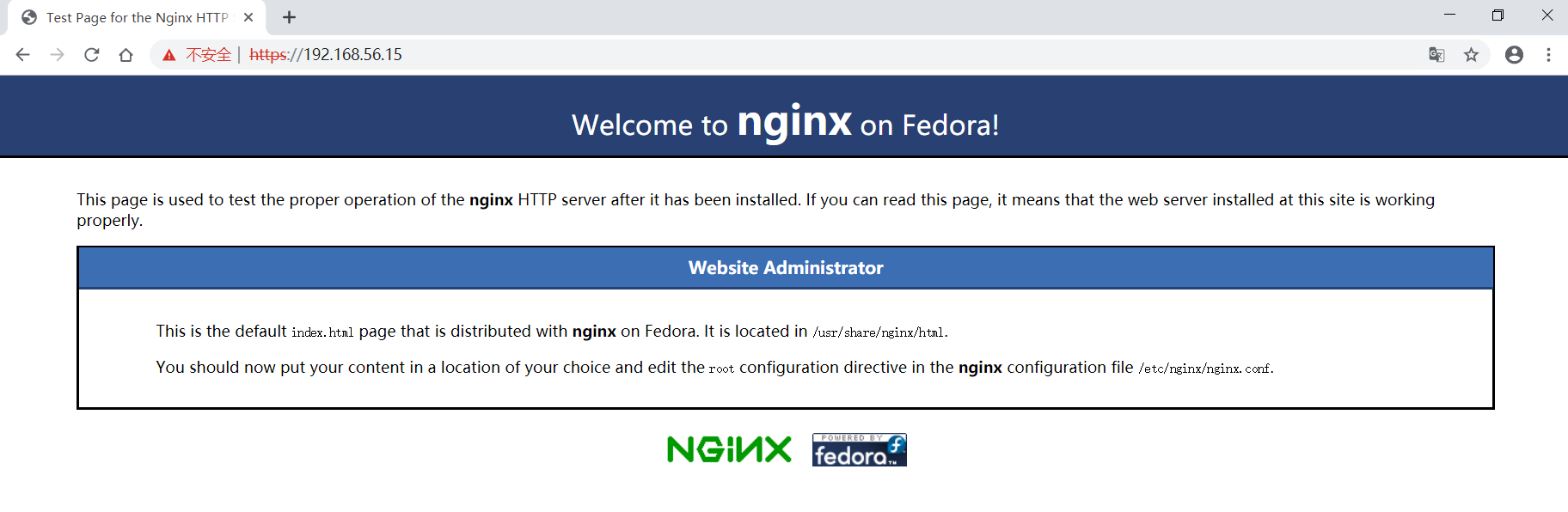
nginx 80端口转443端口¶
重新修改nginx配置文件80端口部分:
[root@client ~]# cat -n /etc/nginx/nginx.conf|sed -n '38,90p'
38 server {
39 listen 80;
40 # listen [::]:80 default_server;
41 server_name 192.168.56.15;
42 rewrite ^(.*)$ https://${server_name}$1 permanent; # <--说明: 此处进行端口转发
43 # root /usr/share/nginx/html;
44 #
45 # # Load configuration files for the default server block.
46 # include /etc/nginx/default.d/*.conf;
47 #
48 # location / {
49 # }
50 #
51 # error_page 404 /404.html;
52 # location = /40x.html {
53 # }
54 #
55 # error_page 500 502 503 504 /50x.html;
56 # location = /50x.html {
57 # }
58 }
59
60 # Settings for a TLS enabled server.
61
62 server {
63 listen 443 ssl http2 default_server;
64 listen [::]:443 ssl http2 default_server;
65 server_name 192.168.56.15;
66 root /usr/share/nginx/html;
67
68 ssl_certificate "/etc/pki/nginx/server.crt";
69 ssl_certificate_key "/etc/pki/nginx/private/server.key";
70 ssl_session_cache shared:SSL:1m;
71 ssl_session_timeout 10m;
72 ssl_ciphers HIGH:!aNULL:!MD5;
73 ssl_prefer_server_ciphers on;
74
75 # Load configuration files for the default server block.
76 include /etc/nginx/default.d/*.conf;
77
78 location / {
79 }
80
81 error_page 404 /404.html;
82 location = /40x.html {
83 }
84
85 error_page 500 502 503 504 /50x.html;
86 location = /50x.html {
87 }
88 }
89
90 }
[root@client ~]#
- 使用
rewrite ^(.*)$ https://${server_name}$1 permanent;进行端口转发。
使用google浏览器打开 http://192.168.56.15/ 链接时,会自动跳转到 https://192.168.56.15/ 链接:
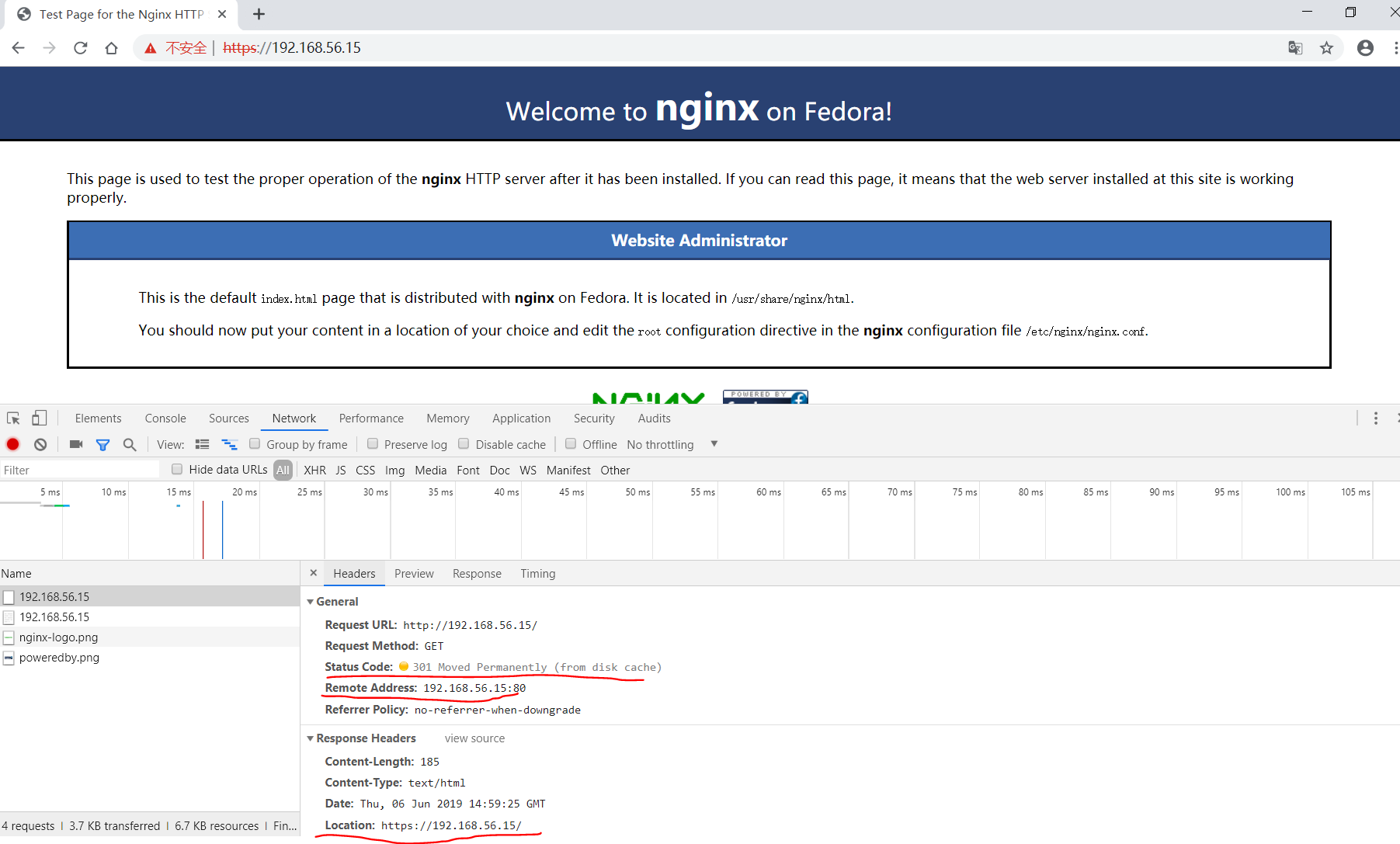
打开F12调试Network可以看到返回301重定向。
httpd 80端口转443端口¶
首先使用 systemctl stop nginx 停止nginx服务。
在 /etc/httpd/conf.d/ 目录下新增 http2https.conf 配置文件,配置文件内容如下:
[root@client ~]# cat -n /etc/httpd/conf.d/http2https.conf
1 <VirtualHost *:80>
2 ServerName 192.168.56.15
3 RewriteEngine on
4 RewriteCond %{SERVER_PORT} !^443$
5 RewriteRule ^/?(.*)$ https://%{SERVER_NAME}/$1 [L,R]
6 </VirtualHost>
7
[root@client ~]#
使用 systemctl start httpd 启动httpd web服务,则可以看到Apache的测试页。
自签名证书¶
以上证书的使用都是使用CA中心颁发的证书,使用两台服务器进行测试的。
下面我们仅在client服务器上面使用OpenSSL配置自签名证书,不需要CA中心,来达到https加密服务。自签名证书,用于自己测试,不需要CA签发。
先停止httpd服务:
[root@client ~]# systemctl stop httpd
[root@client ~]# ps -ef|grep httpd
root 15656 14955 0 20:51 pts/0 00:00:00 grep --color=auto httpd
生成密钥和证书文件:
[root@client ~]# openssl req -x509 -nodes -days 1095 -newkey rsa:2048 -keyout /etc/httpd/conf.d/self_ca.key -out /etc/httpd/conf.d/self_ca.crt
Generating a 2048 bit RSA private key
.........+++
..+++
writing new private key to '/etc/httpd/conf.d/self_ca.key'
-----
You are about to be asked to enter information that will be incorporated
into your certificate request.
What you are about to enter is what is called a Distinguished Name or a DN.
There are quite a few fields but you can leave some blank
For some fields there will be a default value,
If you enter '.', the field will be left blank.
-----
Country Name (2 letter code) [XX]:CN
State or Province Name (full name) []:hubei
Locality Name (eg, city) [Default City]:wuhan
Organization Name (eg, company) [Default Company Ltd]:IT
Organizational Unit Name (eg, section) []:hopewait
Common Name (eg, your name or your server's hostname) []:192.168.56.15
Email Address []:mzh.whut@gmail.com
[root@client ~]# ls -lah /etc/httpd/conf.d/self_ca*
-rw-r--r-- 1 root root 1.4K Jun 13 20:59 /etc/httpd/conf.d/self_ca.crt
-rw-r--r-- 1 root root 1.7K Jun 13 20:59 /etc/httpd/conf.d/self_ca.key
[root@client ~]#
Attention
参数说明:
| -key | 指定已有的秘钥文件生成秘钥请求,只与生成证书请求选项-new配合 |
| -xfivezeronine | -x509 说明生成自签名证 |
| -newkey | -newkey是与-key互斥的,-newkey是指在生成证书请求或者自签名证书的时候自动生成密钥,生成的密钥名称由-keyout参数指定。当指定newkey选项时,后面指定rsa:bits说明产生rsa密钥,位数由bits指定。如果没有指定选项-key和-newkey,默认自动生成秘钥 |
| -out | 指定生成的证书请求或者自签名证书名称 |
| -nodes | 如果指定-newkey自动生成秘钥,那么-nodes选项说明生成的秘钥不需要加密,即不需要输入passphase |
| -days | -days n 指定自签名证书的有效期限。默认为30天 |
修改Apache的配置文件 /etc/httpd/conf.d/ssl.conf 的证书文件和密钥文件路径:
[root@client ~]# cat -n /etc/httpd/conf.d/ssl.conf|sed -n '95,108p'
95 # Server Certificate:
96 # Point SSLCertificateFile at a PEM encoded certificate. If
97 # the certificate is encrypted, then you will be prompted for a
98 # pass phrase. Note that a kill -HUP will prompt again. A new
99 # certificate can be generated using the genkey(1) command.
100 SSLCertificateFile /etc/httpd/conf.d/self_ca.crt <-- 说明:证书文件路径
101
102 # Server Private Key:
103 # If the key is not combined with the certificate, use this
104 # directive to point at the key file. Keep in mind that if
105 # you've both a RSA and a DSA private key you can configure
106 # both in parallel (to also allow the use of DSA ciphers, etc.)
107 SSLCertificateKeyFile /etc/httpd/conf.d/self_ca.key <-- 说明:密钥文件路径
108
[root@client ~]#
重启httpd服务:
[root@client ~]# httpd -t
Syntax OK
[root@client ~]# systemctl start httpd
[root@client ~]#
使用google浏览器打开 http://192.168.56.15/ 链接时,会自动跳转到 https://192.168.56.15/ 链接,此时查看证书的详情:
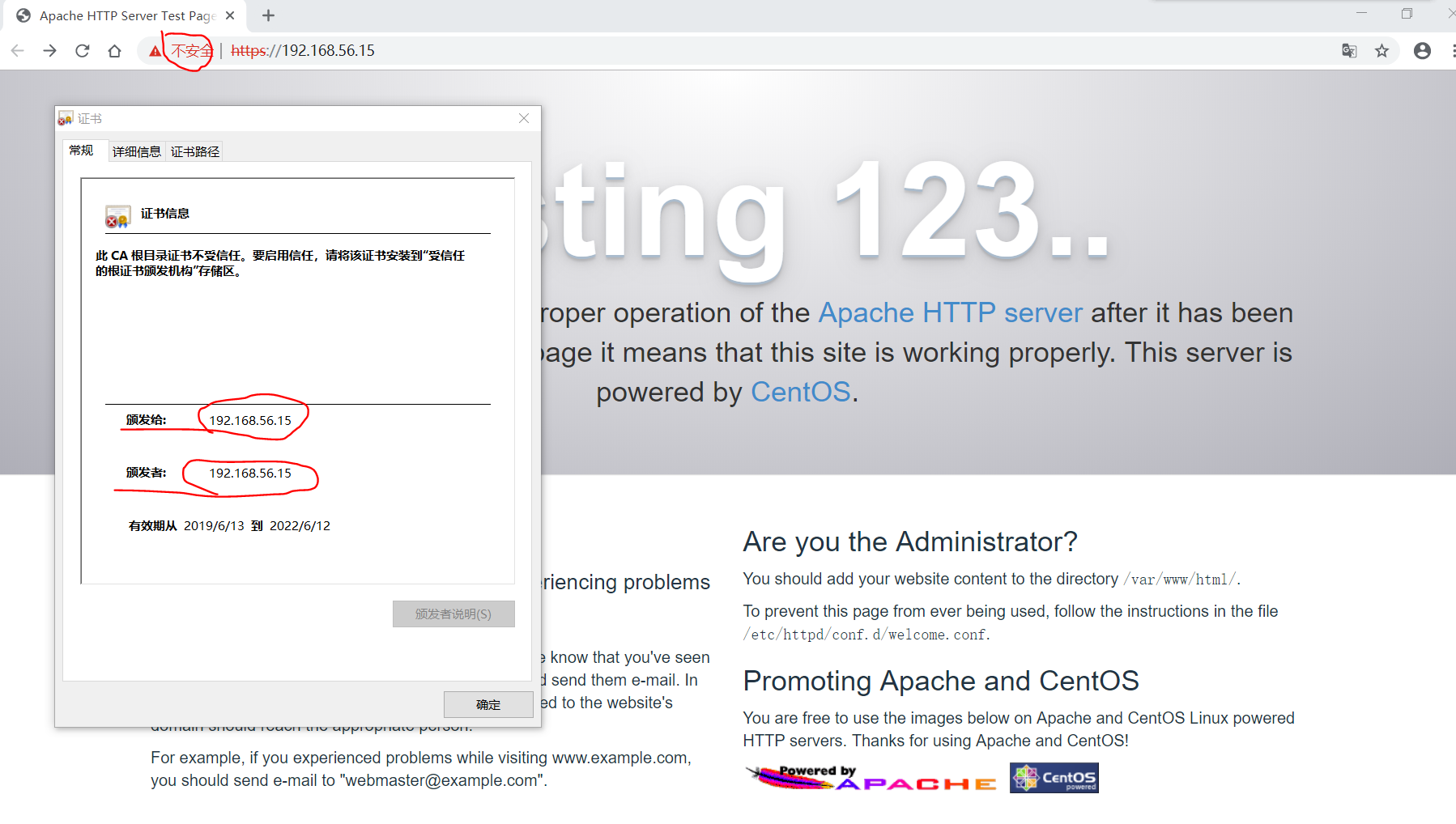
可以看到证书的颁发者和使用者都是192.168.56.15,有效期三年,也就是我们刚才的配置的自签名证书呢。
无论是通过配置OpenSSL配置CA中心颁发签名证书还是自签名证书,浏览器都认为证书是 不安全 的,推荐使用权威CA中心签发的证书。
使用配置文件设置DN数据¶
下面是一个GitLab中的示例:
1 2 3 4 5 6 7 8 9 10 11 12 13 14 15 16 17 18 19 20 21 | echo -e "11) Create self ssl files"
mkdir -p /etc/nginx/ssl
echo -e "Create OpenSSL configuration"
cat > req.conf << EOF
# The default config file : /etc/pki/tls/openssl.cnf
# set prompt = no will read config data from file directly.
[ req ]
distinguished_name = req_distinguished_name
prompt = no
[ req_distinguished_name ]
countryName = CN
stateOrProvinceName = hubei
localityName = wuhan
0.organizationName = IT
organizationalUnitName = hellogitlab.com
commonName = hellogitlab.com
emailAddress = mzh.whut@gmail.com
EOF
echo -e "Create self CA"
openssl req -x509 -nodes -days 1095 -config req.conf -newkey rsa:2048 -keyout /etc/nginx/ssl/gitlab.key -out /etc/nginx/ssl/gitlab.crt
|
可参考:OpenSSL主配置文件openssl.cnf https://www.cnblogs.com/f-ck-need-u/p/6091027.html
如果自己有域名并解析到云服务器上,可以使用 Let’s Encrypt CA中心颁发的证书来构建https服务。可参考 https://letsencrypt.org/zh-cn/getting-started/ 和 https://certbot.eff.org/docs/using.html#where-are-my-certificates 。
使用Let’s Encrypt颁发证书¶
什么是Let’s Encrypt¶
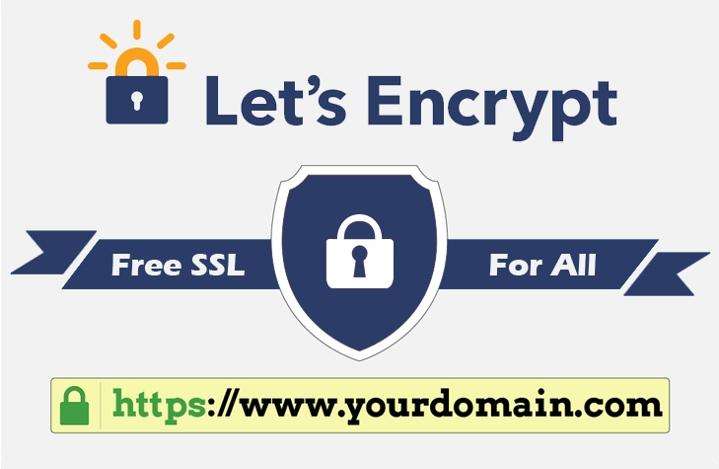
Let’s Encrypt 是一个由非营利性组织 互联网安全研究小组(ISRG)提供的免费、自动化和开放的证书颁发机构(CA)。
简单的说,借助 Let’s Encrypt 颁发的证书可以为我们的网站免费启用 HTTPS(SSL/TLS) 。
Let’s Encrypt免费证书的签发/续签都是脚本自动化的,官方提供了几种证书的申请方式方法, 点击此处 快速浏览。官方推荐使用 Certbot 客户端来签发证书。
Let’s Encrypt免费证书默认是90天有效期,后面我们需要设置自动续签证书。
下载Let’s Encrypt脚本文件:
[root@hopewait ~]# git clone https://github.com/letsencrypt/letsencrypt
Cloning into 'letsencrypt'...
remote: Enumerating objects: 98, done.
remote: Counting objects: 100% (98/98), done.
remote: Compressing objects: 100% (72/72), done.
remote: Total 66231 (delta 52), reused 63 (delta 26), pack-reused 66133
Receiving objects: 100% (66231/66231), 21.66 MiB | 21.38 MiB/s, done.
Resolving deltas: 100% (48443/48443), done.
或者:git clone https://github.com/certbot/certbot.git
查看letsencrypt的版本:
[root@hopewait ~]# /root/letsencrypt/certbot-auto --version
certbot 0.35.1
获取帮助信息(帮助信息很长,可以将其重写向到文件中):
[root@hopewait ~]# /root/letsencrypt/certbot-auto --help all
usage:
certbot-auto [SUBCOMMAND] [options] [-d DOMAIN] [-d DOMAIN] ...
Certbot can obtain and install HTTPS/TLS/SSL certificates. By default,
it will attempt to use a webserver both for obtaining and installing the
certificate. The most common SUBCOMMANDS and flags are:
obtain, install, and renew certificates:
(default) run Obtain & install a certificate in your current webserver
certonly Obtain or renew a certificate, but do not install it
renew Renew all previously obtained certificates that are near expiry
enhance Add security enhancements to your existing configuration
-d DOMAINS Comma-separated list of domains to obtain a certificate for
--apache Use the Apache plugin for authentication & installation
--standalone Run a standalone webserver for authentication
--nginx Use the Nginx plugin for authentication & installation
--webroot Place files in a server's webroot folder for authentication
--manual Obtain certificates interactively, or using shell script hooks
-n Run non-interactively
--test-cert Obtain a test certificate from a staging server
--dry-run Test "renew" or "certonly" without saving any certificates to disk
manage certificates:
certificates Display information about certificates you have from Certbot
revoke Revoke a certificate (supply --cert-path or --cert-name)
delete Delete a certificate
manage your account with Let's Encrypt:
register Create a Let's Encrypt ACME account
unregister Deactivate a Let's Encrypt ACME account
update_account Update a Let's Encrypt ACME account
--agree-tos Agree to the ACME server's Subscriber Agreement
-m EMAIL Email address for important account notifications
optional arguments:
-h, --help show this help message and exit
-c CONFIG_FILE, --config CONFIG_FILE
path to config file (default: /etc/letsencrypt/cli.ini
and ~/.config/letsencrypt/cli.ini)
-v, --verbose This flag can be used multiple times to incrementally
increase the verbosity of output, e.g. -vvv. (default:
-2)
--max-log-backups MAX_LOG_BACKUPS
Specifies the maximum number of backup logs that
should be kept by Certbot's built in log rotation.
Setting this flag to 0 disables log rotation entirely,
causing Certbot to always append to the same log file.
(default: 1000)
-n, --non-interactive, --noninteractive
Run without ever asking for user input. This may
require additional command line flags; the client will
try to explain which ones are required if it finds one
missing (default: False)
--force-interactive Force Certbot to be interactive even if it detects
it's not being run in a terminal. This flag cannot be
used with the renew subcommand. (default: False)
-d DOMAIN, --domains DOMAIN, --domain DOMAIN
Domain names to apply. For multiple domains you can
use multiple -d flags or enter a comma separated list
of domains as a parameter. The first domain provided
will be the subject CN of the certificate, and all
domains will be Subject Alternative Names on the
certificate. The first domain will also be used in
some software user interfaces and as the file paths
for the certificate and related material unless
otherwise specified or you already have a certificate
with the same name. In the case of a name collision it
will append a number like 0001 to the file path name.
(default: Ask)
--eab-kid EAB_KID Key Identifier for External Account Binding (default:
None)
--eab-hmac-key EAB_HMAC_KEY
HMAC key for External Account Binding (default: None)
--cert-name CERTNAME Certificate name to apply. This name is used by
Certbot for housekeeping and in file paths; it doesn't
affect the content of the certificate itself. To see
certificate names, run 'certbot certificates'. When
creating a new certificate, specifies the new
certificate's name. (default: the first provided
domain or the name of an existing certificate on your
system for the same domains)
--dry-run Perform a test run of the client, obtaining test
(invalid) certificates but not saving them to disk.
This can currently only be used with the 'certonly'
and 'renew' subcommands. Note: Although --dry-run
tries to avoid making any persistent changes on a
system, it is not completely side-effect free: if used
with webserver authenticator plugins like apache and
nginx, it makes and then reverts temporary config
changes in order to obtain test certificates, and
reloads webservers to deploy and then roll back those
changes. It also calls --pre-hook and --post-hook
commands if they are defined because they may be
necessary to accurately simulate renewal. --deploy-
hook commands are not called. (default: False)
--debug-challenges After setting up challenges, wait for user input
before submitting to CA (default: False)
--preferred-challenges PREF_CHALLS
A sorted, comma delimited list of the preferred
challenge to use during authorization with the most
preferred challenge listed first (Eg, "dns" or
"http,dns"). Not all plugins support all challenges.
See https://certbot.eff.org/docs/using.html#plugins
for details. ACME Challenges are versioned, but if you
pick "http" rather than "http-01", Certbot will select
the latest version automatically. (default: [])
--user-agent USER_AGENT
Set a custom user agent string for the client. User
agent strings allow the CA to collect high level
statistics about success rates by OS, plugin and use
case, and to know when to deprecate support for past
Python versions and flags. If you wish to hide this
information from the Let's Encrypt server, set this to
"". (default: CertbotACMEClient/0.35.1 (certbot-auto;
CentOS Linux 7 (Core)) Authenticator/XXX Installer/YYY
(SUBCOMMAND; flags: FLAGS) Py/2.7.5). The flags
encoded in the user agent are: --duplicate, --force-
renew, --allow-subset-of-names, -n, and whether any
hooks are set.
--user-agent-comment USER_AGENT_COMMENT
Add a comment to the default user agent string. May be
used when repackaging Certbot or calling it from
another tool to allow additional statistical data to
be collected. Ignored if --user-agent is set.
(Example: Foo-Wrapper/1.0) (default: None)
automation:
Flags for automating execution & other tweaks
--keep-until-expiring, --keep, --reinstall
If the requested certificate matches an existing
certificate, always keep the existing one until it is
due for renewal (for the 'run' subcommand this means
reinstall the existing certificate). (default: Ask)
--expand If an existing certificate is a strict subset of the
requested names, always expand and replace it with the
additional names. (default: Ask)
--version show program's version number and exit
--force-renewal, --renew-by-default
If a certificate already exists for the requested
domains, renew it now, regardless of whether it is
near expiry. (Often --keep-until-expiring is more
appropriate). Also implies --expand. (default: False)
--renew-with-new-domains
If a certificate already exists for the requested
certificate name but does not match the requested
domains, renew it now, regardless of whether it is
near expiry. (default: False)
--reuse-key When renewing, use the same private key as the
existing certificate. (default: False)
--allow-subset-of-names
When performing domain validation, do not consider it
a failure if authorizations can not be obtained for a
strict subset of the requested domains. This may be
useful for allowing renewals for multiple domains to
succeed even if some domains no longer point at this
system. This option cannot be used with --csr.
(default: False)
--agree-tos Agree to the ACME Subscriber Agreement (default: Ask)
--duplicate Allow making a certificate lineage that duplicates an
existing one (both can be renewed in parallel)
(default: False)
--os-packages-only (certbot-auto only) install OS package dependencies
and then stop (default: False)
--no-self-upgrade (certbot-auto only) prevent the certbot-auto script
from upgrading itself to newer released versions
(default: Upgrade automatically)
--no-bootstrap (certbot-auto only) prevent the certbot-auto script
from installing OS-level dependencies (default: Prompt
to install OS-wide dependencies, but exit if the user
says 'No')
--no-permissions-check
(certbot-auto only) skip the check on the file system
permissions of the certbot-auto script (default:
False)
-q, --quiet Silence all output except errors. Useful for
automation via cron. Implies --non-interactive.
(default: False)
security:
Security parameters & server settings
--rsa-key-size N Size of the RSA key. (default: 2048)
--must-staple Adds the OCSP Must Staple extension to the
certificate. Autoconfigures OCSP Stapling for
supported setups (Apache version >= 2.3.3 ). (default:
False)
--redirect Automatically redirect all HTTP traffic to HTTPS for
the newly authenticated vhost. (default: Ask)
--no-redirect Do not automatically redirect all HTTP traffic to
HTTPS for the newly authenticated vhost. (default:
Ask)
--hsts Add the Strict-Transport-Security header to every HTTP
response. Forcing browser to always use SSL for the
domain. Defends against SSL Stripping. (default: None)
--uir Add the "Content-Security-Policy: upgrade-insecure-
requests" header to every HTTP response. Forcing the
browser to use https:// for every http:// resource.
(default: None)
--staple-ocsp Enables OCSP Stapling. A valid OCSP response is
stapled to the certificate that the server offers
during TLS. (default: None)
--strict-permissions Require that all configuration files are owned by the
current user; only needed if your config is somewhere
unsafe like /tmp/ (default: False)
--auto-hsts Gradually increasing max-age value for HTTP Strict
Transport Security security header (default: False)
testing:
The following flags are meant for testing and integration purposes only.
--test-cert, --staging
Use the staging server to obtain or revoke test
(invalid) certificates; equivalent to --server https
://acme-staging-v02.api.letsencrypt.org/directory
(default: False)
--debug Show tracebacks in case of errors, and allow certbot-
auto execution on experimental platforms (default:
False)
--no-verify-ssl Disable verification of the ACME server's certificate.
(default: False)
--http-01-port HTTP01_PORT
Port used in the http-01 challenge. This only affects
the port Certbot listens on. A conforming ACME server
will still attempt to connect on port 80. (default:
80)
--http-01-address HTTP01_ADDRESS
The address the server listens to during http-01
challenge. (default: )
--https-port HTTPS_PORT
Port used to serve HTTPS. This affects which port
Nginx will listen on after a LE certificate is
installed. (default: 443)
--break-my-certs Be willing to replace or renew valid certificates with
invalid (testing/staging) certificates (default:
False)
paths:
Flags for changing execution paths & servers
--cert-path CERT_PATH
Path to where certificate is saved (with auth --csr),
installed from, or revoked. (default: None)
--key-path KEY_PATH Path to private key for certificate installation or
revocation (if account key is missing) (default: None)
--fullchain-path FULLCHAIN_PATH
Accompanying path to a full certificate chain
(certificate plus chain). (default: None)
--chain-path CHAIN_PATH
Accompanying path to a certificate chain. (default:
None)
--config-dir CONFIG_DIR
Configuration directory. (default: /etc/letsencrypt)
--work-dir WORK_DIR Working directory. (default: /var/lib/letsencrypt)
--logs-dir LOGS_DIR Logs directory. (default: /var/log/letsencrypt)
--server SERVER ACME Directory Resource URI. (default:
https://acme-v02.api.letsencrypt.org/directory)
manage:
Various subcommands and flags are available for managing your
certificates:
certificates List certificates managed by Certbot
delete Clean up all files related to a certificate
renew Renew all certificates (or one specified with --cert-
name)
revoke Revoke a certificate specified with --cert-path or
--cert-name
update_symlinks Recreate symlinks in your /etc/letsencrypt/live/
directory
run:
Options for obtaining & installing certificates
certonly:
Options for modifying how a certificate is obtained
--csr CSR Path to a Certificate Signing Request (CSR) in DER or
PEM format. Currently --csr only works with the
'certonly' subcommand. (default: None)
renew:
The 'renew' subcommand will attempt to renew all certificates (or more
precisely, certificate lineages) you have previously obtained if they are
close to expiry, and print a summary of the results. By default, 'renew'
will reuse the options used to create obtain or most recently successfully
renew each certificate lineage. You can try it with `--dry-run` first. For
more fine-grained control, you can renew individual lineages with the
`certonly` subcommand. Hooks are available to run commands before and
after renewal; see https://certbot.eff.org/docs/using.html#renewal for
more information on these.
--pre-hook PRE_HOOK Command to be run in a shell before obtaining any
certificates. Intended primarily for renewal, where it
can be used to temporarily shut down a webserver that
might conflict with the standalone plugin. This will
only be called if a certificate is actually to be
obtained/renewed. When renewing several certificates
that have identical pre-hooks, only the first will be
executed. (default: None)
--post-hook POST_HOOK
Command to be run in a shell after attempting to
obtain/renew certificates. Can be used to deploy
renewed certificates, or to restart any servers that
were stopped by --pre-hook. This is only run if an
attempt was made to obtain/renew a certificate. If
multiple renewed certificates have identical post-
hooks, only one will be run. (default: None)
--deploy-hook DEPLOY_HOOK
Command to be run in a shell once for each
successfully issued certificate. For this command, the
shell variable $RENEWED_LINEAGE will point to the
config live subdirectory (for example,
"/etc/letsencrypt/live/example.com") containing the
new certificates and keys; the shell variable
$RENEWED_DOMAINS will contain a space-delimited list
of renewed certificate domains (for example,
"example.com www.example.com" (default: None)
--disable-hook-validation
Ordinarily the commands specified for --pre-hook
/--post-hook/--deploy-hook will be checked for
validity, to see if the programs being run are in the
$PATH, so that mistakes can be caught early, even when
the hooks aren't being run just yet. The validation is
rather simplistic and fails if you use more advanced
shell constructs, so you can use this switch to
disable it. (default: False)
--no-directory-hooks Disable running executables found in Certbot's hook
directories during renewal. (default: False)
--disable-renew-updates
Disable automatic updates to your server configuration
that would otherwise be done by the selected installer
plugin, and triggered when the user executes "certbot
renew", regardless of if the certificate is renewed.
This setting does not apply to important TLS
configuration updates. (default: False)
--no-autorenew Disable auto renewal of certificates. (default: True)
certificates:
List certificates managed by Certbot
delete:
Options for deleting a certificate
revoke:
Options for revocation of certificates
--reason {unspecified,keycompromise,affiliationchanged,superseded,cessationofoperation}
Specify reason for revoking certificate. (default:
unspecified)
--delete-after-revoke
Delete certificates after revoking them, along with
all previous and later versions of those certificates.
(default: None)
--no-delete-after-revoke
Do not delete certificates after revoking them. This
option should be used with caution because the 'renew'
subcommand will attempt to renew undeleted revoked
certificates. (default: None)
register:
Options for account registration
--register-unsafely-without-email
Specifying this flag enables registering an account
with no email address. This is strongly discouraged,
because in the event of key loss or account compromise
you will irrevocably lose access to your account. You
will also be unable to receive notice about impending
expiration or revocation of your certificates. Updates
to the Subscriber Agreement will still affect you, and
will be effective 14 days after posting an update to
the web site. (default: False)
-m EMAIL, --email EMAIL
Email used for registration and recovery contact. Use
comma to register multiple emails, ex:
u1@example.com,u2@example.com. (default: Ask).
--eff-email Share your e-mail address with EFF (default: None)
--no-eff-email Don't share your e-mail address with EFF (default:
None)
update_account:
Options for account modification
unregister:
Options for account deactivation.
--account ACCOUNT_ID Account ID to use (default: None)
install:
Options for modifying how a certificate is deployed
config_changes:
Options for controlling which changes are displayed
--num NUM How many past revisions you want to be displayed
(default: None)
rollback:
Options for rolling back server configuration changes
--checkpoints N Revert configuration N number of checkpoints.
(default: 1)
plugins:
Options for for the "plugins" subcommand
--init Initialize plugins. (default: False)
--prepare Initialize and prepare plugins. (default: False)
--authenticators Limit to authenticator plugins only. (default: None)
--installers Limit to installer plugins only. (default: None)
update_symlinks:
Recreates certificate and key symlinks in /etc/letsencrypt/live, if you
changed them by hand or edited a renewal configuration file
enhance:
Helps to harden the TLS configuration by adding security enhancements to
already existing configuration.
plugins:
Plugin Selection: Certbot client supports an extensible plugins
architecture. See 'certbot plugins' for a list of all installed plugins
and their names. You can force a particular plugin by setting options
provided below. Running --help <plugin_name> will list flags specific to
that plugin.
--configurator CONFIGURATOR
Name of the plugin that is both an authenticator and
an installer. Should not be used together with
--authenticator or --installer. (default: Ask)
-a AUTHENTICATOR, --authenticator AUTHENTICATOR
Authenticator plugin name. (default: None)
-i INSTALLER, --installer INSTALLER
Installer plugin name (also used to find domains).
(default: None)
--apache Obtain and install certificates using Apache (default:
False)
--nginx Obtain and install certificates using Nginx (default:
False)
--standalone Obtain certificates using a "standalone" webserver.
(default: False)
--manual Provide laborious manual instructions for obtaining a
certificate (default: False)
--webroot Obtain certificates by placing files in a webroot
directory. (default: False)
--dns-cloudflare Obtain certificates using a DNS TXT record (if you are
using Cloudflare for DNS). (default: False)
--dns-cloudxns Obtain certificates using a DNS TXT record (if you are
using CloudXNS for DNS). (default: False)
--dns-digitalocean Obtain certificates using a DNS TXT record (if you are
using DigitalOcean for DNS). (default: False)
--dns-dnsimple Obtain certificates using a DNS TXT record (if you are
using DNSimple for DNS). (default: False)
--dns-dnsmadeeasy Obtain certificates using a DNS TXT record (if you are
using DNS Made Easy for DNS). (default: False)
--dns-gehirn Obtain certificates using a DNS TXT record (if you are
using Gehirn Infrastracture Service for DNS).
(default: False)
--dns-google Obtain certificates using a DNS TXT record (if you are
using Google Cloud DNS). (default: False)
--dns-linode Obtain certificates using a DNS TXT record (if you are
using Linode for DNS). (default: False)
--dns-luadns Obtain certificates using a DNS TXT record (if you are
using LuaDNS for DNS). (default: False)
--dns-nsone Obtain certificates using a DNS TXT record (if you are
using NS1 for DNS). (default: False)
--dns-ovh Obtain certificates using a DNS TXT record (if you are
using OVH for DNS). (default: False)
--dns-rfc2136 Obtain certificates using a DNS TXT record (if you are
using BIND for DNS). (default: False)
--dns-route53 Obtain certificates using a DNS TXT record (if you are
using Route53 for DNS). (default: False)
--dns-sakuracloud Obtain certificates using a DNS TXT record (if you are
using Sakura Cloud for DNS). (default: False)
apache:
Apache Web Server plugin
--apache-enmod APACHE_ENMOD
Path to the Apache 'a2enmod' binary (default: None)
--apache-dismod APACHE_DISMOD
Path to the Apache 'a2dismod' binary (default: None)
--apache-le-vhost-ext APACHE_LE_VHOST_EXT
SSL vhost configuration extension (default: -le-
ssl.conf)
--apache-server-root APACHE_SERVER_ROOT
Apache server root directory (default: /etc/httpd)
--apache-vhost-root APACHE_VHOST_ROOT
Apache server VirtualHost configuration root (default:
None)
--apache-logs-root APACHE_LOGS_ROOT
Apache server logs directory (default: /var/log/httpd)
--apache-challenge-location APACHE_CHALLENGE_LOCATION
Directory path for challenge configuration (default:
/etc/httpd/conf.d)
--apache-handle-modules APACHE_HANDLE_MODULES
Let installer handle enabling required modules for you
(Only Ubuntu/Debian currently) (default: False)
--apache-handle-sites APACHE_HANDLE_SITES
Let installer handle enabling sites for you (Only
Ubuntu/Debian currently) (default: False)
--apache-ctl APACHE_CTL
Full path to Apache control script (default:
apachectl)
manual:
Authenticate through manual configuration or custom shell scripts. When
using shell scripts, an authenticator script must be provided. The
environment variables available to this script depend on the type of
challenge. $CERTBOT_DOMAIN will always contain the domain being
authenticated. For HTTP-01 and DNS-01, $CERTBOT_VALIDATION is the
validation string, and $CERTBOT_TOKEN is the filename of the resource
requested when performing an HTTP-01 challenge. An additional cleanup
script can also be provided and can use the additional variable
$CERTBOT_AUTH_OUTPUT which contains the stdout output from the auth
script.
--manual-auth-hook MANUAL_AUTH_HOOK
Path or command to execute for the authentication
script (default: None)
--manual-cleanup-hook MANUAL_CLEANUP_HOOK
Path or command to execute for the cleanup script
(default: None)
--manual-public-ip-logging-ok
Automatically allows public IP logging (default: Ask)
nginx:
Nginx Web Server plugin
--nginx-server-root NGINX_SERVER_ROOT
Nginx server root directory. (default: /etc/nginx)
--nginx-ctl NGINX_CTL
Path to the 'nginx' binary, used for 'configtest' and
retrieving nginx version number. (default: nginx)
null:
Null Installer
standalone:
Spin up a temporary webserver
webroot:
Place files in webroot directory
--webroot-path WEBROOT_PATH, -w WEBROOT_PATH
public_html / webroot path. This can be specified
multiple times to handle different domains; each
domain will have the webroot path that preceded it.
For instance: `-w /var/www/example -d example.com -d
www.example.com -w /var/www/thing -d thing.net -d
m.thing.net` (default: Ask)
--webroot-map WEBROOT_MAP
JSON dictionary mapping domains to webroot paths; this
implies -d for each entry. You may need to escape this
from your shell. E.g.: --webroot-map
'{"eg1.is,m.eg1.is":"/www/eg1/", "eg2.is":"/www/eg2"}'
This option is merged with, but takes precedence over,
-w / -d entries. At present, if you put webroot-map in
a config file, it needs to be on a single line, like:
webroot-map = {"example.com":"/var/www"}. (default:
{})
生成证书¶
创建证书文件,创建证书过程中会自动安装依赖包:
[root@hopewait ~]# /root/letsencrypt/certbot-auto certonly --standalone --email mzh@hopewait.com -d hopewait.com -d www.hopewait.com
Bootstrapping dependencies for RedHat-based OSes... (you can skip this with --no-bootstrap)
yum is /usr/bin/yum
yum is hashed (/usr/bin/yum)
Loaded plugins: fastestmirror
Loading mirror speeds from cached hostfile
epel/x86_64/metalink | 18 kB 00:00:00
* base: centos.sonn.com
* epel: mirror.layeronline.com
* extras: mirror.fileplanet.com
* updates: mirror.fileplanet.com
base | 3.6 kB 00:00:00
epel | 5.3 kB 00:00:00
extras | 3.4 kB 00:00:00
ius | 1.3 kB 00:00:00
updates | 3.4 kB 00:00:00
(1/2): epel/x86_64/updateinfo | 976 kB 00:00:00
(2/2): epel/x86_64/primary_db | 6.7 MB 00:00:00
Package gcc-4.8.5-36.el7_6.2.x86_64 already installed and latest version
Package 1:openssl-1.0.2k-16.el7_6.1.x86_64 already installed and latest version
Package 1:openssl-devel-1.0.2k-16.el7_6.1.x86_64 already installed and latest version
Package libffi-devel-3.0.13-18.el7.x86_64 already installed and latest version
Package ca-certificates-2018.2.22-70.0.el7_5.noarch already installed and latest version
Package python-devel-2.7.5-77.el7_6.x86_64 already installed and latest version
Resolving Dependencies
--> Running transaction check
---> Package augeas-libs.x86_64 0:1.4.0-6.el7_6.1 will be installed
---> Package mod_ssl.x86_64 1:2.4.6-89.el7.centos will be installed
---> Package python-tools.x86_64 0:2.7.5-77.el7_6 will be installed
--> Processing Dependency: tkinter = 2.7.5-77.el7_6 for package: python-tools-2.7.5-77.el7_6.x86_64
---> Package python-virtualenv.noarch 0:15.1.0-2.el7 will be installed
---> Package python2-pip.noarch 0:8.1.2-8.el7 will be installed
---> Package redhat-rpm-config.noarch 0:9.1.0-87.el7.centos will be installed
--> Processing Dependency: dwz >= 0.4 for package: redhat-rpm-config-9.1.0-87.el7.centos.noarch
--> Processing Dependency: zip for package: redhat-rpm-config-9.1.0-87.el7.centos.noarch
--> Processing Dependency: perl-srpm-macros for package: redhat-rpm-config-9.1.0-87.el7.centos.noarch
--> Running transaction check
---> Package dwz.x86_64 0:0.11-3.el7 will be installed
---> Package perl-srpm-macros.noarch 0:1-8.el7 will be installed
---> Package tkinter.x86_64 0:2.7.5-77.el7_6 will be installed
--> Processing Dependency: libtk8.5.so()(64bit) for package: tkinter-2.7.5-77.el7_6.x86_64
--> Processing Dependency: libtcl8.5.so()(64bit) for package: tkinter-2.7.5-77.el7_6.x86_64
--> Processing Dependency: libX11.so.6()(64bit) for package: tkinter-2.7.5-77.el7_6.x86_64
--> Processing Dependency: libTix.so()(64bit) for package: tkinter-2.7.5-77.el7_6.x86_64
---> Package zip.x86_64 0:3.0-11.el7 will be installed
--> Running transaction check
---> Package libX11.x86_64 0:1.6.5-2.el7 will be installed
--> Processing Dependency: libX11-common >= 1.6.5-2.el7 for package: libX11-1.6.5-2.el7.x86_64
--> Processing Dependency: libxcb.so.1()(64bit) for package: libX11-1.6.5-2.el7.x86_64
---> Package tcl.x86_64 1:8.5.13-8.el7 will be installed
---> Package tix.x86_64 1:8.4.3-12.el7 will be installed
---> Package tk.x86_64 1:8.5.13-6.el7 will be installed
--> Processing Dependency: libXft.so.2()(64bit) for package: 1:tk-8.5.13-6.el7.x86_64
--> Running transaction check
---> Package libX11-common.noarch 0:1.6.5-2.el7 will be installed
---> Package libXft.x86_64 0:2.3.2-2.el7 will be installed
--> Processing Dependency: fontconfig >= 2.2-1 for package: libXft-2.3.2-2.el7.x86_64
--> Processing Dependency: libfontconfig.so.1()(64bit) for package: libXft-2.3.2-2.el7.x86_64
--> Processing Dependency: libXrender.so.1()(64bit) for package: libXft-2.3.2-2.el7.x86_64
---> Package libxcb.x86_64 0:1.13-1.el7 will be installed
--> Processing Dependency: libXau.so.6()(64bit) for package: libxcb-1.13-1.el7.x86_64
--> Running transaction check
---> Package fontconfig.x86_64 0:2.13.0-4.3.el7 will be installed
--> Processing Dependency: fontpackages-filesystem for package: fontconfig-2.13.0-4.3.el7.x86_64
--> Processing Dependency: dejavu-sans-fonts for package: fontconfig-2.13.0-4.3.el7.x86_64
---> Package libXau.x86_64 0:1.0.8-2.1.el7 will be installed
---> Package libXrender.x86_64 0:0.9.10-1.el7 will be installed
--> Running transaction check
---> Package dejavu-sans-fonts.noarch 0:2.33-6.el7 will be installed
--> Processing Dependency: dejavu-fonts-common = 2.33-6.el7 for package: dejavu-sans-fonts-2.33-6.el7.noarch
---> Package fontpackages-filesystem.noarch 0:1.44-8.el7 will be installed
--> Running transaction check
---> Package dejavu-fonts-common.noarch 0:2.33-6.el7 will be installed
--> Finished Dependency Resolution
Dependencies Resolved
=======================================================================================================================================
Package Arch Version Repository Size
=======================================================================================================================================
Installing:
augeas-libs x86_64 1.4.0-6.el7_6.1 updates 355 k
mod_ssl x86_64 1:2.4.6-89.el7.centos updates 112 k
python-tools x86_64 2.7.5-77.el7_6 updates 856 k
python-virtualenv noarch 15.1.0-2.el7 base 1.7 M
python2-pip noarch 8.1.2-8.el7 epel 1.7 M
redhat-rpm-config noarch 9.1.0-87.el7.centos base 81 k
Installing for dependencies:
dejavu-fonts-common noarch 2.33-6.el7 base 64 k
dejavu-sans-fonts noarch 2.33-6.el7 base 1.4 M
dwz x86_64 0.11-3.el7 base 99 k
fontconfig x86_64 2.13.0-4.3.el7 base 254 k
fontpackages-filesystem noarch 1.44-8.el7 base 9.9 k
libX11 x86_64 1.6.5-2.el7 base 606 k
libX11-common noarch 1.6.5-2.el7 base 164 k
libXau x86_64 1.0.8-2.1.el7 base 29 k
libXft x86_64 2.3.2-2.el7 base 58 k
libXrender x86_64 0.9.10-1.el7 base 26 k
libxcb x86_64 1.13-1.el7 base 214 k
perl-srpm-macros noarch 1-8.el7 base 4.6 k
tcl x86_64 1:8.5.13-8.el7 base 1.9 M
tix x86_64 1:8.4.3-12.el7 base 254 k
tk x86_64 1:8.5.13-6.el7 base 1.4 M
tkinter x86_64 2.7.5-77.el7_6 updates 326 k
zip x86_64 3.0-11.el7 base 260 k
Transaction Summary
=======================================================================================================================================
Install 6 Packages (+17 Dependent packages)
Total download size: 12 M
Installed size: 34 M
Is this ok [y/d/N]: y
Downloading packages:
(1/23): dejavu-fonts-common-2.33-6.el7.noarch.rpm | 64 kB 00:00:00
(2/23): fontpackages-filesystem-1.44-8.el7.noarch.rpm | 9.9 kB 00:00:00
(3/23): augeas-libs-1.4.0-6.el7_6.1.x86_64.rpm | 355 kB 00:00:00
(4/23): dwz-0.11-3.el7.x86_64.rpm | 99 kB 00:00:00
(5/23): fontconfig-2.13.0-4.3.el7.x86_64.rpm | 254 kB 00:00:00
(6/23): libXau-1.0.8-2.1.el7.x86_64.rpm | 29 kB 00:00:00
(7/23): libXft-2.3.2-2.el7.x86_64.rpm | 58 kB 00:00:00
(8/23): libxcb-1.13-1.el7.x86_64.rpm | 214 kB 00:00:00
(9/23): libXrender-0.9.10-1.el7.x86_64.rpm | 26 kB 00:00:00
(10/23): perl-srpm-macros-1-8.el7.noarch.rpm | 4.6 kB 00:00:00
(11/23): mod_ssl-2.4.6-89.el7.centos.x86_64.rpm | 112 kB 00:00:00
(12/23): dejavu-sans-fonts-2.33-6.el7.noarch.rpm | 1.4 MB 00:00:00
(13/23): libX11-1.6.5-2.el7.x86_64.rpm | 606 kB 00:00:00
(14/23): libX11-common-1.6.5-2.el7.noarch.rpm | 164 kB 00:00:00
(15/23): python-virtualenv-15.1.0-2.el7.noarch.rpm | 1.7 MB 00:00:00
(16/23): tcl-8.5.13-8.el7.x86_64.rpm | 1.9 MB 00:00:00
(17/23): redhat-rpm-config-9.1.0-87.el7.centos.noarch.rpm | 81 kB 00:00:00
(18/23): tix-8.4.3-12.el7.x86_64.rpm | 254 kB 00:00:00
(19/23): zip-3.0-11.el7.x86_64.rpm | 260 kB 00:00:00
(20/23): python-tools-2.7.5-77.el7_6.x86_64.rpm | 856 kB 00:00:00
(21/23): tkinter-2.7.5-77.el7_6.x86_64.rpm | 326 kB 00:00:00
(22/23): python2-pip-8.1.2-8.el7.noarch.rpm | 1.7 MB 00:00:00
(23/23): tk-8.5.13-6.el7.x86_64.rpm | 1.4 MB 00:00:00
---------------------------------------------------------------------------------------------------------------------------------------
Total 13 MB/s | 12 MB 00:00:00
Running transaction check
Running transaction test
Transaction test succeeded
Running transaction
Installing : 1:tcl-8.5.13-8.el7.x86_64 1/23
Installing : fontpackages-filesystem-1.44-8.el7.noarch 2/23
Installing : dejavu-fonts-common-2.33-6.el7.noarch 3/23
Installing : dejavu-sans-fonts-2.33-6.el7.noarch 4/23
Installing : fontconfig-2.13.0-4.3.el7.x86_64 5/23
Installing : dwz-0.11-3.el7.x86_64 6/23
Installing : libX11-common-1.6.5-2.el7.noarch 7/23
Installing : zip-3.0-11.el7.x86_64 8/23
Installing : libXau-1.0.8-2.1.el7.x86_64 9/23
Installing : libxcb-1.13-1.el7.x86_64 10/23
Installing : libX11-1.6.5-2.el7.x86_64 11/23
Installing : libXrender-0.9.10-1.el7.x86_64 12/23
Installing : libXft-2.3.2-2.el7.x86_64 13/23
Installing : 1:tk-8.5.13-6.el7.x86_64 14/23
Installing : 1:tix-8.4.3-12.el7.x86_64 15/23
Installing : tkinter-2.7.5-77.el7_6.x86_64 16/23
Installing : perl-srpm-macros-1-8.el7.noarch 17/23
Installing : redhat-rpm-config-9.1.0-87.el7.centos.noarch 18/23
Installing : python-tools-2.7.5-77.el7_6.x86_64 19/23
Installing : 1:mod_ssl-2.4.6-89.el7.centos.x86_64 20/23
Installing : augeas-libs-1.4.0-6.el7_6.1.x86_64 21/23
Installing : python-virtualenv-15.1.0-2.el7.noarch 22/23
Installing : python2-pip-8.1.2-8.el7.noarch 23/23
Verifying : 1:tcl-8.5.13-8.el7.x86_64 1/23
Verifying : fontconfig-2.13.0-4.3.el7.x86_64 2/23
Verifying : python-tools-2.7.5-77.el7_6.x86_64 3/23
Verifying : libXrender-0.9.10-1.el7.x86_64 4/23
Verifying : 1:tix-8.4.3-12.el7.x86_64 5/23
Verifying : fontpackages-filesystem-1.44-8.el7.noarch 6/23
Verifying : tkinter-2.7.5-77.el7_6.x86_64 7/23
Verifying : perl-srpm-macros-1-8.el7.noarch 8/23
Verifying : dejavu-fonts-common-2.33-6.el7.noarch 9/23
Verifying : libxcb-1.13-1.el7.x86_64 10/23
Verifying : libXft-2.3.2-2.el7.x86_64 11/23
Verifying : redhat-rpm-config-9.1.0-87.el7.centos.noarch 12/23
Verifying : python2-pip-8.1.2-8.el7.noarch 13/23
Verifying : 1:tk-8.5.13-6.el7.x86_64 14/23
Verifying : libX11-1.6.5-2.el7.x86_64 15/23
Verifying : dejavu-sans-fonts-2.33-6.el7.noarch 16/23
Verifying : python-virtualenv-15.1.0-2.el7.noarch 17/23
Verifying : libXau-1.0.8-2.1.el7.x86_64 18/23
Verifying : zip-3.0-11.el7.x86_64 19/23
Verifying : libX11-common-1.6.5-2.el7.noarch 20/23
Verifying : dwz-0.11-3.el7.x86_64 21/23
Verifying : augeas-libs-1.4.0-6.el7_6.1.x86_64 22/23
Verifying : 1:mod_ssl-2.4.6-89.el7.centos.x86_64 23/23
Installed:
augeas-libs.x86_64 0:1.4.0-6.el7_6.1 mod_ssl.x86_64 1:2.4.6-89.el7.centos python-tools.x86_64 0:2.7.5-77.el7_6
python-virtualenv.noarch 0:15.1.0-2.el7 python2-pip.noarch 0:8.1.2-8.el7 redhat-rpm-config.noarch 0:9.1.0-87.el7.centos
Dependency Installed:
dejavu-fonts-common.noarch 0:2.33-6.el7 dejavu-sans-fonts.noarch 0:2.33-6.el7 dwz.x86_64 0:0.11-3.el7
fontconfig.x86_64 0:2.13.0-4.3.el7 fontpackages-filesystem.noarch 0:1.44-8.el7 libX11.x86_64 0:1.6.5-2.el7
libX11-common.noarch 0:1.6.5-2.el7 libXau.x86_64 0:1.0.8-2.1.el7 libXft.x86_64 0:2.3.2-2.el7
libXrender.x86_64 0:0.9.10-1.el7 libxcb.x86_64 0:1.13-1.el7 perl-srpm-macros.noarch 0:1-8.el7
tcl.x86_64 1:8.5.13-8.el7 tix.x86_64 1:8.4.3-12.el7 tk.x86_64 1:8.5.13-6.el7
tkinter.x86_64 0:2.7.5-77.el7_6 zip.x86_64 0:3.0-11.el7
Complete!
Creating virtual environment...
Installing Python packages...
Installation succeeded.
Saving debug log to /var/log/letsencrypt/letsencrypt.log
Plugins selected: Authenticator standalone, Installer None
- - - - - - - - - - - - - - - - - - - - - - - - - - - - - - - - - - - - - - - -
Please read the Terms of Service at
https://letsencrypt.org/documents/LE-SA-v1.2-November-15-2017.pdf. You must
agree in order to register with the ACME server at
https://acme-v02.api.letsencrypt.org/directory
- - - - - - - - - - - - - - - - - - - - - - - - - - - - - - - - - - - - - - - -
(A)gree/(C)ancel: (A)gree/(C)ancel: A <-- 说明: 此处输入A,表示同意
- - - - - - - - - - - - - - - - - - - - - - - - - - - - - - - - - - - - - - - -
Would you be willing to share your email address with the Electronic Frontier
Foundation, a founding partner of the Let's Encrypt project and the non-profit
organization that develops Certbot? We'd like to send you email about our work
encrypting the web, EFF news, campaigns, and ways to support digital freedom.
- - - - - - - - - - - - - - - - - - - - - - - - - - - - - - - - - - - - - - - -
(Y)es/(N)o: Y <-- 说明: 此处输入Y,表示确认
Obtaining a new certificate
Performing the following challenges:
http-01 challenge for hopewait.com
http-01 challenge for www.hopewait.com
Waiting for verification...
Cleaning up challenges
IMPORTANT NOTES:
- Congratulations! Your certificate and chain have been saved at:
/etc/letsencrypt/live/hopewait.com/fullchain.pem
Your key file has been saved at:
/etc/letsencrypt/live/hopewait.com/privkey.pem
Your cert will expire on 2019-09-14. To obtain a new or tweaked
version of this certificate in the future, simply run certbot-auto
again. To non-interactively renew *all* of your certificates, run
"certbot-auto renew"
- Your account credentials have been saved in your Certbot
configuration directory at /etc/letsencrypt. You should make a
secure backup of this folder now. This configuration directory will
also contain certificates and private keys obtained by Certbot so
making regular backups of this folder is ideal.
- If you like Certbot, please consider supporting our work by:
Donating to ISRG / Let's Encrypt: https://letsencrypt.org/donate
Donating to EFF: https://eff.org/donate-le
[root@hopewait ~]#
查看证书文件:
[root@hopewait ~]# ls -lah /etc/letsencrypt/live/hopewait.com
total 4.0K
drwxr-xr-x. 2 root root 93 Jun 17 06:49 .
drwx------. 3 root root 40 Jun 17 06:49 ..
lrwxrwxrwx. 1 root root 36 Jun 17 06:49 cert.pem -> ../../archive/hopewait.com/cert1.pem
lrwxrwxrwx. 1 root root 37 Jun 17 06:49 chain.pem -> ../../archive/hopewait.com/chain1.pem
lrwxrwxrwx. 1 root root 41 Jun 17 06:49 fullchain.pem -> ../../archive/hopewait.com/fullchain1.pem
lrwxrwxrwx. 1 root root 39 Jun 17 06:49 privkey.pem -> ../../archive/hopewait.com/privkey1.pem
-rw-r--r--. 1 root root 692 Jun 17 06:49 README
删除证书:
[root@hopewait ~]# /root/letsencrypt/certbot-auto delete
Saving debug log to /var/log/letsencrypt/letsencrypt.log
Which certificate(s) would you like to delete?
- - - - - - - - - - - - - - - - - - - - - - - - - - - - - - - - - - - - - - - -
1: hopewait.com
- - - - - - - - - - - - - - - - - - - - - - - - - - - - - - - - - - - - - - - -
Select the appropriate numbers separated by commas and/or spaces, or leave input
blank to select all options shown (Enter 'c' to cancel): 1
- - - - - - - - - - - - - - - - - - - - - - - - - - - - - - - - - - - - - - - -
Deleted all files relating to certificate hopewait.com.
- - - - - - - - - - - - - - - - - - - - - - - - - - - - - - - - - - - - - - - -
[root@hopewait ~]# ls -lah /etc/letsencrypt/live/
total 4.0K
drwx------. 2 root root 20 Jun 17 22:18 .
drwxr-xr-x. 9 root root 108 Jun 17 22:18 ..
-rw-r--r--. 1 root root 740 Jun 17 06:49 README
[root@hopewait ~]#
即删除证书时,会将证书文件夹删除,并删除归档文件archive中的证书文件夹。
重新生成证书文件:
[root@hopewait ~]# /root/letsencrypt/certbot-auto certonly --standalone --redirect --email mzh@hopewait.com -d hopewait.com -d www.hopewait.com
Saving debug log to /var/log/letsencrypt/letsencrypt.log
Plugins selected: Authenticator standalone, Installer None
Obtaining a new certificate
IMPORTANT NOTES:
- Congratulations! Your certificate and chain have been saved at:
/etc/letsencrypt/live/hopewait.com/fullchain.pem
Your key file has been saved at:
/etc/letsencrypt/live/hopewait.com/privkey.pem
Your cert will expire on 2019-09-15. To obtain a new or tweaked
version of this certificate in the future, simply run certbot-auto
again. To non-interactively renew *all* of your certificates, run
"certbot-auto renew"
- If you like Certbot, please consider supporting our work by:
Donating to ISRG / Let's Encrypt: https://letsencrypt.org/donate
Donating to EFF: https://eff.org/donate-le
[root@hopewait ~]# ls -lah /etc/letsencrypt/archive/
total 0
drwx------. 3 root root 26 Jun 17 22:25 .
drwxr-xr-x. 9 root root 108 Jun 17 22:25 ..
drwxr-xr-x. 2 root root 83 Jun 17 22:25 hopewait.com
[root@hopewait ~]# ls -lah /etc/letsencrypt/live/hopewait.com/
total 4.0K
drwxr-xr-x. 2 root root 93 Jun 17 22:25 .
drwx------. 3 root root 40 Jun 17 22:25 ..
lrwxrwxrwx. 1 root root 36 Jun 17 22:25 cert.pem -> ../../archive/hopewait.com/cert1.pem
lrwxrwxrwx. 1 root root 37 Jun 17 22:25 chain.pem -> ../../archive/hopewait.com/chain1.pem
lrwxrwxrwx. 1 root root 41 Jun 17 22:25 fullchain.pem -> ../../archive/hopewait.com/fullchain1.pem
lrwxrwxrwx. 1 root root 39 Jun 17 22:25 privkey.pem -> ../../archive/hopewait.com/privkey1.pem
-rw-r--r--. 1 root root 692 Jun 17 22:25 README
在”/etc/letsencrypt/live/hopewait.com/”域名目录下有4个文件就是生成的密钥证书文件:
cert.pem <-- 说明:letsencrypt服务器端颁发的证书文件
chain.pem <-- 说明:根证书和中继证书
fullchain.pem <-- 说明:Nginx所需要ssl_certificate文件
privkey.pem <-- 说明:安全证书KEY文件,密钥文件
配置Apache¶
使用Apache需要使用 cert.pem、 chain.pem、 privkey.pem 三个文件。
配置 /etc/httpd/conf.d/ssl.conf 文件:
[root@hopewait ~]# cat -n /etc/httpd/conf.d/ssl.conf|sed -n '95,117p'
95 # Server Certificate:
96 # Point SSLCertificateFile at a PEM encoded certificate. If
97 # the certificate is encrypted, then you will be prompted for a
98 # pass phrase. Note that a kill -HUP will prompt again. A new
99 # certificate can be generated using the genkey(1) command.
100 SSLCertificateFile /etc/letsencrypt/live/hopewait.com/cert.pem <-- 说明:letsencrypt服务器端颁发的证书文件
101
102 # Server Private Key:
103 # If the key is not combined with the certificate, use this
104 # directive to point at the key file. Keep in mind that if
105 # you've both a RSA and a DSA private key you can configure
106 # both in parallel (to also allow the use of DSA ciphers, etc.)
107 SSLCertificateKeyFile /etc/letsencrypt/live/hopewait.com/privkey.pem <-- 说明:安全证书KEY文件,密钥文件
108
109 # Server Certificate Chain:
110 # Point SSLCertificateChainFile at a file containing the
111 # concatenation of PEM encoded CA certificates which form the
112 # certificate chain for the server certificate. Alternatively
113 # the referenced file can be the same as SSLCertificateFile
114 # when the CA certificates are directly appended to the server
115 # certificate for convinience.
116 SSLCertificateChainFile /etc/letsencrypt/live/hopewait.com/chain.pem <-- 说明:根证书和中继证书
117
配置http重定向https:
[root@hopewait ~]# cat > /etc/httpd/conf.d/http2https.conf << EOF
> <VirtualHost *:80>
> ServerName hopewait.com
> RewriteEngine on
> RewriteCond %{SERVER_PORT} !^443$
> RewriteRule ^/?(.*)$ https://%{SERVER_NAME}/$1 [L,R]
> </VirtualHost>
> EOF
[root@hopewait ~]# cat /etc/httpd/conf.d/http2https.conf
<VirtualHost *:80>
ServerName hopewait.com
RewriteEngine on
RewriteCond %{SERVER_PORT} !^443$
RewriteRule ^/?(.*)$ https://%{SERVER_NAME}/ [L,R]
</VirtualHost>
测试Apache服务:
[root@hopewait ~]# httpd -t
Syntax OK
[root@hopewait ~]# systemctl restart httpd
使用google浏览器打开 http://hopewait.com/ 链接或 http://www.hopewait.com/ 时,会自动跳转到 https://hopewait.com/ 链接或 https://www.hopewait.com/ 链接,此时查看证书的详情:
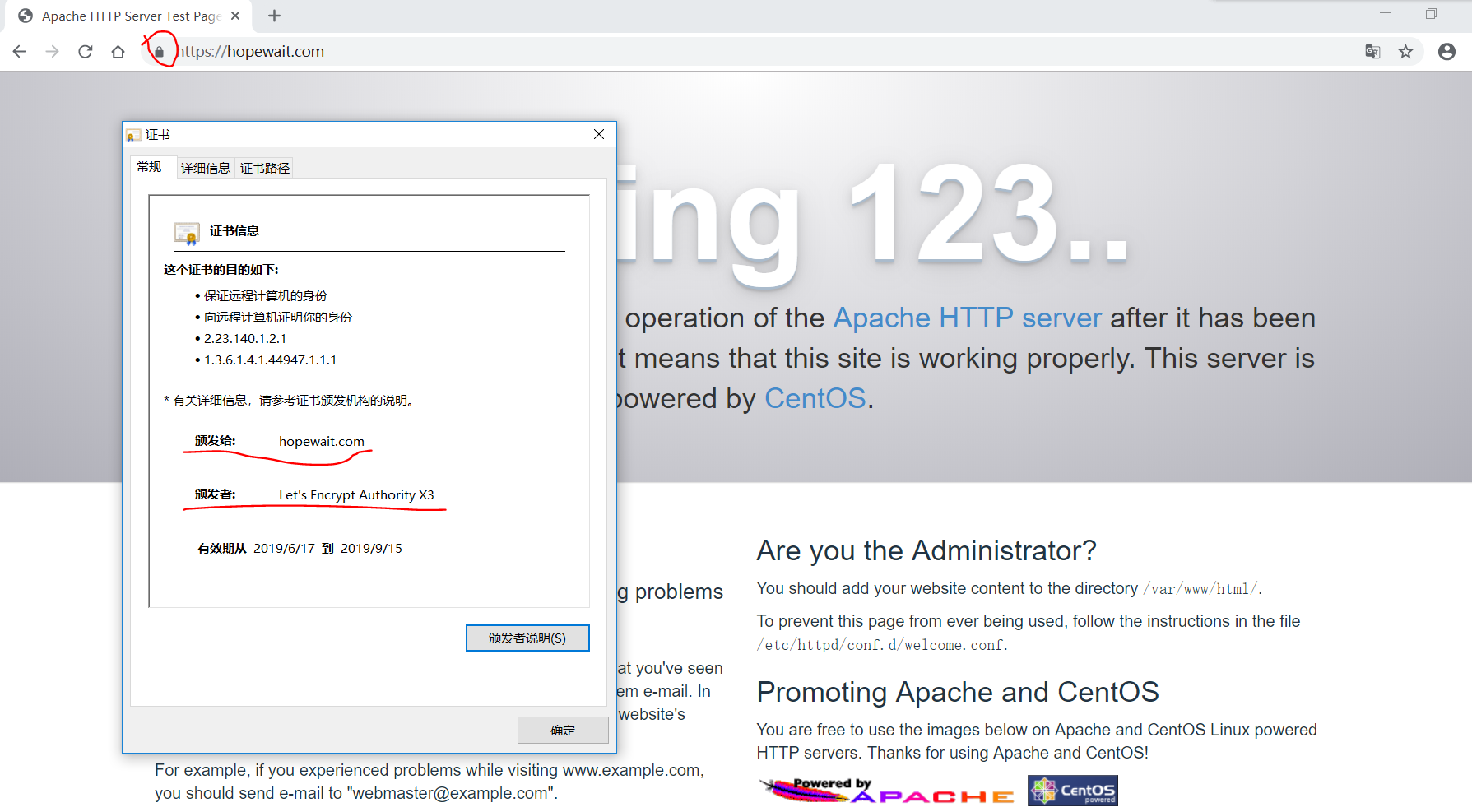
可以看到证书的颁发者是”Let’s Encrypt Authority X3”和使用者是”hopewait.com”,有效期从2019年6月17日至2019年9月15日,并且浏览器提示”连接是安全的”、”证书有效”。
为测试nginx服务,先停止httpd服务:
[root@hopewait ~]# netstat -tunlp|grep httpd
tcp6 0 0 :::80 :::* LISTEN 1505/httpd
tcp6 0 0 :::443 :::* LISTEN 1505/httpd
[root@hopewait ~]# systemctl stop httpd
[root@hopewait ~]# netstat -tunlp|grep httpd
配置Nginx¶
安装nginx:
[root@hopewait ~]# yum install nginx
Loaded plugins: fastestmirror
Loading mirror speeds from cached hostfile
epel/x86_64/metalink | 19 kB 00:00:00
* base: mirror.sfo12.us.leaseweb.net
* epel: mirror.layeronline.com
* extras: mirror.fileplanet.com
* updates: mirror.fileplanet.com
base | 3.6 kB 00:00:00
extras | 3.4 kB 00:00:00
ius | 1.3 kB 00:00:00
updates | 3.4 kB 00:00:00
Resolving Dependencies
--> Running transaction check
---> Package nginx.x86_64 1:1.12.2-3.el7 will be installed
--> Processing Dependency: nginx-all-modules = 1:1.12.2-3.el7 for package: 1:nginx-1.12.2-3.el7.x86_64
--> Processing Dependency: nginx-filesystem = 1:1.12.2-3.el7 for package: 1:nginx-1.12.2-3.el7.x86_64
--> Processing Dependency: nginx-filesystem for package: 1:nginx-1.12.2-3.el7.x86_64
--> Processing Dependency: libprofiler.so.0()(64bit) for package: 1:nginx-1.12.2-3.el7.x86_64
--> Running transaction check
---> Package gperftools-libs.x86_64 0:2.6.1-1.el7 will be installed
---> Package nginx-all-modules.noarch 1:1.12.2-3.el7 will be installed
--> Processing Dependency: nginx-mod-http-geoip = 1:1.12.2-3.el7 for package: 1:nginx-all-modules-1.12.2-3.el7.noarch
--> Processing Dependency: nginx-mod-http-image-filter = 1:1.12.2-3.el7 for package: 1:nginx-all-modules-1.12.2-3.el7.noarch
--> Processing Dependency: nginx-mod-http-perl = 1:1.12.2-3.el7 for package: 1:nginx-all-modules-1.12.2-3.el7.noarch
--> Processing Dependency: nginx-mod-http-xslt-filter = 1:1.12.2-3.el7 for package: 1:nginx-all-modules-1.12.2-3.el7.noarch
--> Processing Dependency: nginx-mod-mail = 1:1.12.2-3.el7 for package: 1:nginx-all-modules-1.12.2-3.el7.noarch
--> Processing Dependency: nginx-mod-stream = 1:1.12.2-3.el7 for package: 1:nginx-all-modules-1.12.2-3.el7.noarch
---> Package nginx-filesystem.noarch 1:1.12.2-3.el7 will be installed
--> Running transaction check
---> Package nginx-mod-http-geoip.x86_64 1:1.12.2-3.el7 will be installed
---> Package nginx-mod-http-image-filter.x86_64 1:1.12.2-3.el7 will be installed
--> Processing Dependency: gd for package: 1:nginx-mod-http-image-filter-1.12.2-3.el7.x86_64
--> Processing Dependency: libgd.so.2()(64bit) for package: 1:nginx-mod-http-image-filter-1.12.2-3.el7.x86_64
---> Package nginx-mod-http-perl.x86_64 1:1.12.2-3.el7 will be installed
---> Package nginx-mod-http-xslt-filter.x86_64 1:1.12.2-3.el7 will be installed
--> Processing Dependency: libxslt.so.1(LIBXML2_1.0.11)(64bit) for package: 1:nginx-mod-http-xslt-filter-1.12.2-3.el7.x86_64
--> Processing Dependency: libxslt.so.1(LIBXML2_1.0.18)(64bit) for package: 1:nginx-mod-http-xslt-filter-1.12.2-3.el7.x86_64
--> Processing Dependency: libexslt.so.0()(64bit) for package: 1:nginx-mod-http-xslt-filter-1.12.2-3.el7.x86_64
--> Processing Dependency: libxslt.so.1()(64bit) for package: 1:nginx-mod-http-xslt-filter-1.12.2-3.el7.x86_64
---> Package nginx-mod-mail.x86_64 1:1.12.2-3.el7 will be installed
---> Package nginx-mod-stream.x86_64 1:1.12.2-3.el7 will be installed
--> Running transaction check
---> Package gd.x86_64 0:2.0.35-26.el7 will be installed
--> Processing Dependency: libjpeg.so.62(LIBJPEG_6.2)(64bit) for package: gd-2.0.35-26.el7.x86_64
--> Processing Dependency: libjpeg.so.62()(64bit) for package: gd-2.0.35-26.el7.x86_64
--> Processing Dependency: libXpm.so.4()(64bit) for package: gd-2.0.35-26.el7.x86_64
---> Package libxslt.x86_64 0:1.1.28-5.el7 will be installed
--> Running transaction check
---> Package libXpm.x86_64 0:3.5.12-1.el7 will be installed
---> Package libjpeg-turbo.x86_64 0:1.2.90-6.el7 will be installed
--> Finished Dependency Resolution
Dependencies Resolved
=======================================================================================================================================
Package Arch Version Repository Size
=======================================================================================================================================
Installing:
nginx x86_64 1:1.12.2-3.el7 epel 531 k
Installing for dependencies:
gd x86_64 2.0.35-26.el7 base 146 k
gperftools-libs x86_64 2.6.1-1.el7 base 272 k
libXpm x86_64 3.5.12-1.el7 base 55 k
libjpeg-turbo x86_64 1.2.90-6.el7 base 134 k
libxslt x86_64 1.1.28-5.el7 base 242 k
nginx-all-modules noarch 1:1.12.2-3.el7 epel 16 k
nginx-filesystem noarch 1:1.12.2-3.el7 epel 17 k
nginx-mod-http-geoip x86_64 1:1.12.2-3.el7 epel 23 k
nginx-mod-http-image-filter x86_64 1:1.12.2-3.el7 epel 27 k
nginx-mod-http-perl x86_64 1:1.12.2-3.el7 epel 36 k
nginx-mod-http-xslt-filter x86_64 1:1.12.2-3.el7 epel 26 k
nginx-mod-mail x86_64 1:1.12.2-3.el7 epel 54 k
nginx-mod-stream x86_64 1:1.12.2-3.el7 epel 76 k
Transaction Summary
=======================================================================================================================================
Install 1 Package (+13 Dependent packages)
Total download size: 1.6 M
Installed size: 4.7 M
Is this ok [y/d/N]: y
Downloading packages:
(1/14): gd-2.0.35-26.el7.x86_64.rpm | 146 kB 00:00:00
(2/14): libXpm-3.5.12-1.el7.x86_64.rpm | 55 kB 00:00:00
(3/14): libjpeg-turbo-1.2.90-6.el7.x86_64.rpm | 134 kB 00:00:00
(4/14): gperftools-libs-2.6.1-1.el7.x86_64.rpm | 272 kB 00:00:00
(5/14): libxslt-1.1.28-5.el7.x86_64.rpm | 242 kB 00:00:00
(6/14): nginx-1.12.2-3.el7.x86_64.rpm | 531 kB 00:00:00
(7/14): nginx-all-modules-1.12.2-3.el7.noarch.rpm | 16 kB 00:00:00
(8/14): nginx-filesystem-1.12.2-3.el7.noarch.rpm | 17 kB 00:00:00
(9/14): nginx-mod-http-geoip-1.12.2-3.el7.x86_64.rpm | 23 kB 00:00:00
(10/14): nginx-mod-http-image-filter-1.12.2-3.el7.x86_64.rpm | 27 kB 00:00:00
(11/14): nginx-mod-http-perl-1.12.2-3.el7.x86_64.rpm | 36 kB 00:00:00
(12/14): nginx-mod-http-xslt-filter-1.12.2-3.el7.x86_64.rpm | 26 kB 00:00:00
(13/14): nginx-mod-mail-1.12.2-3.el7.x86_64.rpm | 54 kB 00:00:00
(14/14): nginx-mod-stream-1.12.2-3.el7.x86_64.rpm | 76 kB 00:00:00
---------------------------------------------------------------------------------------------------------------------------------------
Total 1.7 MB/s | 1.6 MB 00:00:00
Running transaction check
Running transaction test
Transaction test succeeded
Running transaction
Installing : libjpeg-turbo-1.2.90-6.el7.x86_64 1/14
Installing : 1:nginx-filesystem-1.12.2-3.el7.noarch 2/14
Installing : gperftools-libs-2.6.1-1.el7.x86_64 3/14
Installing : libxslt-1.1.28-5.el7.x86_64 4/14
Installing : libXpm-3.5.12-1.el7.x86_64 5/14
Installing : gd-2.0.35-26.el7.x86_64 6/14
Installing : 1:nginx-mod-http-xslt-filter-1.12.2-3.el7.x86_64 7/14
Installing : 1:nginx-mod-http-perl-1.12.2-3.el7.x86_64 8/14
Installing : 1:nginx-mod-mail-1.12.2-3.el7.x86_64 9/14
Installing : 1:nginx-mod-stream-1.12.2-3.el7.x86_64 10/14
Installing : 1:nginx-mod-http-geoip-1.12.2-3.el7.x86_64 11/14
Installing : 1:nginx-1.12.2-3.el7.x86_64 12/14
Installing : 1:nginx-mod-http-image-filter-1.12.2-3.el7.x86_64 13/14
Installing : 1:nginx-all-modules-1.12.2-3.el7.noarch 14/14
Verifying : libXpm-3.5.12-1.el7.x86_64 1/14
Verifying : 1:nginx-all-modules-1.12.2-3.el7.noarch 2/14
Verifying : 1:nginx-mod-http-xslt-filter-1.12.2-3.el7.x86_64 3/14
Verifying : 1:nginx-mod-http-perl-1.12.2-3.el7.x86_64 4/14
Verifying : libxslt-1.1.28-5.el7.x86_64 5/14
Verifying : 1:nginx-mod-http-image-filter-1.12.2-3.el7.x86_64 6/14
Verifying : gperftools-libs-2.6.1-1.el7.x86_64 7/14
Verifying : gd-2.0.35-26.el7.x86_64 8/14
Verifying : 1:nginx-1.12.2-3.el7.x86_64 9/14
Verifying : 1:nginx-filesystem-1.12.2-3.el7.noarch 10/14
Verifying : 1:nginx-mod-mail-1.12.2-3.el7.x86_64 11/14
Verifying : 1:nginx-mod-stream-1.12.2-3.el7.x86_64 12/14
Verifying : 1:nginx-mod-http-geoip-1.12.2-3.el7.x86_64 13/14
Verifying : libjpeg-turbo-1.2.90-6.el7.x86_64 14/14
Installed:
nginx.x86_64 1:1.12.2-3.el7
Dependency Installed:
gd.x86_64 0:2.0.35-26.el7 gperftools-libs.x86_64 0:2.6.1-1.el7
libXpm.x86_64 0:3.5.12-1.el7 libjpeg-turbo.x86_64 0:1.2.90-6.el7
libxslt.x86_64 0:1.1.28-5.el7 nginx-all-modules.noarch 1:1.12.2-3.el7
nginx-filesystem.noarch 1:1.12.2-3.el7 nginx-mod-http-geoip.x86_64 1:1.12.2-3.el7
nginx-mod-http-image-filter.x86_64 1:1.12.2-3.el7 nginx-mod-http-perl.x86_64 1:1.12.2-3.el7
nginx-mod-http-xslt-filter.x86_64 1:1.12.2-3.el7 nginx-mod-mail.x86_64 1:1.12.2-3.el7
nginx-mod-stream.x86_64 1:1.12.2-3.el7
Complete!
[root@hopewait ~]# nginx -v
nginx version: nginx/1.12.2
配置nginx配置文件:
[root@hopewait ~]# cp /etc/nginx/nginx.conf /etc/nginx/nginx.conf.bak
[root@hopewait ~]# cat -n /etc/nginx/nginx.conf|sed -n '36,91p'
36 include /etc/nginx/conf.d/*.conf;
37
38 server {
39 listen 80 default_server;
40 # listen [::]:80 default_server;
41 server_name hopewait.com;
42 rewrite ^(.*)$ https://${server_name}$1 permanent;
43 # root /usr/share/nginx/html;
44 #
45 # # Load configuration files for the default server block.
46 # include /etc/nginx/default.d/*.conf;
47 #
48 # location / {
49 # }
50 #
51 # error_page 404 /404.html;
52 # location = /40x.html {
53 # }
54 #
55 # error_page 500 502 503 504 /50x.html;
56 # location = /50x.html {
57 # }
58 }
59
60 # Settings for a TLS enabled server.
61
62 server {
63 listen 443 ssl http2 default_server;
64 listen [::]:443 ssl http2 default_server;
65 server_name hopewait.com;
66 root /usr/share/nginx/html;
67
68 ssl_certificate "/etc/letsencrypt/live/hopewait.com/fullchain.pem";
69 ssl_certificate_key "/etc/letsencrypt/live/hopewait.com/privkey.pem";
70 ssl_session_cache shared:SSL:1m;
71 ssl_session_timeout 10m;
72 ssl_ciphers HIGH:!aNULL:!MD5;
73 ssl_prefer_server_ciphers on;
74
75 # Load configuration files for the default server block.
76 include /etc/nginx/default.d/*.conf;
77
78 location / {
79 }
80
81 error_page 404 /404.html;
82 location = /40x.html {
83 }
84
85 error_page 500 502 503 504 /50x.html;
86 location = /50x.html {
87 }
88 }
89
90 }
91
测试Nginx服务:
[root@hopewait ~]# nginx -t
nginx: the configuration file /etc/nginx/nginx.conf syntax is ok
nginx: configuration file /etc/nginx/nginx.conf test is successful
[root@hopewait ~]# systemctl start nginx
[root@hopewait ~]# netstat -tunlp|grep nginx
tcp 0 0 0.0.0.0:80 0.0.0.0:* LISTEN 1715/nginx: master
tcp 0 0 0.0.0.0:443 0.0.0.0:* LISTEN 1715/nginx: master
tcp6 0 0 :::443 :::* LISTEN 1715/nginx: master
使用google浏览器打开 http://hopewait.com/ 链接或 http://www.hopewait.com/ 时,会自动跳转到 https://hopewait.com/ 链接,此时查看证书的详情:

可以看到证书的颁发者是”Let’s Encrypt Authority X3”和使用者是”hopewait.com”,有效期从2019年6月17日至2019年9月15日,并且浏览器提示”连接是安全的”、”证书有效”。
自动续签证书¶
手动续签证书:
[root@hopewait ~]# /root/letsencrypt/certbot-auto renew --force-renewal
Saving debug log to /var/log/letsencrypt/letsencrypt.log
- - - - - - - - - - - - - - - - - - - - - - - - - - - - - - - - - - - - - - - -
Processing /etc/letsencrypt/renewal/hopewait.com.conf
- - - - - - - - - - - - - - - - - - - - - - - - - - - - - - - - - - - - - - - -
Plugins selected: Authenticator standalone, Installer None
Renewing an existing certificate
- - - - - - - - - - - - - - - - - - - - - - - - - - - - - - - - - - - - - - - -
new certificate deployed without reload, fullchain is
/etc/letsencrypt/live/hopewait.com/fullchain.pem
- - - - - - - - - - - - - - - - - - - - - - - - - - - - - - - - - - - - - - - -
- - - - - - - - - - - - - - - - - - - - - - - - - - - - - - - - - - - - - - - -
Congratulations, all renewals succeeded. The following certs have been renewed:
/etc/letsencrypt/live/hopewait.com/fullchain.pem (success)
- - - - - - - - - - - - - - - - - - - - - - - - - - - - - - - - - - - - - - - -
安静模式手动续签证书:
[root@hopewait ~]# /root/letsencrypt/certbot-auto renew --quiet --force-renewal
增加定时任务:
[root@hopewait ~]# crontab -l
30 23 * * * /root/letsencrypt/certbot-auto renew --quiet --force-renewal
可以隔段时间再检查证书是否有效。
频繁续签证书会提示续签失败:
[root@hopewait ~]# /root/letsencrypt/certbot-auto renew --force-renewal
Saving debug log to /var/log/letsencrypt/letsencrypt.log
- - - - - - - - - - - - - - - - - - - - - - - - - - - - - - - - - - - - - - - -
Processing /etc/letsencrypt/renewal/hopewait.com.conf
- - - - - - - - - - - - - - - - - - - - - - - - - - - - - - - - - - - - - - - -
Plugins selected: Authenticator standalone, Installer None
Renewing an existing certificate
Attempting to renew cert (hopewait.com) from /etc/letsencrypt/renewal/hopewait.com.conf produced an unexpected error: urn:ietf:params:acme:error:rateLimited :: There were too many requests of a given type :: Error creating new order :: too many certificates already issued for exact set of domains: hopewait.com,www.hopewait.com: see https://letsencrypt.org/docs/rate-limits/. Skipping.
All renewal attempts failed. The following certs could not be renewed:
/etc/letsencrypt/live/hopewait.com/fullchain.pem (failure)
- - - - - - - - - - - - - - - - - - - - - - - - - - - - - - - - - - - - - - - -
All renewal attempts failed. The following certs could not be renewed:
/etc/letsencrypt/live/hopewait.com/fullchain.pem (failure)
- - - - - - - - - - - - - - - - - - - - - - - - - - - - - - - - - - - - - - - -
1 renew failure(s), 0 parse failure(s)
参考 https://letsencrypt.org/docs/rate-limits/ 说明可知:
- Renewals are treated specially: they don’t count against your Certificates per Registered Domain limit, but they are subject to a Duplicate Certificate limit of 5 per week. (即每周的重复证书限制为5)
- There is a Failed Validation limit of 5 failures per account, per hostname, per hour. This limit is higher on our staging environment, so you can use that environment to debug connectivity problems.(每个账户每个主机名每小时有5个失败的失败验证限制!可以使用模拟环境测试连接问题)
模拟环境说明 https://letsencrypt.org/docs/staging-environment/ :
- The Failed Validations limit is 60 per hour. (即每小时可以失败60次验证!比生产环境5次高多了!)
所以我们更新crontab的自动续签的频率:
[root@hopewait ~]# crontab -l
SHELL=/bin/bash
PATH=/sbin:/bin:/usr/sbin:/usr/bin
# For details see man 4 crontabs
# Example of job definition:
# .---------------- minute (0 - 59)
# | .------------- hour (0 - 23)
# | | .---------- day of month (1 - 31)
# | | | .------- month (1 - 12) OR jan,feb,mar,apr ...
# | | | | .---- day of week (0 - 6) (Sunday=0 or 7) OR sun,mon,tue,wed,thu,fri,sat
# | | | | |
# * * * * * user-name command to be executed
# every two month to renew the CA at the first day
30 8 1 */2 * /root/letsencrypt/certbot-auto renew --quiet --force-renewal
这样每两个月的1号早上8:30会续签一次。下次续签后检查有效期是否续签成功!
参考文献:
CentOS 7搭建CA认证中心实现https取证 https://www.cnblogs.com/bigdevilking/p/9434444.html
openssl 命令(1): openssl req命令详解 https://blog.csdn.net/abccheng/article/details/82622899
快速签发 Let’s Encrypt 证书指南 https://www.cnblogs.com/esofar/p/9291685.html
ACME Client Implementations https://letsencrypt.org/docs/client-options/
Certbot User Guide https://certbot.eff.org/docs/using.html#command-line-options
实战申请Let’s Encrypt永久免费SSL证书过程教程及常见问题 https://www.cnblogs.com/tv151579/p/8268356.html
Let’s Encrypt证书自动更新 https://blog.csdn.net/shasharoman/article/details/80915222